Taking pictures, Selecting a shooting mode – Pentax Optio Digital Camera 750Z User Manual
Page 50
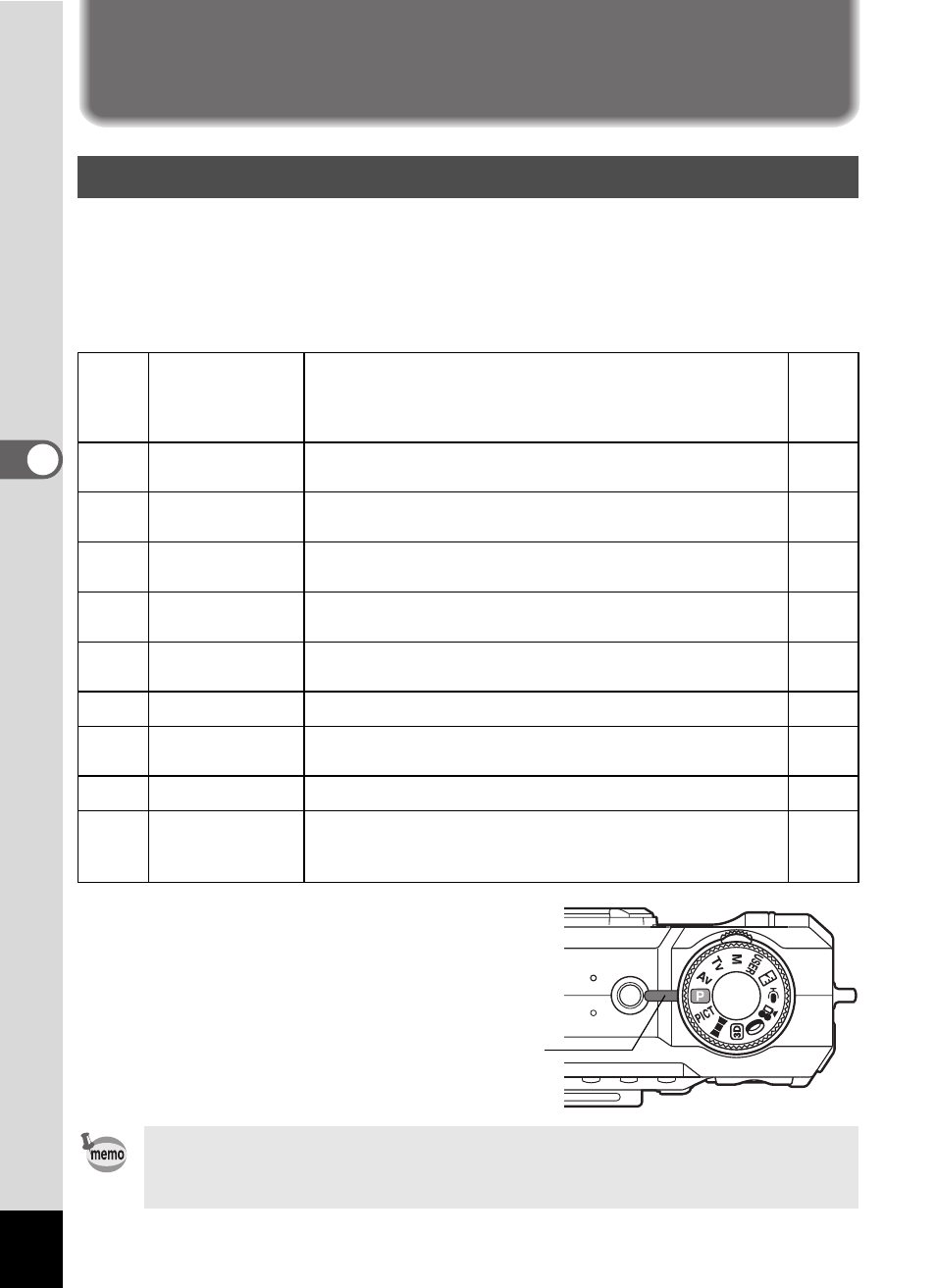
48
4
Tak
ing Pi
cture
s
Taking Pictures
Taking Pictures
There are various ways of capturing images, from modes where the
camera automatically sets the shooting functions to obtain the best
pictures, to modes where settings are made manually to achieve a
particular effect.
Shooting Modes
1
Turn the mode dial until
the desired mode icon is
located at the position of
the dial indicator.
Selecting a Shooting Mode
d
Picture mode
There are 12 Picture modes to choose from. The
camera selects the optimal exposure, white balance,
etc. according to the shooting conditions. This mode
lets you take pictures in a variety of situations.
R
Program mode This is the basic picture-taking mode. It offers a wide
range of camera functions for you to enjoy.
c
Aperture
Priority mode
This mode lets you set the aperture manually and
the camera automatically selects the shutter speed.
b
Shutter Priority
mode
This mode lets you set the shutter speed manually
and the camera automatically adjusts the aperture.
a
Manual mode
This mode lets you set the shutter speed and
aperture manually.
E
User mode
Lets you take pictures using the functions and
settings registered in advance in User mode.
C
Movie mode
Lets you record movie and sound.
D
Digital Filter
mode
Lets you take pictures with an artistic feel by adding
a digital filter.
G
3D Image mode Lets you take 3D pictures.
F
Panorama
Assist mode
Lets you overlap the edges of your images so that
they can be joined to form a panorama picture using
the software supplied with the camera.
• O is the mode for recording sound. (1p.146)
• 7 is the mode for using the camera as a digital exposure
metering. (1p.169)
Dial indicator
