Installing the photoreceptor drum, Caution, Turn the power switch off – Printronix L5035 User Manual
Page 130: 1) waste toner recovery unit, 2) green handle, 3) opening lever, Chapter 4
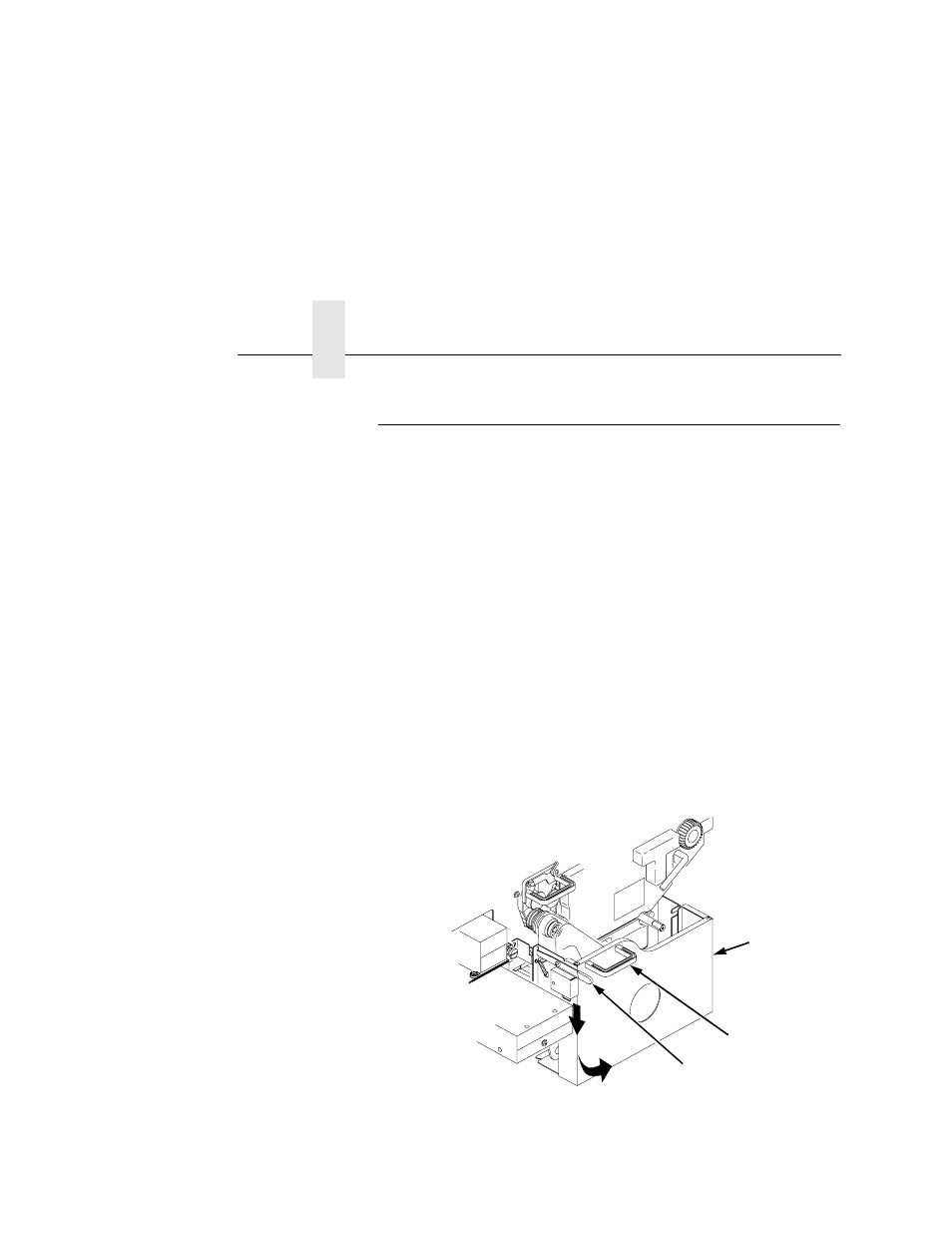
Chapter 4
Consumable Replacement
130
Installing The Photoreceptor Drum
Drum life depends on media used and proper maintenance and
operation of the printer. Print media other than bond paper (e.g.,
labels, card stock, plastic, or vinyl) can reduce drum life as much as
50%.
To replace the drum, you need a drum auxiliary rod and a flat-tip
screwdriver. Please read all steps before beginning the
replacement procedure.
CAUTION
Do not do this procedure unless you have received the
appropriate training. Do not do this procedure without the
drum auxiliary rod (P/N 703531-170), as you may damage the
drum.
1.
Turn the power switch OFF.
2.
Open the printer front upper cover. (See page 124.)
3.
Open the waste toner recovery unit by pushing downward on
the lever. Pull the green handle and swing the unit outward
away from the printer.
Legend:
1)
Waste Toner Recovery Unit
2)
Green Handle
3)
Opening Lever
3
2
1
