Date settings – Kodak 500 User Manual
Page 53
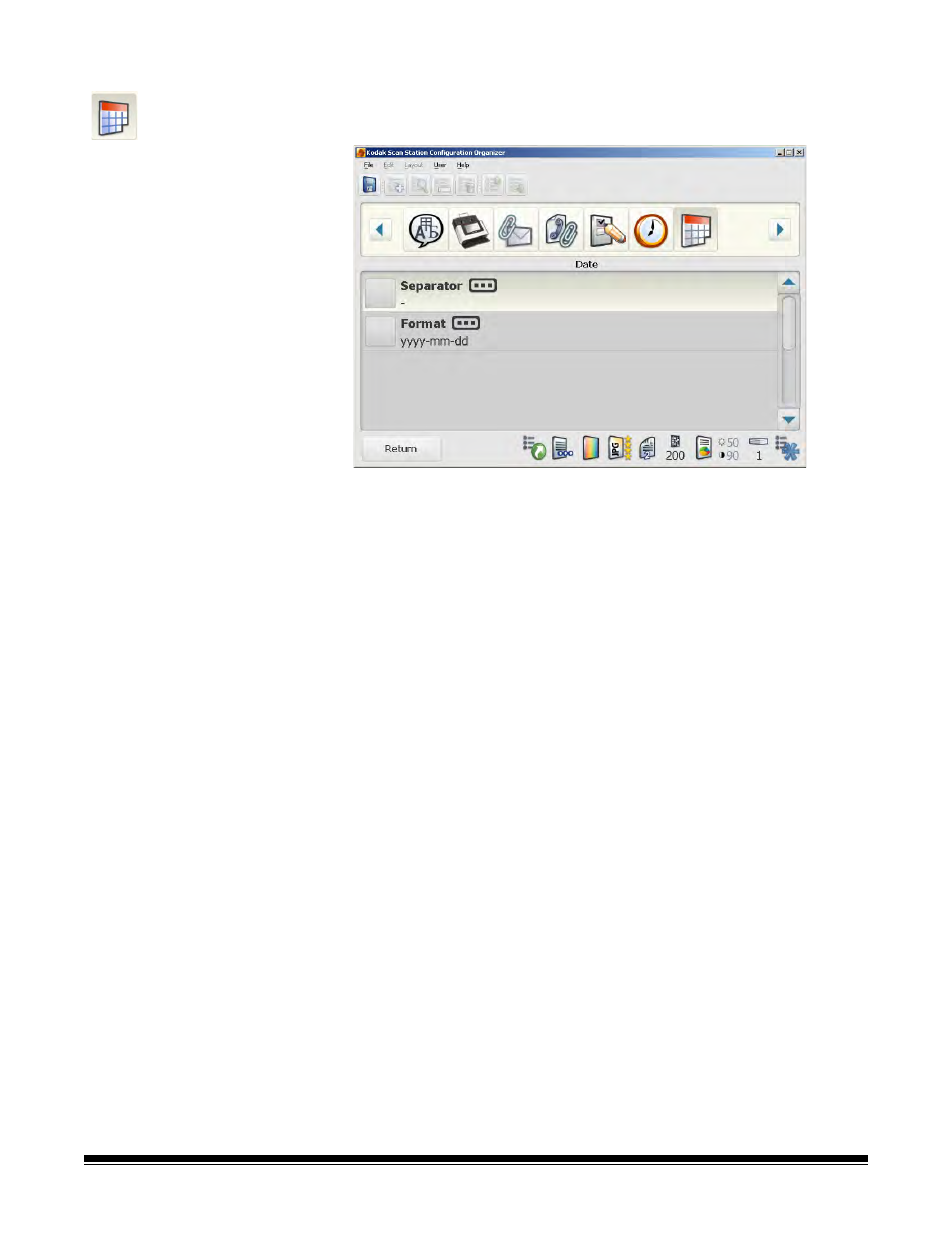
3-40
A-61628 December 2011
Date settings
If the Date icon is not displayed, use the arrows on the toolbar to scroll
to the icon.
1. Click the Date icon.
2. Click Separator and select the desired separator symbol.
3. Click Format and select the desired day, month, year format.
NOTE: The actual time and date of the Scan Station can only be set
manually by using a USB flash drive that contains an
administrative configuration file. Currently, you cannot set the
time and date of the Scan Station remotely. See the sections
entitled, “Setting the Scan Station clock” and “Setting the Scan
Station date” later in this chapter for more information.
