Kodak 500 User Manual
Page 106
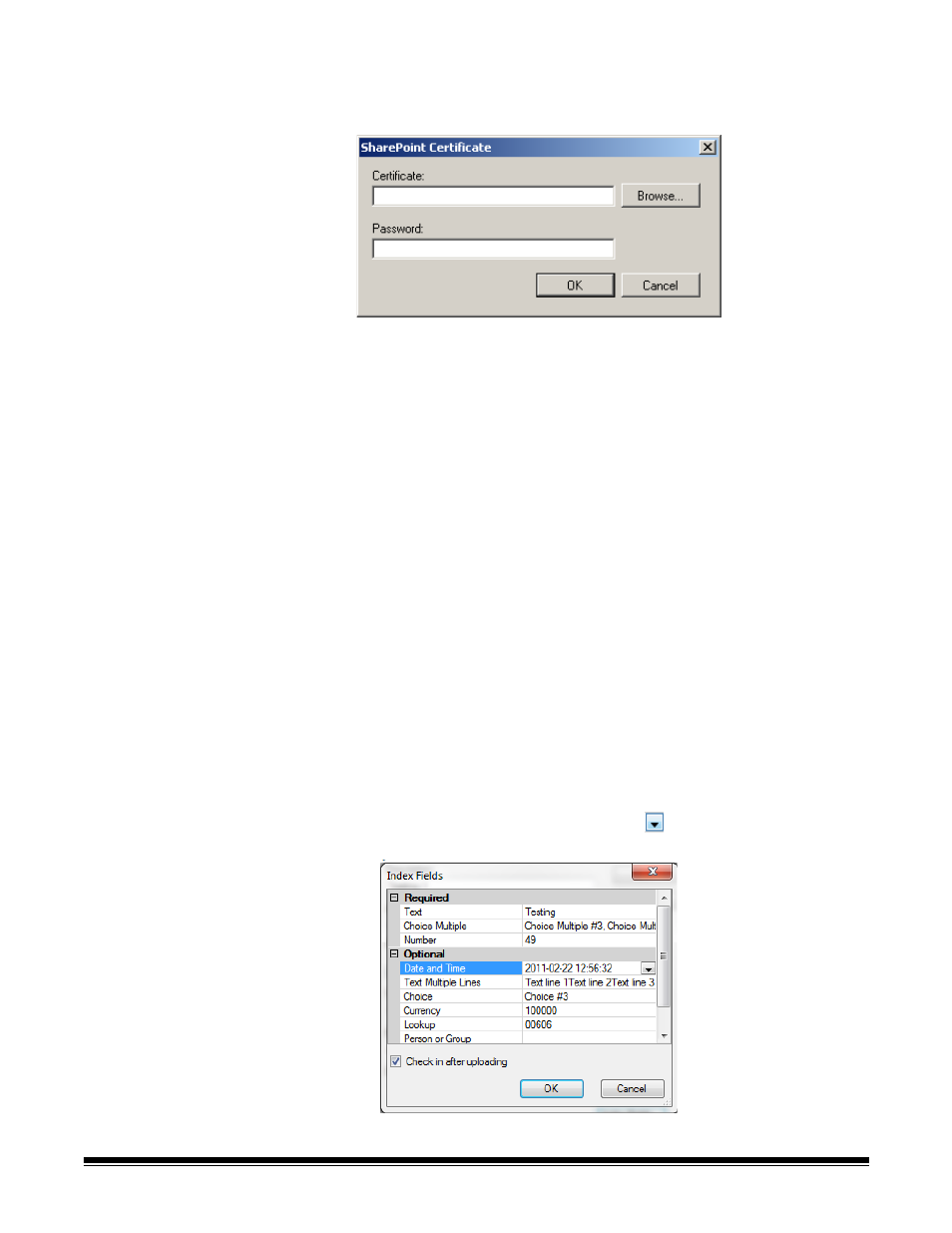
A-61628 December 2011
5-21
7. If the SharePoint site you want the user to access is secure, you will
need to enter the certificate file and password by clicking
Certificate. The SharePoint Certificate dialog box will be displayed.
•
Enter the name of the Certificate file in the Certificate field. The
following file extensions are allowed: .cer, .crt, .der, .pfx, .p12,
.p76, .and p7c.
•
Enter the certificate password that the user should enter to open
and decrypt the certificate file.
•
Click OK.
NOTE: You must run as an Administrator to install a SharePoint
certificate. If you are using Windows 7 or Windows Vista,
right-click on the KSSDashboard.exe file and select “Run
as administrator”.
8. If your company requires the use of proxy servers, click the Proxy
button and go to the next section; otherwise click OK.
9. If there are required index fields for the selected library, select the
Index Fields button. The Index Fields dialog box will be displayed
that shows the required and optional index fields associated with the
selected library.
NOTE: The first part of the document path is the library; anything
after that, is a subdirectory. The library contains index
fields.
•
If the index field has a down arrow
to the right of the index
value, click on it to display the value options.
