Kodak 500 User Manual
Page 33
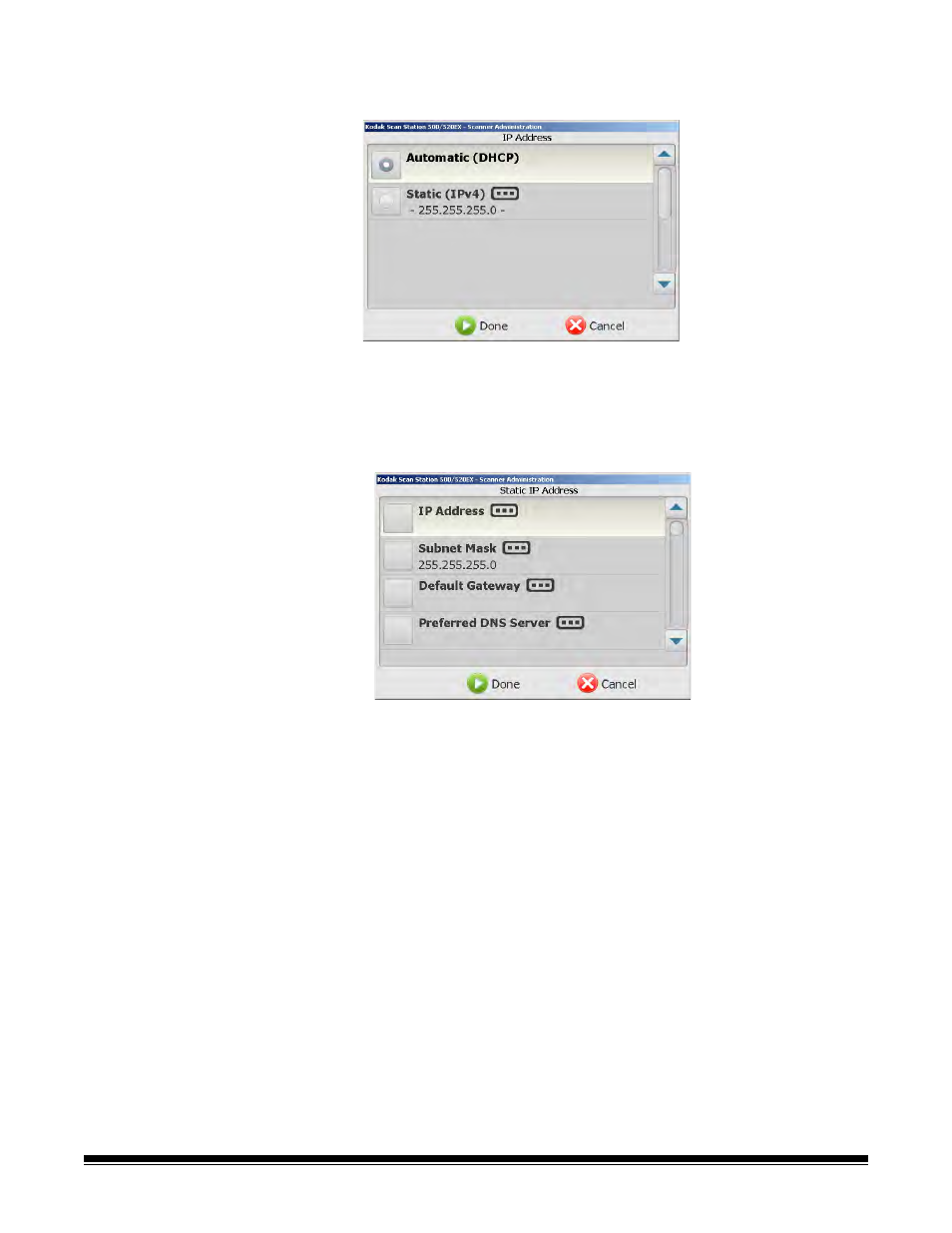
3-20
A-61628 December 2011
1. Select IP Address to configure the device’s network address.
Select one of the following:
• If your network uses dynamic IP addresses, click Automatic
(DHCP), click Done and proceed to the next section, “E-mail
settings”.
• If your network uses static IP addresses, click Static (IPv4) and
continue.
• Make any required changes to the following Static IP Address
options. When finished making an entry in these fields, click
Done to accept the values and close the screen.
-
Click IP Address and enter the address (required).
-
Click Subnet Mask and enter the mask (required).
-
Click Default Gateway and enter the gateway address
(required).
-
Click Preferred DNS Server and enter the server address
(required).
-
Click Alternate DNS Server and enter the server address.
-
Click Preferred WINS Server and enter the server address.
-
Click Alternate WINS Server and enter the server address.
NOTES:
• You must configure the IP Address, Subnet Mask, Default
Gateway and Preferred DNS Server.
• Configuring the WINS servers may not be required.
