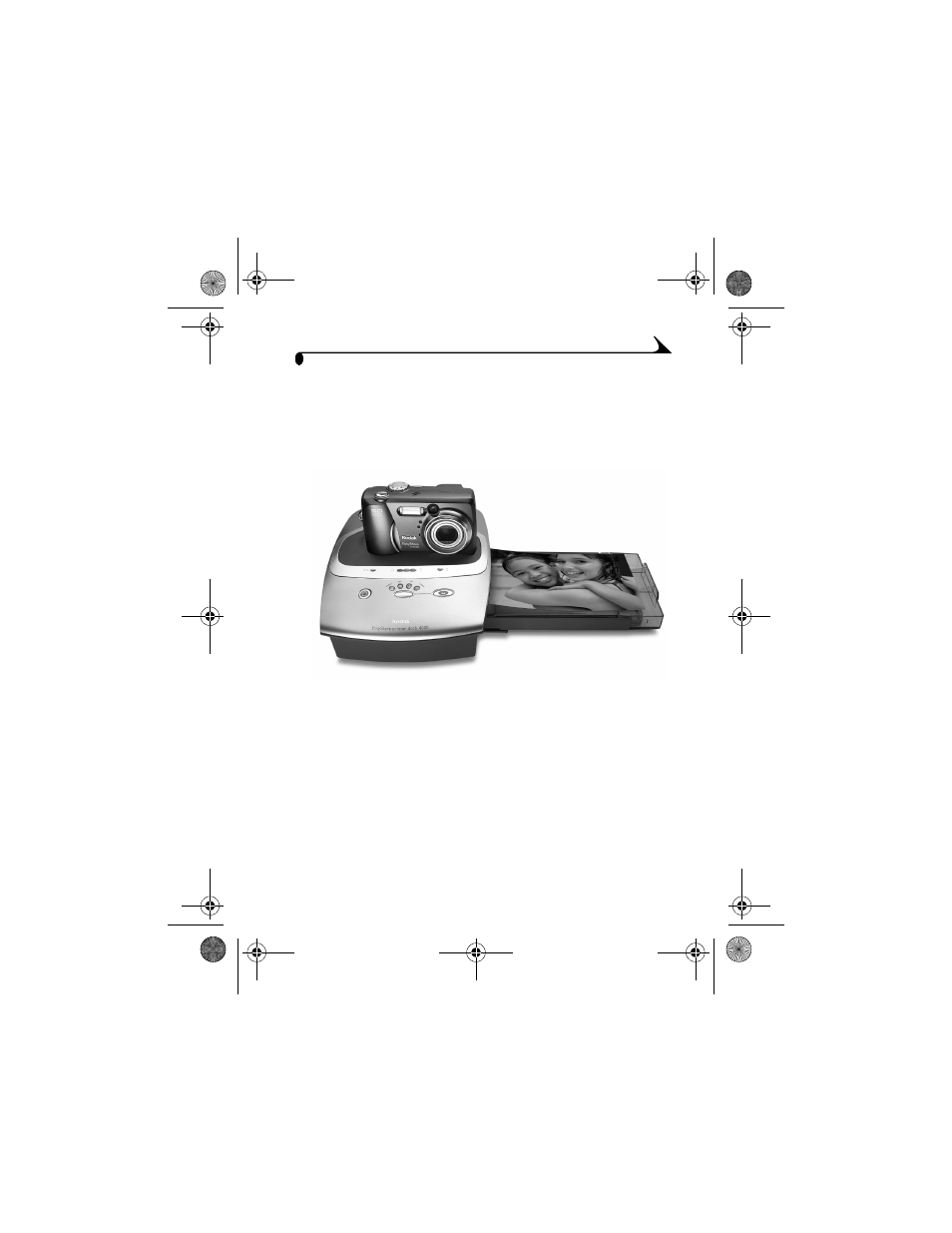Kodak EasyShare 4000 User Manual
Kodak easyshare printer dock 4000 user’s guide
Table of contents
Document Outline
- Table of Contents
- 1 Getting Started with Your Printer Dock
- Need This Guide in Larger Print?
- What Can I Do With My Printer Dock?
- Printer Dock Package Contents
- Finding a Location for the Printer Dock
- Installing the Camera Insert
- Connecting the Power
- Handling and Storing the Color Cartridge
- Loading the Color Cartridge
- Handling and Storing the Paper
- Loading the Paper
- Inserting the Paper Tray
- Indicator Lights and Buttons
- 2 Getting Started with Your Camera
- 3 Printing Without a Computer
- 4 Using the Printer Dock with a Computer
- 5 Care and Maintenance
- 6 Troubleshooting
- 7 Getting Help
- 8 Appendix
- Index