Toolbar – Kodak 500 User Manual
Page 24
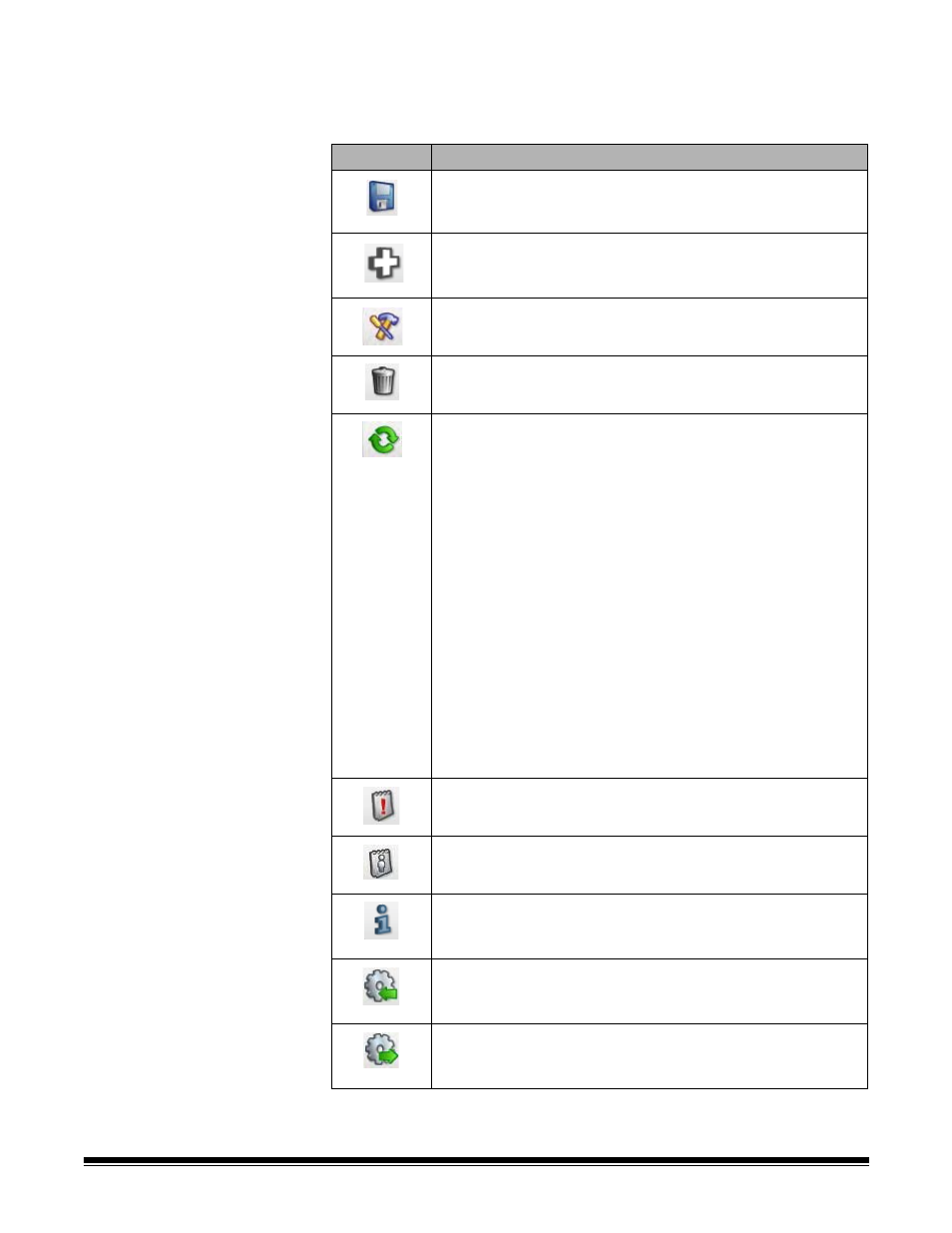
A-61628 December 2011
3-11
Toolbar
The Toolbar provides quick access to commonly used functions. The
toolbar is always displayed. You cannot add, delete or move toolbar
buttons.
Icon
Description
Displays the Save as dialog box which allows you to select a
file name and directory to save the Scan Station identification
data xml file format.
Displays the Add Scanner dialog box, which allows you to
setup Scan Stations that will be managed remotely.
Allows you to rename the selected Scan Station, set network
settings and update group and comment fields.
Allows you to delete the selected Scan Station.
Displays the current state of the Scan Station:
• Idle
• Scanning
• Processing images
• Sending e-mail
• Saving
• Printing
• Error
• Cancelled
• Preview
• Sending Fax
• Receiving Fax
• Powering down
• Rebooting
• Updating
• In Use
• Not found
For a description of these states see the section entitled,
“Menus” earlier in this chapter
Displays and allows the saving of the log file on the selected
Scan Station.
Displays and allows the saving of the transaction log file on the
selected Scan Station.
Displays detailed information about the selected Scan Station
(i.e., software version, IP address, etc.).
Allows you to download the configuration file of a selected
Scan Station. Once the file is downloaded you can view,
modify, save and upload to one or more Scan Stations.
Allows you to send a configuration file to one or more Scan
Stations.
