Scanner menu, Help menu – Kodak 500 User Manual
Page 23
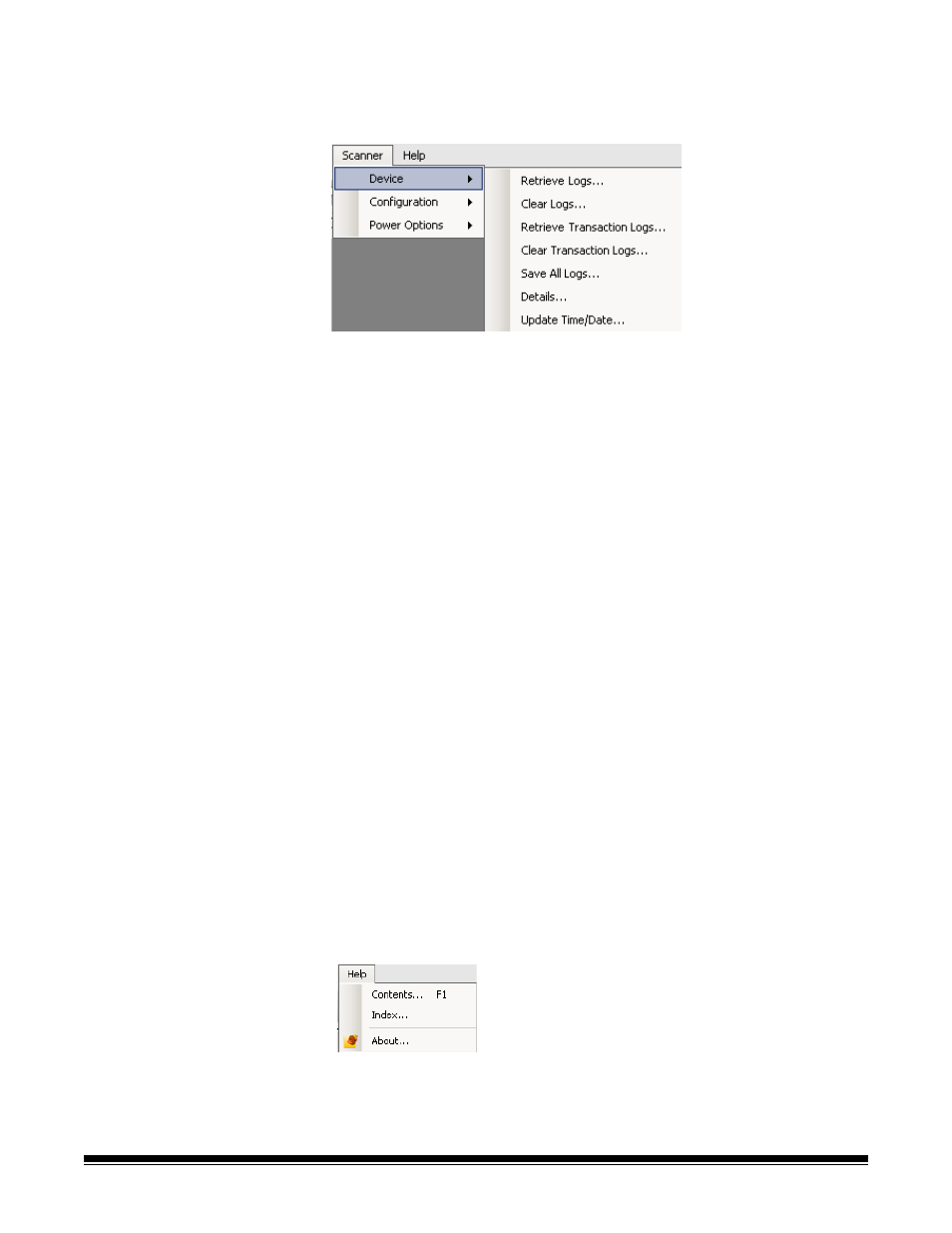
3-10
A-61628 December 2011
Scanner menu — the Scanner menu provides Device, Configuration
and Power Options.
Device — provides the following options:
• Retrieve Logs: allows you to save the log files retrieved from the
selected Scan Station.
• Clear Logs: when selected the following message will be displayed,
Are you sure you want to clear the log files of the selected
scanner? If you click Yes, the log files will be cleared.
• Retrieve Transaction Logs: allows you to save the transaction log
file retrieved from the selected Scan Station.
• Clear Transaction Logs: when selected the following message will
be displayed, Are you sure you want to clear the transaction log
files of the selected scanner? If you click Yes, the transaction log
files will be cleared.
• Save All Logs: saves all available log files found on the selected
Scan Stations and saves them to the selected directory. The logs will
be saved in the selected directory under the Device Name folder of
the Scan Station.
• Details: provides status information about the selected Scan Station.
• Update Time/Date: allows you to set all Scan Stations to the current
time and date remotely. See the section entitled, “Updating Time/
Date” in Chapter 6 for more information.
Configuration — provides a list of options for downloading and
uploading configuration files and uploading firmware to the Scan
Station.
Power Options — provides a list of options for rebooting and turning
the selected Scan Station off.
Help menu — the Help menu provides these options:
Contents — provides a list of Help topics
associated with the KSS500 - Scanner Admin
application.
Index — provides an alphanumeric listing of
keywords associated with the KSS500 -
Scanner Admin application.
About — displays a window containing software copyright and version
information.
