Specifying proxy settings – Kodak 500 User Manual
Page 100
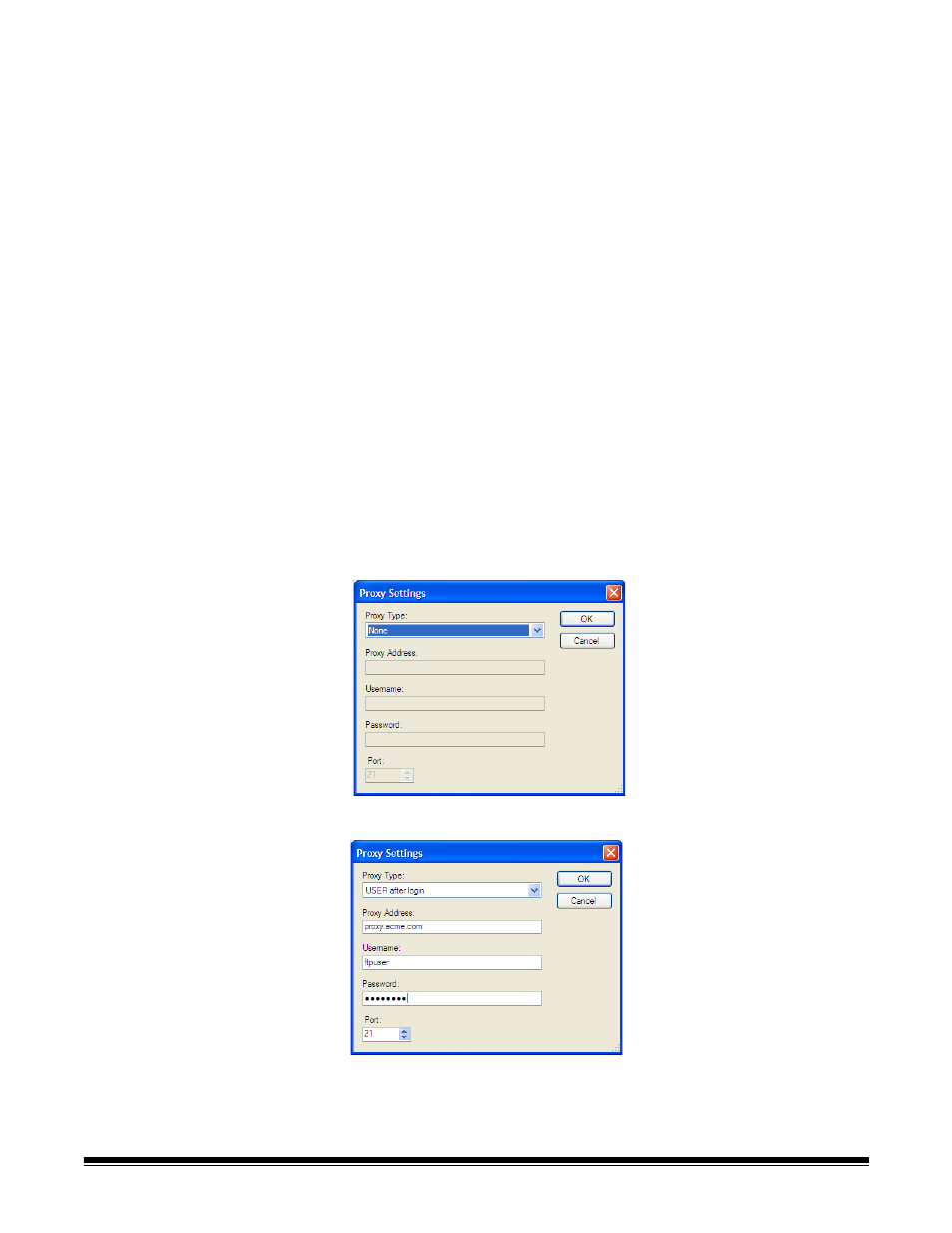
A-61628 December 2011
5-15
-
A Private Key File is an encrypted key that is used to access
the SFTP server. There are several different types of Private
Key files. Use the Browse button to select the Private Key
file stored on your computer or network. Consult the SFTP
administrator for the appropriate Private Key file to use.
NOTE: Private Key files encrypted with DSA 2048, 4096 bits
and Putty SSH1 RSA are not supported.
-
If you entered a Private Key File, you must enter a
Passphrase. The passphrase is used to decrypt the Private
Key file.
NOTE: You can also rename items and delete items from a group by
using the Edit>Rename Item and Edit>Delete Item menu
selections.
5. If your company requires the use of proxy servers, click the Proxy
button and go to the next section; otherwise click OK.
Specifying Proxy settings
If your company requires the use of a proxy server before
communicating with an FTP or SFTP site, define these proxy settings
by clicking on the Proxy button.
FTP
If you selected FTP as your protocol, the following dialog box will be
displayed:
1. Select USER after login for the Proxy Type.
