Making settings for each part – Kenwood XV-2020 User Manual
Page 98
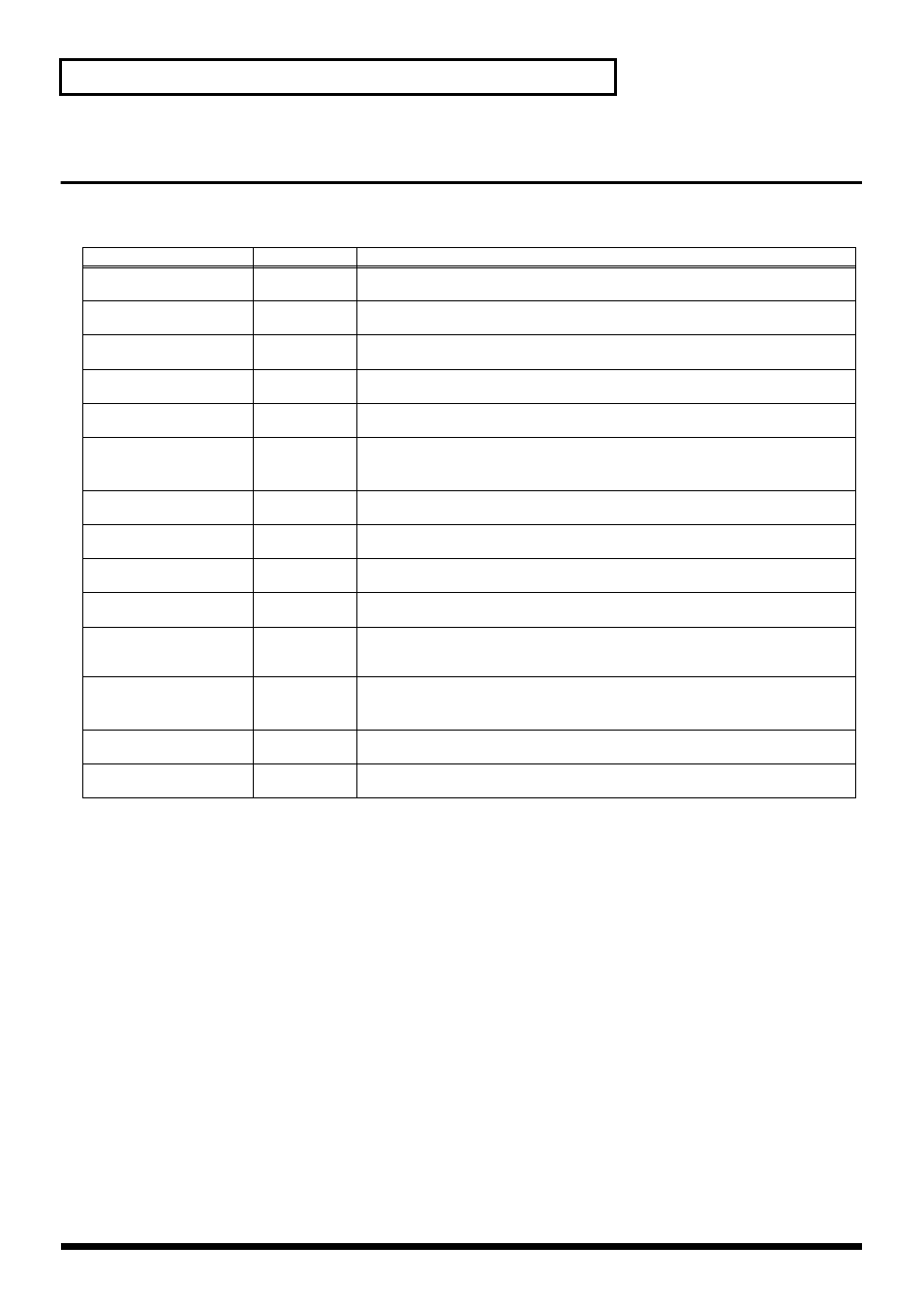
98
Using the XV-2020 as a General MIDI Sound Module
Making Settings for Each Part
Here you can select the GM Patch/Rhythm Set assigned to each Part, and set the volume, pan, and pitch
of each Part.
Parameter
Value
Description
LEVEL
(Part Level)
0–127
Adjusts the volume of an individual Part. This setting’s main purpose is to adjust the vol-
ume balance between Parts.
PAN
(Part Pan)
RND, L63–63R
Adjusts the pan of each Part. L64 is far left, 0 is center, and 63R is far right.
COARSE TUNE
(Part Coarse Tune)
-48–+48
Adjusts the pitch of the Part’s sound up or down in semitone steps (+/-4 octaves).
FINE TUNE
(Part Fine Tune)
-50–+50
Adjusts the pitch of the Part’s sound up or down in 1-cent steps (+/-50 cents).
PART TYPE
PATCH,
RHYTHM
Sets the assignment of a GM Patch (PATCH) or GM Rhythm Set (RHYTHM) to each of
the Parts.
NUMBER
001–256/
001–009
Selects the desired GM Patch or Rhythm Set by its number.
* In GM mode, Patches or Rhythm Sets other than the GM Patches and Rhythm Sets in PR-H
cannot be selected. Furthermore, GM Patches and Rhythm Sets cannot be edited.
CUTOFF OFFSET
(Part Cutoff Offset)
-64–+63
Adjusts the cutoff frequency for the GM Patch or Rhythm Set assigned to a Part.
RESONANCE OFFSET
(Part Resonance Offset)
-64–+63
Adjusts the Resonance for the GM Patch or Rhythm Set assigned to a Part.
ATTACK OFFSET
(Part Attack Time Offset)
-64–+63
Adjusts the TVA Envelope Attack Time for the GM Patch or Rhythm Set assigned to a
Part.
RELEASE OFFSET
(Part Release Time Offset)
-64–+63
Adjusts the TVA Envelope Release Time for the GM Patch or Rhythm Set assigned to a
Part.
BEND RANGE
(Pitch Bend Range)
0–24
Specifies the amount of pitch change in semitones (2 octaves) that will occur when the
Pitch Bend Lever is moved. The amount of change when the lever is tilted is set to the
same value for both left and right sides.
MONO/POLY
(Part MONO/POLY)
MONO, POLY
Set Mono/Poly to MONO when the GM Patch assigned to the Part is to be played mono-
phonically, or to MONO when the GM Patch is to be played polyphonically.
* For the Part to which the GM Rhythm Set is assigned, this setting will be ignored.
PORTAMENTO SWITCH
(Part Portamento Switch)
OFF, ON
Determines whether the Portamento effect will be applied (ON) or not (OFF). Turn this
parameter ON when you want to apply Portamento and OFF when you don’t.
PORTAMENTO TIME
(Part Portamento Time)
0–127
Adjusts the time over which the pitch will change. Higher settings will cause the pitch
change to the next note to take more time.
