Modifying a rhythm tone’s pitch (p. 65), Rhythm key pitch (changing pitch), 65 creating a rhythm set – Kenwood XV-2020 User Manual
Page 65
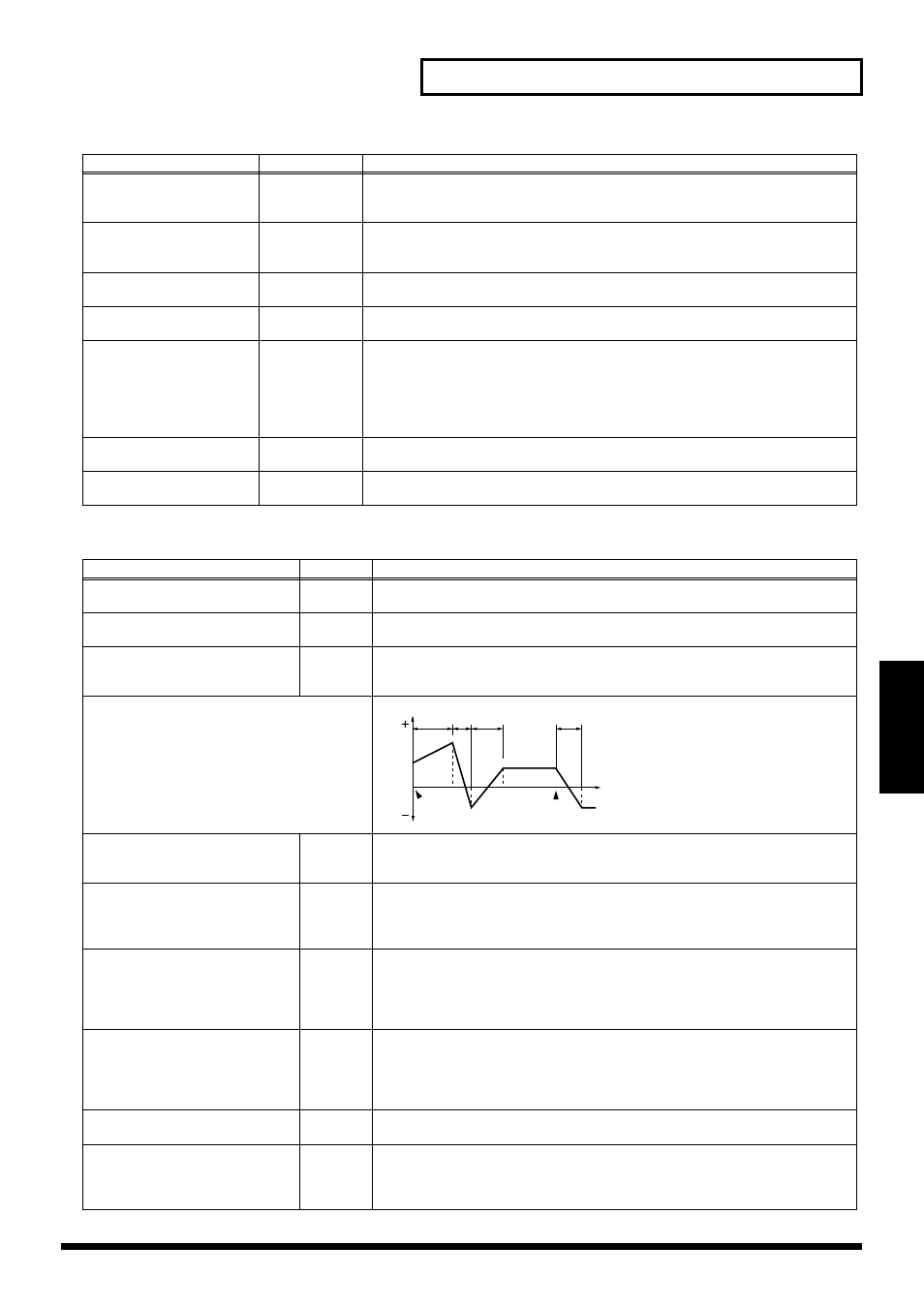
65
Creating a Rhythm Set
Creating a Rhythm Set
RHYTHM KEY PITCH (Changing Pitch)
RANDOM PAN#
(Wave random pan switch)
OFF, ON
Use this setting to cause the waveform’s panning to change randomly each time a key
is pressed (ON) or not (OFF). The range of the panning change is set by the Tone Ran-
dom Pan Depth setting (TVA p. 68).
ALT PAN#
(Wave alternate pan switch)
OFF, ON, REV
Set this to ON to pan the Wave according to the Alternate pan depth (TVA p. 68) set-
tings, or to REVERSE when you want the panning reversed. If you do not want the pan-
ning to change each time a key is pressed, set this to OFF.
COARSE TUNE#
(Wave coarse tune)
-48–+48
This adjusts the pitch of Rhythm Tone in semitone steps (-4– +4 octaves).
FINE TUNE#
(Wave fine tune)
-50–+50
This adjusts the pitch of the Rhythm Tone in 1-cent steps (1/100th of a semitone) over a
range of half a semitone up or down.
FXM ON#
(Wave FXM switch)
OFF, ON
This sets whether FXM will be used (ON) or not (OFF).
[FXM (Frequency Cross Modulation)]
FXM uses a specified waveform to apply frequency modulation to the currently select-
ed waveform, creating complex overtones. This can be useful when creating wilder
sounds or sound effects.
FXM COLOR#
(Wave FXM color)
1–4
This specifies how FXM will perform its frequency modulation. Higher settings result
in a grainier sound, while lower settings result in a more metallic sound.
FXM DEPTH#
(Wave FXM depth)
0–16
This specifies the depth of the modulation produced by FXM.
Parameter
Value
Description
COARSE TUNE
(Rhythm tone coarse tune)
C-1–G9
This selects the basic pitch at which the Rhythm Tone will play.
FINE TUNE
(Rhythm tone fine tune)
-50–+50
This adjusts the pitch of the percussion instrument sound in 1-cent steps (1/100th of
a semitone) over a range of half a semitone up or down.
RANDOM PITCH
(Random pitch depth)
0–1200
This specifies the width of random pitch deviation that will occur each time a key is
pressed. If you don’t want random pitch changes, set it to 0. The parameter can be ad-
justed in units of 1 cent (1/100th of a semitone).
PITCH ENVELOPE
These parameters determine the amount of pitch
enveloping—changes to your basic pitch settings
that occur over time—the effect of velocity on the
pitch envelope, and the basic characteristics of the
pitch envelope itself.
ENV DEPTH
(Pitch envelope depth)
-12–+12
This determines the amount of pitch enveloping to be used—higher settings result in
more extreme enveloping. Negative (-) settings invert the direction of the changes
made by the Pitch Envelope.
ENV VEL SENS
(Pitch envelope velocity sensitivity)
-63–+63
Adjust this parameter when you want your keyboard playing dynamics (velocity) to
affect the amount of pitch enveloping. With higher settings, there will be a greater dif-
ference in the amount of enveloping when notes are played softly or when they’re
played hard. Negative (-) settings will reverse the direction of change.
ENV T1 SENS
(Pitch envelope time 1 velocity sen-
sitivity)
-63–+63
Use this parameter when you want keyboard playing dynamics (velocity) to affect T1
(Time 1) of the pitch envelope. With higher settings, the T1 value will change more
significantly depending on whether you play softly or with greater force. With posi-
tive (+) settings, greater keyboard velocity will reduce the T1 setting. With negative (-
) settings, greater keyboard velocity will increase the T1 setting.
ENV T4 SENS
(Pitch envelope time 4 velocity sen-
sitivity)
-63–+63
Use this parameter when you want key-off velocity—the speed at which you release
a key—to affect T4 (Time 4) of the pitch envelope. With higher settings, the T4 value
will change more significantly depending on whether you release the key slowly or
quickly. With positive (+) settings, faster key-off velocity will reduce the T4 setting.
With negative (-) settings, faster key-off velocity will increase the T4 setting.
ENV T1–T4
(Pitch envelope time 1–4)
0–127
Specify the pitch envelope times. Higher settings lengthen the time until the next pitch
is reached. (For example, T2 is the time over which the pitch changes from L1 to L2.)
ENV L0–L4
(Pitch envelope level 0–4)
-63–+63
Specify the pitch envelope levels. They determine how much the pitch changes from
the reference pitch (the value set with Coarse Tune and Fine Tune) at each point. Pos-
itive (+) settings cause the pitch to be higher than the standard pitch, and negative (-)
settings cause it to be lower.
Parameter
Value
Description
T1
T2
T3
T4
L3
L4
L2
L1
L0
Pitch
key is
pressed
key is
released
Time
