Switching parts, Turning a tone on or off, Confirming tones – Kenwood XV-2020 User Manual
Page 71: Performance parameters, 71 creating a performance, Using the xv-2020 as a multitimbral sound module
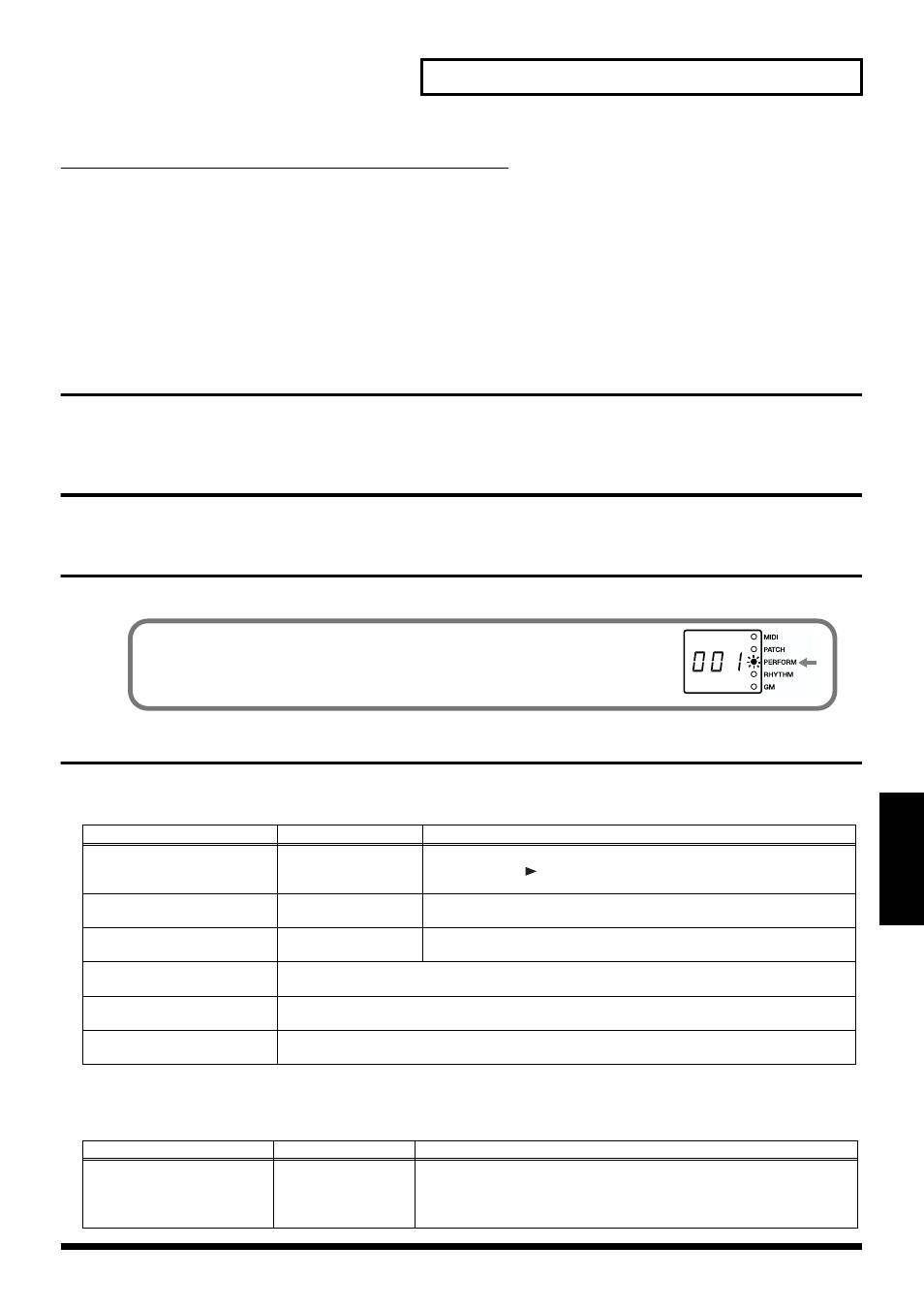
71
Creating a Performance
Creating a Performance
Using the XV-2020 as a Multitimbral Sound Module
In Performance mode, you can use the XV-2020 as a 16-part multitimbral sound module. Let’s try choosing
some Parts and their sounds, and then play the multiple Parts together as a Performance.
The basic steps for doing this include:
• Choosing the Parts to Play (p. 45)
• Choosing a Patch for each Part (p. 35)
• Setting the Parts’ MIDI reception channels (p. 74)
After you’ve completed setting up your Performance, try playing a sequence from your computer or
sequencer using the Performance’s sounds.
Switching Parts
You can switch parts by rotating [PART] in Performance Part Play mode or Performance Play mode
(numerals correspond to the part numbers).
Turning a Tone On or Off
Choosing the Tones That Sound (Tone On/Off)
Confirming Tones
Performance Parameters
PERFORM COMMON (Establishing Settings for an Entire Performance)
PERFORM PART ALL
*
Parameters that can be set independently for each Tone are indicated by “#.”
Parameter
Value
Description
PERFORM NAME
(Performance Name)
space, A–Z, a–z, 0–9, ! “
# $ % & ‘ ( ) * + , - . / : ;
< = > ? @ [ ¥ ] ! ^ _ `
|
You can give a Performance a name of up to 12 characters. When using the
XV editor, click
on the left side to name the Tone.
SOLO PART SELECT
OFF, 1–16
Select the Part whose sound you want to hear. Parts other than the Part you
choose here will not sound.
MFX CTRL CH
(Multi-Effects Control Channel)
1–16, OFF
Sets the channel that controls Multi-effects assigned to the Performance.
SOURCE MFX
(Multi-Effects Source)
PATCH/RHYTHM MFX, PERFORM MFX (Multi-Effects Settings)
CHORUS
(Chorus Source)
PATCH/PERFORMANCE CHORUS (Chorus Settings)
REVERB
(Reverb Source)
PATCH/PERFORMANCE REVERB (Reverb Settings)
Parameter
Value
Description
MUTE#
(Mute Switch)
OFF, MUTE
This silences, or “mutes,” the Part when set to MUTE.
* Although the Part’s sound is muted, the Part still receives MIDI messages. Thus,
even when the Part’s sound is switched on or off during playback of a song, the Part
continues to keep up with the latest received MIDI data.
The PERFORM indicator change from solidly lit to flashing whenever a parameter
is edited.If you turn off the power or choose another Performance while the
indicator is blinked, you new Performance settings will be lost. If you wish to
preserve them, save the changed settings using the Write operation. (p. 92)
