Setting the parts’ midi reception channels (p. 74), 74 creating a performance – Kenwood XV-2020 User Manual
Page 74
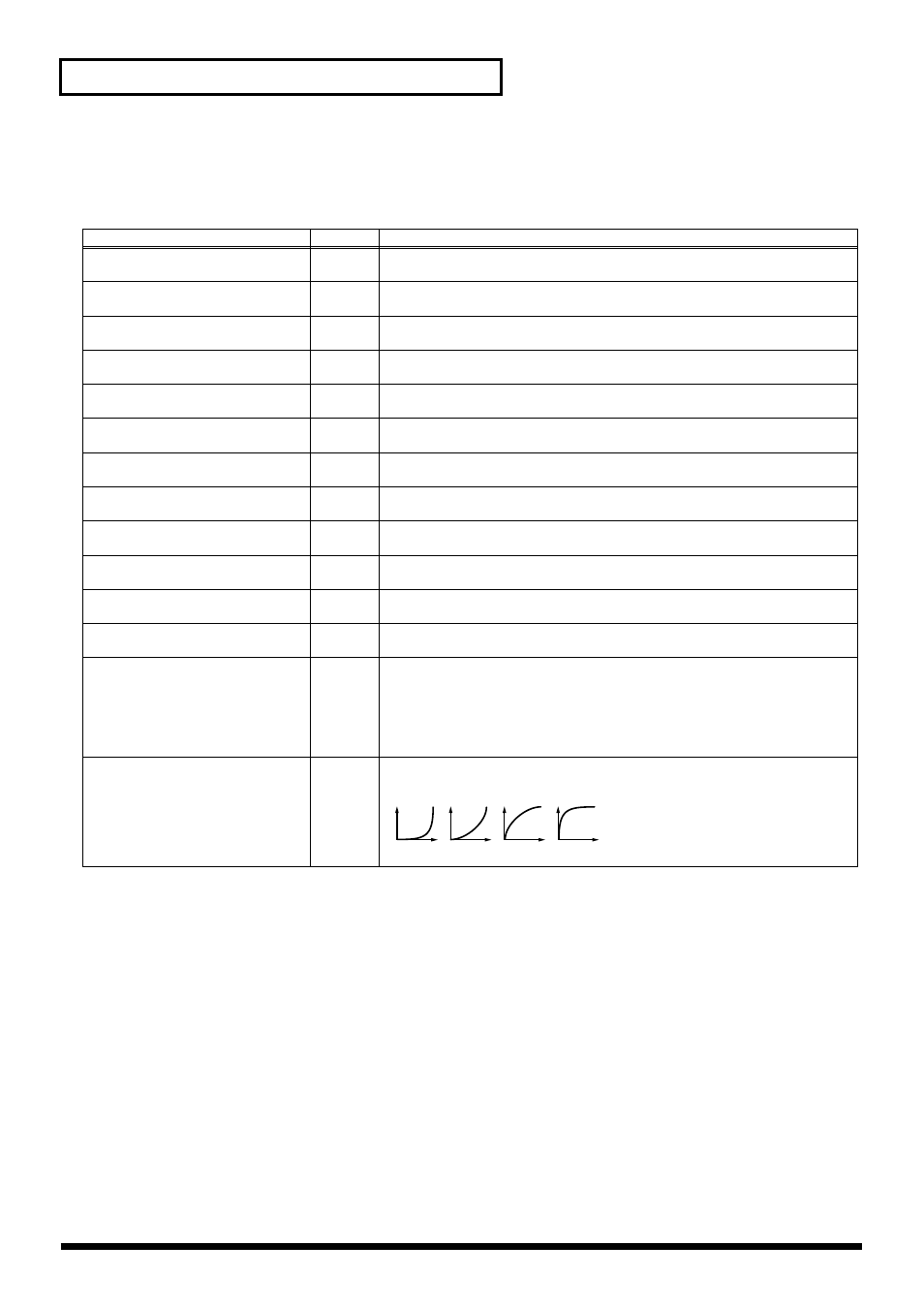
74
Creating a Performance
PERFORM MIDI SETTING (Establishing a Part’s MIDI Settings)
*
Parameters that can be set independently for each Tone are indicated by “#.”
*
Parameters that can be set independently for each MIDI channel are indicated by “+.”
Parameter
Value
Description
RCV CHANNEL#
(Receive Channel)
1–16
Sets the MIDI channel to which the Part responds.
RCV MIDI#
(Receive Switch)
OFF, ON
This enables (ON) or disables (OFF) the Part’s response to received MIDI messages.
RCV PC+
(Receive Program Change Switch)
OFF, ON
Sets whether the Part responds to received MIDI Program Change messages (ON) or
not (OFF).
RCV BS+
(Receive Bank Select Switch)
OFF, ON
Sets whether the Part responds to received MIDI Bank Select messages (ON) or not
(OFF).
RCV PB+
(Receive Pitch Bend Switch)
OFF, ON
Sets whether the Part responds to received MIDI Bender messages (ON) or not (OFF).
RCV CH PRESS+
(Receive Channel Pressure Switch)
OFF, ON
Sets whether the Part responds to received MIDI Aftertouch messages (ON) or not
(OFF).
RCV POLY PRESS+
(Receive Polyphonic Pressure Switch)
OFF, ON
Sets whether the Part responds to received MIDI Polyphonic Aftertouch messages
(ON) or not (OFF).
RCV MOD+
(Receive Modulation Switch)
OFF, ON
Sets whether the Part responds to received MIDI Modulation messages (ON) or not
(OFF).
RCV VOLUME+
(Receive Volume Switch)
OFF, ON
Sets whether the Part responds to received MIDI Volume messages (ON) or not
(OFF).
RCV PAN+
(Receive Pan Switch)
OFF, ON
Sets whether the Part responds to received MIDI Pan messages (ON) or not (OFF).
RCV EXP+
(Receive Expression Switch)
OFF, ON
Sets whether the Part responds to received MIDI Expression messages (ON) or not
(OFF).
RCV HOLD-1+
(Receive Hold 1 Switch)
OFF, ON
Sets whether the Part responds to received MIDI Hold 1 messages (ON) or not (OFF).
PHASE LOCK+
(Phase Lock Switch)
OFF, ON
This setting activates (ON) or de-activates (OFF) synchronization of the timing of
Parts that share a common MIDI channel.
* When Part sounds are layered on top of each other as a result of sharing a MIDI channel,
there may be a discrepancy in their timing. The Phase Lock feature can synchronize the
sounds so that they start precisely at the same time. However, since this delays the sounds
slightly in order to line them up, turn this feature off when it’s not needed.
VELOCITY CURVE TYPE+
OFF, 1–4
For each Part, you can select from among four velocity curves to find the one that best
matches the touch of the MIDI keyboard connected to the XV-2020. Set this to “OFF”
if you’re using the MIDI keyboard’s own velocity curve.
1
2
3
4
