Adjusting effect settings, Saving performances you create, Part scale tune – Kenwood XV-2020 User Manual
Page 75: 75 creating a performance
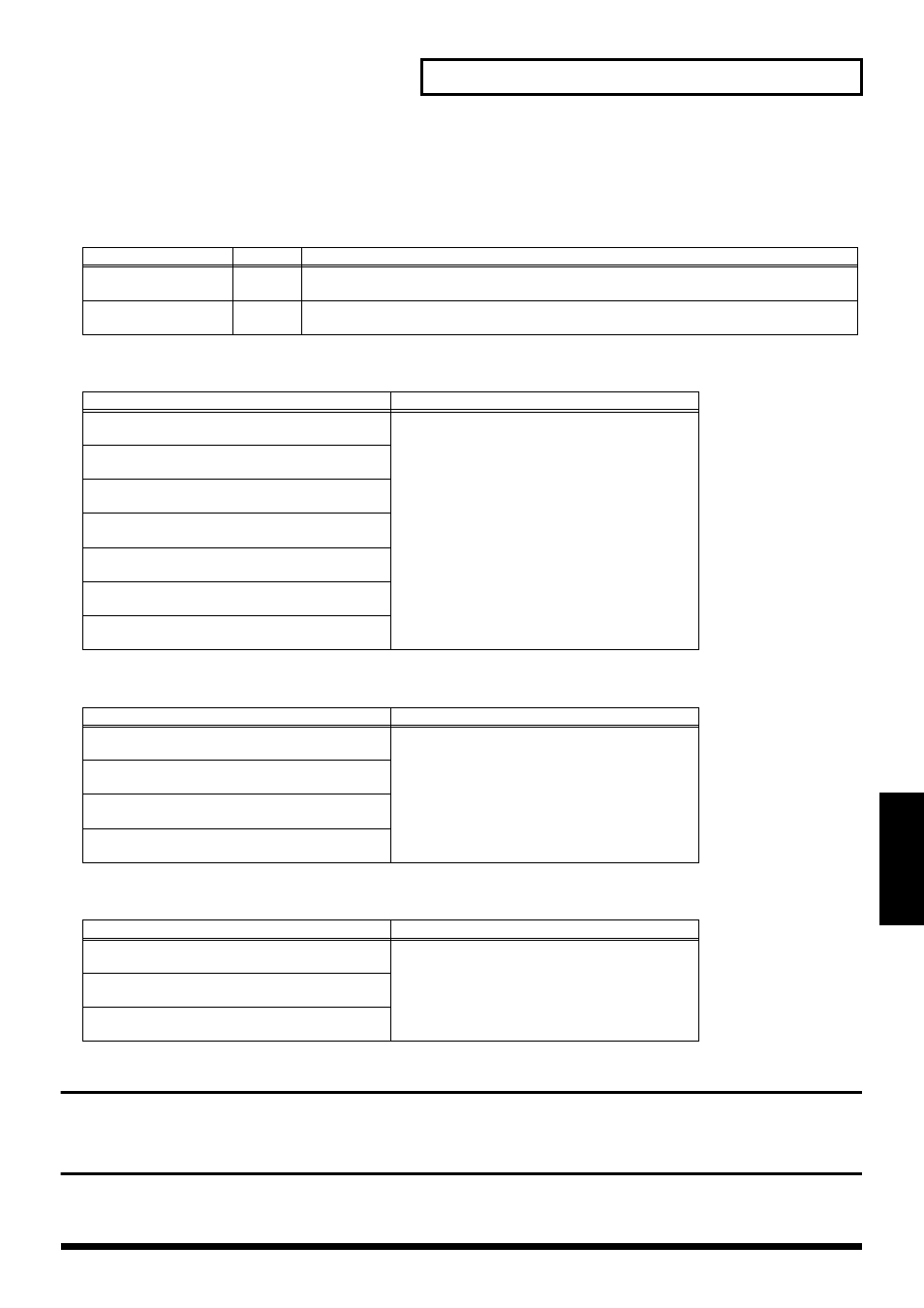
75
Creating a Performance
Creating a Performance
PART SCALE TUNE
One set of Scale Tune settings can be created in Performance mode.
*
The selected scale applies to MIDI messages received from an external MIDI device as well as to local sound
generation.
PERFORM MFX (Performance Multi-effects)
PERFORM CHORUS (Performance Chorus)
PERFORM REVERB (Performance Reverb)
Adjusting Effect Settings
Saving Performances You Create
Parameter
Value
Description
SCALE TUNE SWITCH
OFF, ON
The XV-2020 allows you to use temperaments other than equal temperament. Turn this on when
you wish to use a tuning scale other than equal temperament.
KEY C–B SCALE
-64–+63
Adjusts the pitch of each note in one-cent steps (1/100th of a semitone) relative to its equal-tem-
pered pitch.
Parameter
Value
TYPE
(Multi-Effects Type)
SEND LEVEL DRY
(Multi-Effects Dry Send Level)
SEND LEVEL CHO
(Multi-Effects Chorus Send Level)
SEND LEVEL REV
(Multi-Effects Reverb Send Level)
CONTROL SOURCE 1–4
(Multi-Effects Control Source1–4)
DESTINATION 1–4
(Multi-Effects Control Destination 1–4)
SENS 1–4
(Multi-Effects Control Sensitivity 1–4)
Parameter
Description
TYPE
(Chorus Type)
LEVEL
(Chorus Level)
OUTPUT SELECT
(Chorus Output Assign)
SOURCE
(Multi-Effects Source)
Parameter
Description
TYPE
(Reverb Type)
LEVEL
(Reverb Level)
SOURCE
(Multi-Effects Source)
