Matrix control, Matrix control1–4, Applications for patches – Kenwood XV-2020 User Manual
Page 100: Syncing the lfo cycle to the system tempo, Source 1–4 (matrix control1–4 source), Sens1–4 (matrix control sens 1–4)
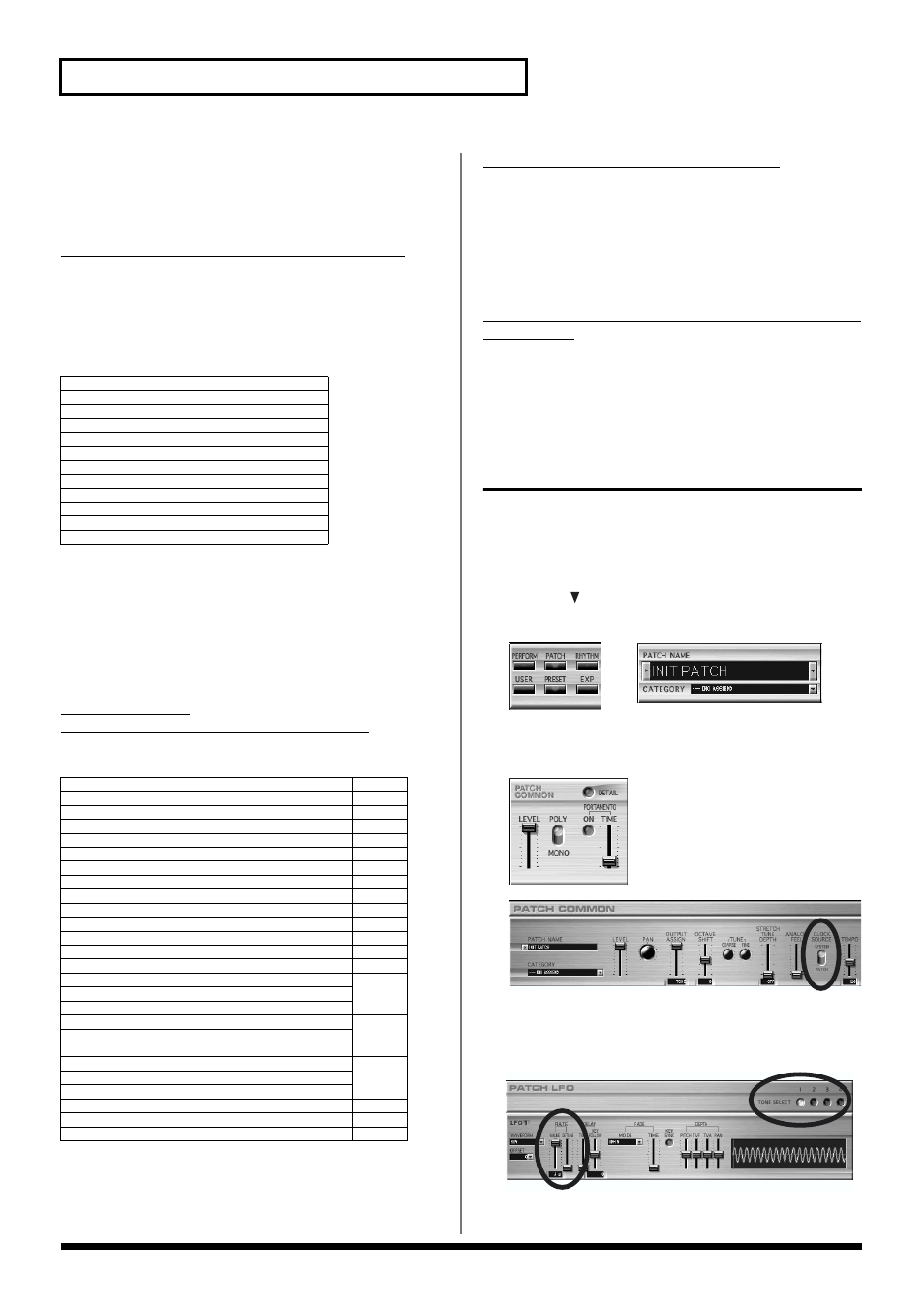
100
Examples of Applications Using the XV-2020
Matrix Control
Select the controllers you want to use to control a specific Tone
parameter. Four control sources are assigned to each Patch.
SOURCE 1–4 (MATRIX CONTROL1–4 SOURCE)
Assign one of the following controllers to Control Source 1–4. If you
wish to use a controller that applies to all Patches, or a controller that
cannot be directly specified here, choose SYS-CTRL1–4, and then
choose the controller using the Control Source 1–4 parameters
(SYSTEM CONTROL SOURCE).
MATRIX CONTROL1–4
This select the parameters to be controlled in the Matrix Control 1-4
Source and the Sens settings, as well as the Tone to which they’re
applied. Up to four parameters can be specified for each controller
and controlled simultaneously.
DESTINATION1–4
(MATRIX CONTROL1–4 DESTINATION1–4)
This chooses the parameters to be controlled.
SENS1–4 (MATRIX CONTROL SENS 1–4)
This adjusts the amount of change that occurs in response to
controller movements. Negative (-) values invert the change. For
example, with LFO Depth, the phase is reversed when a negative
Sens value is chosen. With LFO Rate, setting Sens to a negative value
increases the cycle length, slowing down the LFO, while setting it to
positive value shortens the cycle, speeding it up
TONE1–4 (MATRIX CONTROL1–4, TONE CONTROL
SWITCH1–4)
This selects the Tone to be controlled using the two previous
parameter settings. “ON” activates the control of a Tone, “OFF” de-
activates it, and “REV” reverses the (+) or (-) nature of the change
being applied.
Applications for Patches
Syncing the LFO Cycle to the
System Tempo
1.
Click [PATCH].
2.
Click the
for [PATCH NAME] to select the Patch to be
synchronized.
fig.08-01.eps_50
fig.08-02.eps_50
3.
Click [DETAIL] for PATCH COMMON, then set [CLOCK
SOURCE] to [SYSTEM].
fig.08-06a.eps_50
fig.08-06b
4.
Click [DETAIL] for LFO 1, click [RATE], then set each tone’s
Rate to the note length corresponding to the
synchronization tempo.
fig.08-07
*
TONE 1 – TONE 4 are switched with TONE SELECT, at the upper
right of the screen.
OFF (No controller is used.)
CC01–95 (Controller numbers 1–95 (except for 32))
PITCH BEND
AFTERTOUCH
SYS-CTRL1–4 (System Control 1–4)
VELOCITY
KEYFOLLOW
TEMPO
LFO1(2)
PITCH ENV (Pitch Envelope)
TVF ENV (TVF Envelope)
TVA ENV (TVA Envelope)
OFF (No control)
---
PITCH
CUTOFF (Cutoff Frequency)
RESONANCE
LEVEL
PAN
DRY LEVEL
CHORUS SEND (Chorus Send Level)
REVERB SEND (Reverb Send Level)
LFO1(2) PITCH DEPTH
LFO1(2) TVF DEPTH
LFO1(2) TVA DEPTH
LFO1(2) PAN DEPTH
LFO1(2) RATE
PCH ENV A-TIME (Pitch Envelope Attack Time)
PCH ENV D-TIME (Pitch Envelope Decay Time)
PCH ENV R-TIME (Pitch Envelope Release Time)
TVF ENV A-TIME (TVF Envelope Attack Time)
TVF ENV D-TIME (TVF Envelope Decay Time)
TVF ENV R-TIME (TVF Envelope Release Time)
TVA ENV A-TIME (TVA Envelope Attack Time)
TVA ENV D-TIME (TVA Envelope Decay Time)
TVA ENV R-TIME (TVA Envelope Release Time)
TMT
FXM DEPTH (Wave FXM Depth)
MFX CTRL 1–4 (MFX CONTROL 1–4)
