P. 83), Phaser, Spectrum – Kenwood XV-2020 User Manual
Page 83: Enhancer, Auto wah, Rotary
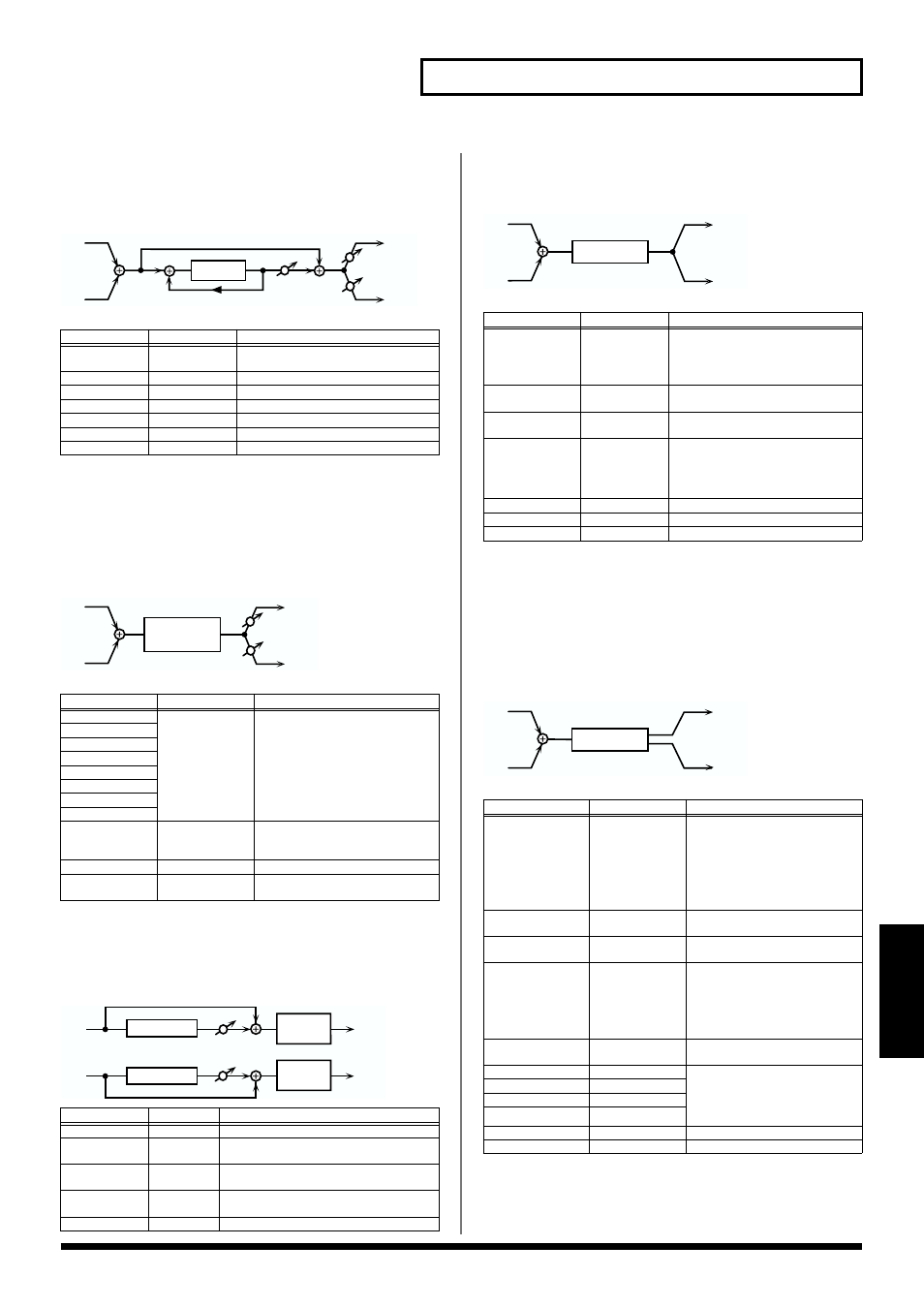
83
Using the XV-2020 Effects
Using the XV-2020
Effects
4: PHASER
Adds a phase-shifted sound to the original sound, producing a
swirling modulation that creates spaciousness and depth.
fig.02-004m
5: SPECTRUM
This is a type of filter that modifies the timbre by boosting or cutting
the level of specific frequencies. It is similar to an equalizer, but has
eight frequency points fixed at locations most useful for adding
character to the sound.
fig.02-005m
6: ENHANCER
Controls the overtone structure of the high frequencies, adding
sparkle and brightness to the sound.
fig.02-006m
7: AUTO WAH
A filter that turns on and off to create a cyclical change in timbre.
fig.02-007m
8: ROTARY
The Rotary effect simulates the sound of the rotary speakers often
used with the classic electric organs. Since the movement of the high-
range and low-range rotors can be set independently, the unique
characteristics of these speakers can be simulated quite accurately.
This effect is most suitable for electric organ Patches.
fig.02-008m
Parameter
Value
Description
Manual #
100-8000 Hz
Adjusts the basic frequency at which
the sound will be modulated.
Rate #
0.05-10.00 Hz
Frequency of modulation
Depth
0-127
Depth of modulation
Resonance
0-127
Amount of feedback
Mix Level
0-127
Level of the phase-shifted sound
Level
0-127
Output Level
Pan
L64-63R
Stereo location of the PHASER output
Parameter
Value
Description
250Hz Gain
-15-+15 dB
Gain of each frequency band
500Hz Gain
1000Hz Gain
1250Hz Gain
2000Hz Gain
3150Hz Gain
4000Hz Gain
8000Hz Gain
Band Width Q
0.5, 1.0, 2.0, 4.0,
8.0
Simultaneously adjusts the width
of the adjusted ranges for all of the
frequency bands.
Level #
0-127
Output level
Pan #
L64-63R
Stereo location of the SPECTRUM
output
Parameter
Value
Description
Sens #
0-127
Sensitivity of the enhancer
Mix #
0-127
Level of the overtones generated by the
enhancer
Low Gain
-15-+15 dB
Gain of the low frequency range of fre-
quencies
High Gain
-15-+15 dB
Gain of the high frequency range of fre-
quencies
Level
0-127
Output level
Phaser
Resonance
Mix
L in
R in
L out
R out
Pan R
Pan L
Spectrum
L out
R out
Pan R
Pan L
L in
R in
L in
R in
L out
R out
Mix
Mix
Enhancer
Enhancer
2-Band
EQ
2-Band
EQ
Parameter
Value
Description
Filter Type
LPF, BPF
Type of filter
LPF:
The wah effect is applied over a
wide frequency range.
BPF:
The wah effect is applied over a
narrow frequency range
Sens
0-127
Adjusts the sensitivity with which
the filter is controlled.
Manual #
0-127
Adjusts the center frequency at
which the effect is applied.
Peak
0-127
Adjusts the amount of the wah effect
that occurs in the range of the center
frequency.
Set a higher value for Q to narrow the
range to be affected.
Rate #
0.05-10.00 Hz
Frequency of modulation
Depth
0-127
Depth of modulation
Level
0-127
Output level
Parameter
Value
Description
Speed #
SLOW, FAST
Simultaneously switches the ro-
tational speed of the low fre-
quency rotor and high frequency
rotor.
SLOW:
Slows down the speed to
the Slow Rate.
FAST:
Speeds up the speed to the
Fast Rate.
Low Slow
0.05-10.00 Hz
Slow speed (SLOW) of the low-
frequency rotor
Low Fast
0.05-10.00 Hz
Fast speed (FAST) of the low-fre-
quency rotor
Low Accel
0-15
Adjusts the time it takes the low
frequency rotor to reach the new-
ly selected speed when switch-
ing between fast and slow
speeds. Lower values result in
longer transitions.
Low Level
0-127
Volume of the low frequency ro-
tor
High Slow
0.05-10.00 Hz
Settings for the high-frequency
rotor
The parameters are the same as for
the low-frequency rotor
High Fast
0.05-10.00 Hz
High Accel
0-15
High Level
0-127
Separation
0-127
Stereo width of the sound
Level #
0-127
Output level
Auto Wah
L out
R out
L in
R in
L out
R out
L in
R in
Rotary
