Article programming – Sharp UP-600 User Manual
Page 99
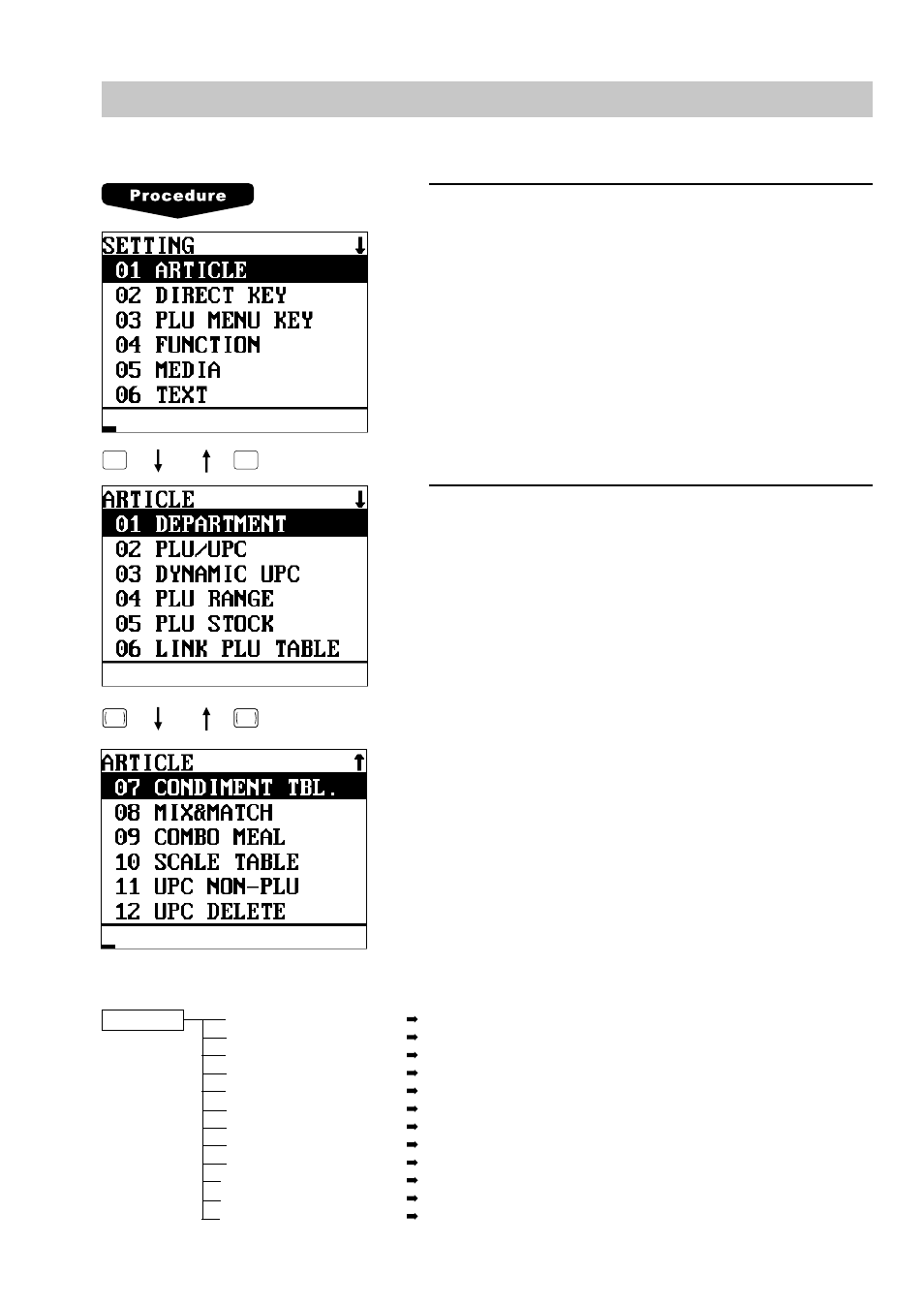
99
Article Programming
Use the following procedure to select any option included in the article programming group.
(ENTER)
(CANCEL)
PAGE
DOWN
PAGE
UP
1.
In the SETTING window, select “01 ARTICLE.”
• The ARTICLE window will appear.
2.
Select any option from the following options list:
1 DEPARTMENT:
Departments
2 PLU/UPC:
PLUs/UPCs
3 DYNAMIC UPC:
Dynamic UPC
4 PLU RANGE:
A range of PLUs
5 PLU STOCK:
PLU/UPC stock quantity
6 LINK PLU TABLE:
Link PLU table
7 CONDIMENT TBL.:
Condiment table
8 MIX&MATCH:
Mix & match table
9 COMBO MEAL:
Combo meal table
10 SCALE TABLE:
Scale table
11 UPC NON-PLU:
UPC non-PLU type code format
12 UPC DELETE:
UPC record delete period
The following illustration shows those options included in the article programming group.
1 ARTICLE
1 DEPARTMENT
2 PLU/UPC
3 DYNAMIC UPC
4 PLU RANGE
5 PLU STOCK
6 LINK PLU TABLE
7 CONDIMENT TBL.
8 MIX&MATCH
See “Mix & Match table” on page
9 COMBO MEAL
See “Combo meal table” on page
10 SCALE TABLE
11 UPC NON-PLU
See “UPC Non-PLU code format” on page
12 UPC DELETE
