Backup data send programming, Backup data send – Sharp UP-600 User Manual
Page 197
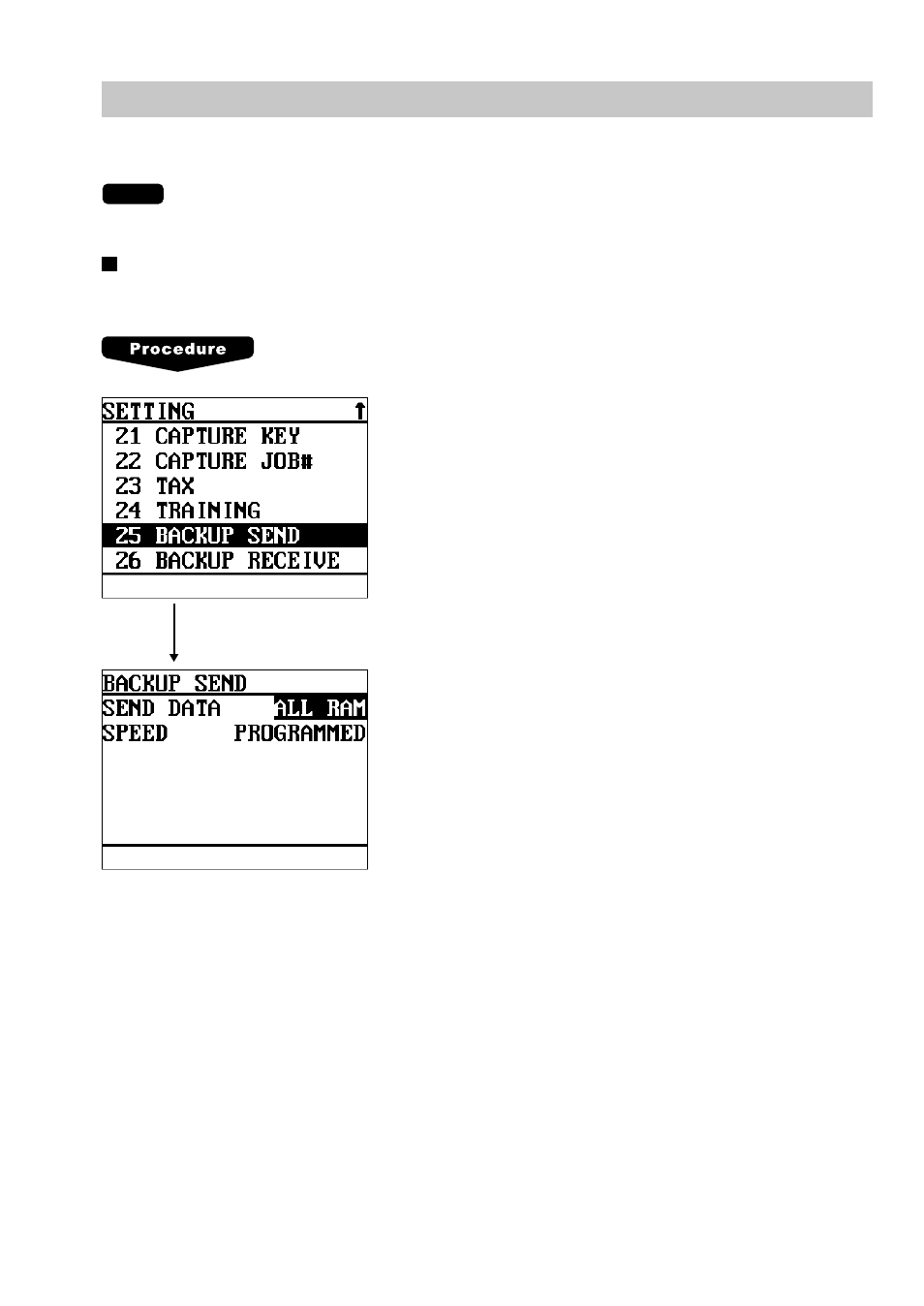
197
Backup Data Send Programming
Use the following procedure to select the menu option “25 BACKUP SEND”:
NOTE
For more information, please consult your authorized SHARP dealer.
Backup data send
Your POS terminal can send data to another device for the purpose of backing its program up.
Program each item as follows:
• SEND DATA (Use the selective entry)
Select one of the following options (data sources):
• ALL RAM
• SSP
• SPEED (Use the selective entry)
Select one of the following options (data transmission
speeds):
PROGRAMMED:
Sends data at a programmed speed.
115200bps: Sends data at 115200 bps.
57600bps:
Sends data at 57600 bps.
38400bps:
Sends data at 38400 bps.
19200bps:
Sends data at 19200 bps.
9600bps:
Sends data at 9600 bps.
4800bps:
Sends data at 4800 bps.
2400bps:
Sends data at 2400 bps.
- XL-ES5 (31 pages)
- CD-BA250 (32 pages)
- CP-ES900 (36 pages)
- CD-SW440N (16 pages)
- CP-G20000S (48 pages)
- CD G14000 (48 pages)
- SD-AS10 (64 pages)
- MD-M1H (52 pages)
- CD-BA2100 (18 pages)
- SD-EX220 (32 pages)
- CD-ES700 (36 pages)
- CD SW340 (40 pages)
- CD-ES900 (36 pages)
- CD-ES600 (36 pages)
- MD-MX10H (40 pages)
- CD-MPS900 (42 pages)
- CD-ES770 (36 pages)
- MD-MX20 (44 pages)
- CD-BA150 (18 pages)
- CD-DP900E (32 pages)
- XL-UH240 (40 pages)
- XLDH259P (16 pages)
- XL-MP150E (48 pages)
- SD-EX200 (30 pages)
- XL-MP150 (42 pages)
- MD-M2H (52 pages)
- CD-DH950P (16 pages)
- XL-DH229 (16 pages)
- UP-3300 (249 pages)
- MD-C2H (56 pages)
- CD-PC3500 (24 pages)
- CD-SW300 (44 pages)
- CD-ES777 (36 pages)
- XL-E80 (32 pages)
- CD-MPS600 (42 pages)
- CD-G10000 (47 pages)
- CDPC3500 (24 pages)
- CD-BA120 (18 pages)
- XL-HP707 (36 pages)
- MD-X60H (56 pages)
- MD-MX30 (44 pages)
- XL-MP130 (42 pages)
- XL-S10 (31 pages)
- MD-X8 (60 pages)
- XL-35H (33 pages)
