Functional programming – Sharp UP-600 User Manual
Page 117
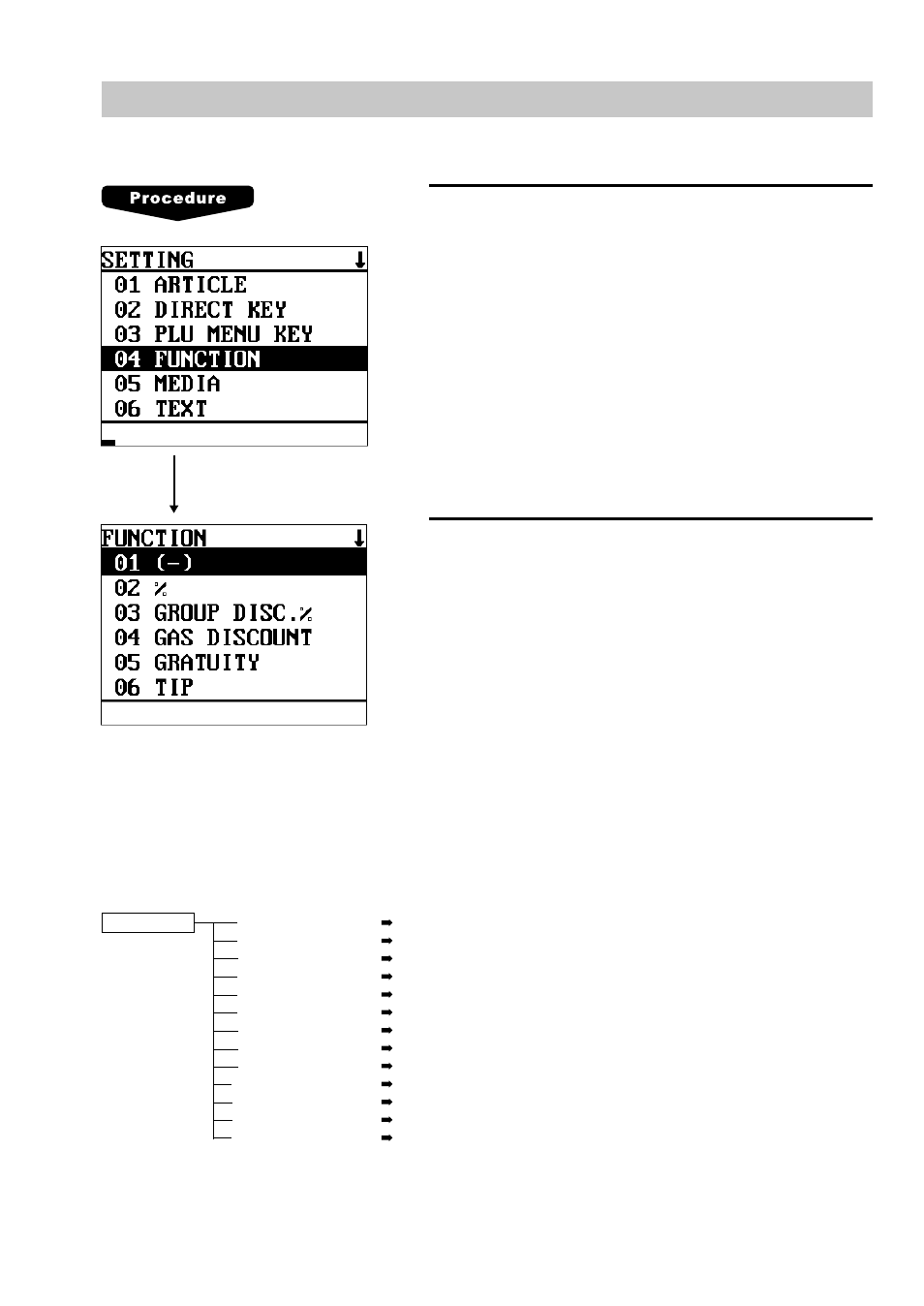
117
Functional Programming
Use the following procedure to select any option included in the functional programming group:
1.
In the SETTING window, select “04 FUNCTION.”
• The FUNCTION window will appear.
2.
Select any option from the following options list:
1 (–):
Discount key
2 %:
Percent key
3 GROUP DISC.%: Group discount
4 GAS DISCOUNT: Gas discount
5 GRATUITY:
Gratuity
6 TIP:
Tip
7 RA:
Received on account
8 PO:
Paid out
9 MANUAL TAX:
Manual tax
10 TAX DELETE:
Tax delete
11 NO SALE:
No-sale
12 VOID:
Void
13 REFUND:
Refund
The following illustration shows those options included in the functional programming group.
4 FUNCTION
1 (–)
2 %
3 GROUP DISC.%
4 GAS DISCOUNT
5 GRATUITY
6 TIP
7 RA
8 PO
9 MANUAL TAX
10 TAX DELETE
11 NO SALE
12 VOID
13 REFUND
The screen continues.
