Function prohibition – Sharp UP-600 User Manual
Page 161
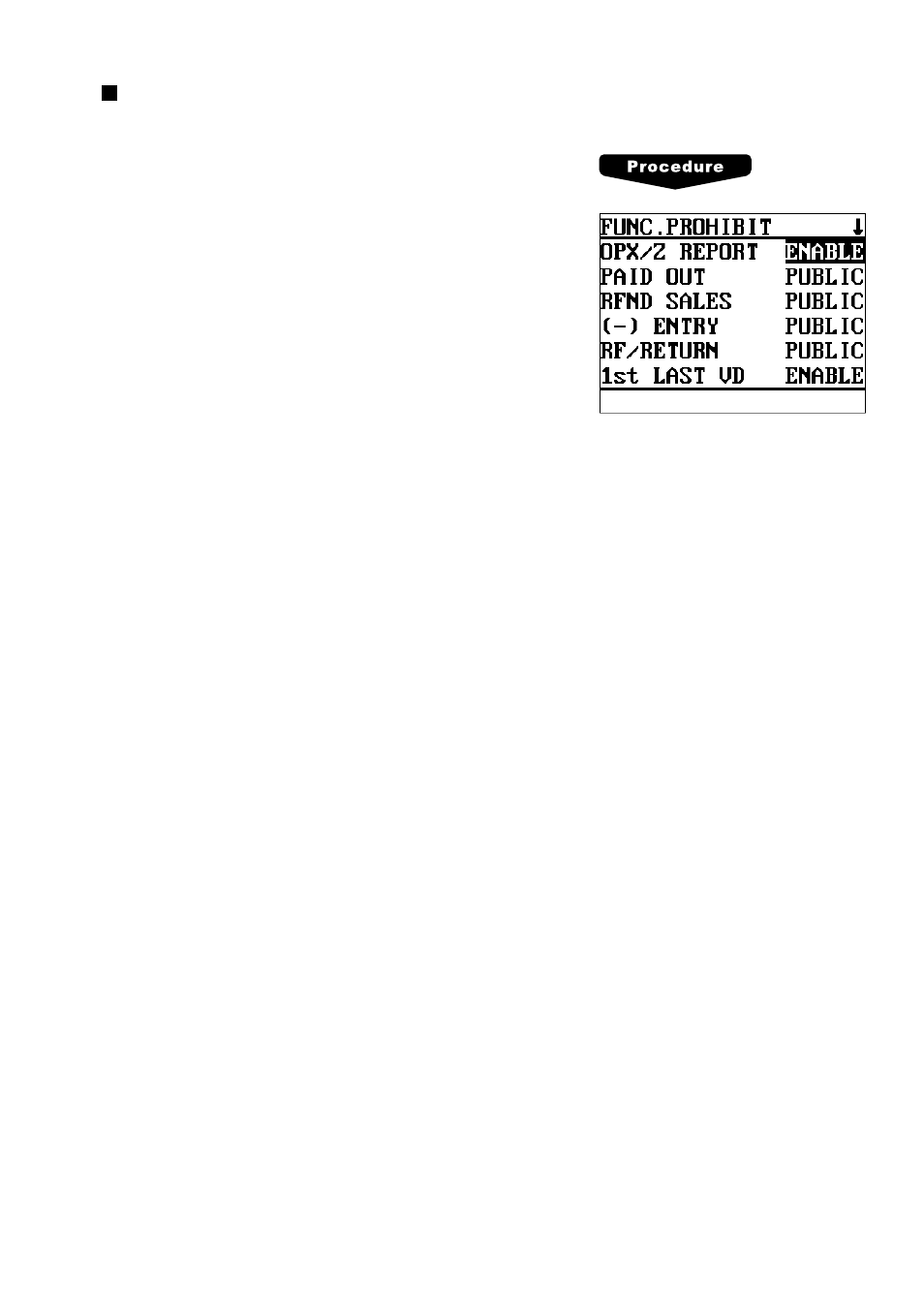
161
Function prohibition
Your POS terminal allows you to select whether to enable or disable various functions.
Program each item as follows:
• OPX/Z REPORT (Use the selective entry)
DISABLE: Disables the server report printing in the OP X/Z
mode.
ENABLE: Enables the server report printing in the OP X/Z
mode.
• PAID OUT (Use the selective entry)
LIMITED: Allowed only in the MGR mode.
PUBLIC:
Allowed in the REG and MGR modes.
• RFND SALES (Use the selective entry)
LIMITED: Allowed only in the MGR mode.
PUBLIC:
Allowed in the REG and MGR modes.
• (–) ENTRY (Use the selective entry)
LIMITED: Allowed only in the MGR mode.
PUBLIC:
Allowed in the REG and MGR modes.
• RF/RETURN (Use the selective entry)
LIMITED: Allowed only in the MGR mode.
PUBLIC:
Allowed in the REG and MGR modes.
• 1st LAST VD (Use the selective entry)
DISABLE: Disables first-item direct void.
ENABLE: Enables first-item direct void.
• DIRECT VD (Use the selective entry)
LIMITED: Allowed only in the MGR mode.
PUBLIC:
Allowed in the REG and MGR modes.
• INDIR. VD (Use the selective entry)
LIMITED: Allowed only in the MGR mode.
PUBLIC:
Allowed in the REG and MGR modes.
• SBTL VOID (Use the selective entry)
LIMITED: Allowed only in the MGR mode.
PUBLIC:
Allowed in the REG and MGR modes.
• VOID MODE (Use the selective entry)
LIMITED: Allowed only in the MGR mode.
PUBLIC:
Allowed in the REG and MGR modes.
• NO SALE (Use the selective entry)
LIMITED: Allowed only in the MGR mode.
PUBLIC:
Allowed in the REG and MGR modes.
• PAY WHEN ST=0 (Use the selective entry)
DISABLE: Disables finalization in the REG mode when the subtotal is zero.
ENABLE: Enables finalization in the REG mode when the subtotal is zero.
• TIP PAID (Use the selective entry)
LIMITED: Allowed only in the MGR mode.
PUBLIC:
Allowed in the REG and MGR modes.
• TRANS IN/OUT (Use the selective entry)
LIMITED: Allowed only in the MGR mode.
PUBLIC:
Allowed in the REG and MGR modes.
The screen continues.
