Function selection 1 – Sharp UP-600 User Manual
Page 163
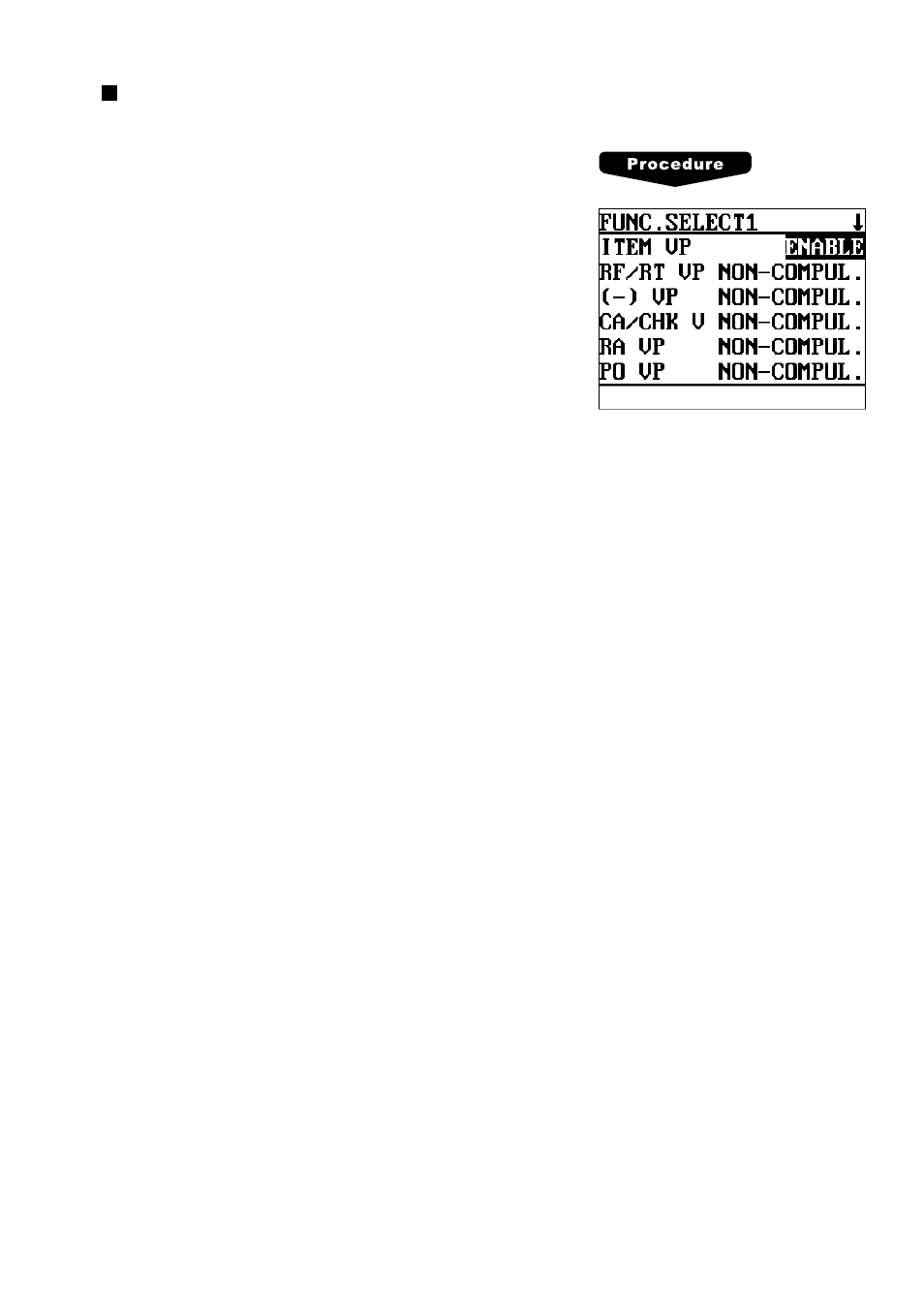
163
Program each item as follows:
• ITEM VP (Use the selective entry)
DISABLE: Disables item validation printing.
ENABLE: Enables item validation printing.
• RF/RT VP (Use the selective entry)
COMPUL.:
Compulsory refund/return validation
printing.
NON-COMPUL.: Non-compulsory refund/return validation
printing.
• (–) VP (Use the selective entry)
COMPUL.:
Compulsory minus entry validation
printing.
NON-COMPUL.: Non-compulsory minus entry validation
printing.
• CA/CHK V (Use the selective entry)
COMPUL.:
Compulsory cashing a check validation printing.
NON-COMPUL.: Non-compulsory cashing a check validation printing.
• RA VP (Use the selective entry)
COMPUL.:
Compulsory RA validation printing.
NON-COMPUL.: Non-compulsory RA validation printing.
• PO VP (Use the selective entry)
COMPUL.:
Compulsory PO validation printing.
NON-COMPUL.: Non-compulsory PO validation printing.
• TIP VP (Use the selective entry)
COMPUL.:
Compulsory tip validation printing.
NON-COMPUL.: Non-compulsory tip validation printing.
• L.SFT TYPE
MANUAL: Lock shift mode
AUTO:
Automatic return mode
• LEVEL SHIFT (Use the selective entry)
LIMITED: Allowed only in the MGR mode.
PUBLIC:
Allowed in the REG and MGR modes.
• PR.SFT TYPE
MANUAL: Lock shift mode
AUTO:
Automatic return mode
• PRICE SHIFT (Use the selective entry)
LIMITED: Allowed only in the MGR mode.
PUBLIC:
Allowed in the REG and MGR modes.
• RETURN TO L1
When the PLU level shift system is set to “AUTO,” the PLU level can be returned to level 1 by one of the
following methods:
RECEIPT: Returns the PLU level to level 1 by one receipt.
BY ITEM: Returns the PLU level to level 1 by one item.
• RETURN TO P1
When the PLU price level shift method is set to “AUTO,” the price level can be returned to price 1 by
one of the following methods:
RECEIPT: Returns the price level to price 1 by one receipt.
BY ITEM: Returns the price level to price 1 by one item.
The screen continues.
Function selection 1
Your POS terminal enables you to select various functional settings.
