Discount key ( –1 thru –5 ), Discount key, Thru – Sharp UP-600 User Manual
Page 118
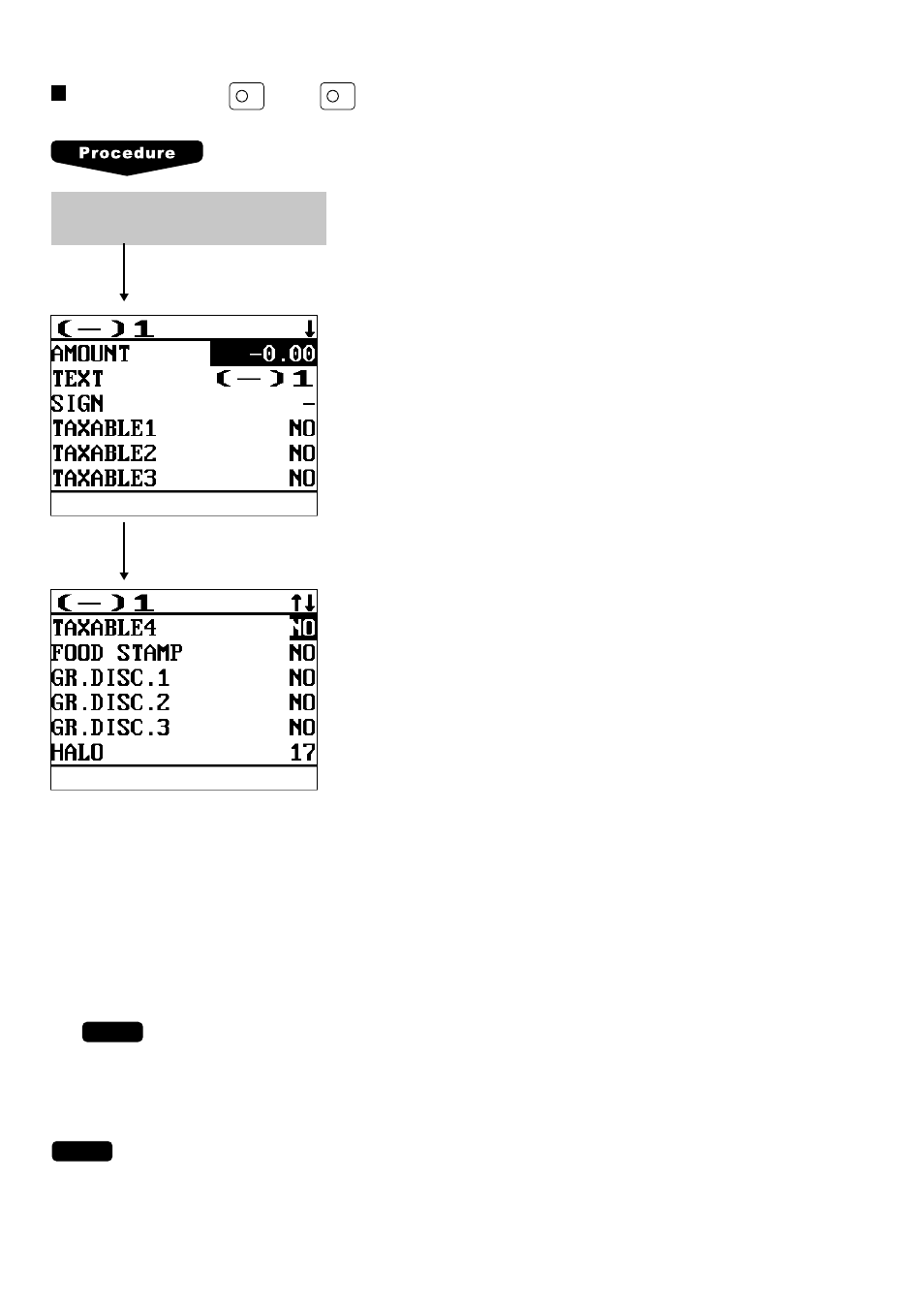
118
Discount key (
- 1
thru
- 5
)
Program each item as follows:
• AMOUNT (Use the numeric entry)
Discount amount (max. 6 digits: 0 to 999999)
• TEXT (Use the character entry)
Description for the discount key. Up to 8 characters can be
entered.
• SIGN (Use the selective entry)
Programming of the + or – sign assigns the premium or
discount function to each discount key.
–:
Minus amount (discount)
+:
Plus amount (premium)
• TAXABLE1 thru 4 (Use the selective entry)
YES: Taxable
NO:
Non-taxable
• FOOD STAMP (Use the selective entry)
Food stamp status
NO:
Food stamp ineligible
YES: Food stamp eligible
• GR. DISC. 1 thru 3 (Use the selective entry)
Group discount status
NO:
Non-discountable
YES: Discountable
• HALO (High Amount Lockout: use the numeric entry)
A: Significant digit for HALO (1 thru 9)
B: Number of zeros to follow the significant digit for HALO
(0 thru 7)
AB is the same as A x 10
B
.
• ENTRY TYPE (Use the selective entry)
ITEM: Item (–)
SBTL: Subtotal (–)
• ENTRY IN REG (Use the selective entry)
YES: Allows a discount entry in the REG mode.
NO:
Inhibits a discount entry in the REG mode.
Select the desired discount key from
the discount keys list.
The screen continues.
• DATA ENT. JOB# (Use the numeric entry)
Key data entry job number (Capture job number: 0 thru 99)
When “0” is programmed, data capture is inhibited.
• PLU1 thru 20 (Use the numeric entry)
Program the PLU code which is allowed for the corresponding (–) key. (1 thru 99999)
NOTE
For the Markdown coupon entry (item (–)):
The coupon entry will be allowed only for a PLU which is listed in this table.
For the Discount coupon entry (ST (–)):
The coupon entry will be allowed only when all PLUs which is listed in this table have been entered.
NOTE
You can also select a discount key by pressing the corresponding key when it has been placed directly on the
keyboard instead of selecting the key from the menu.
