And/or, Keys prior to the, Key and select the desired void operation – Sharp UP-600 User Manual
Page 55
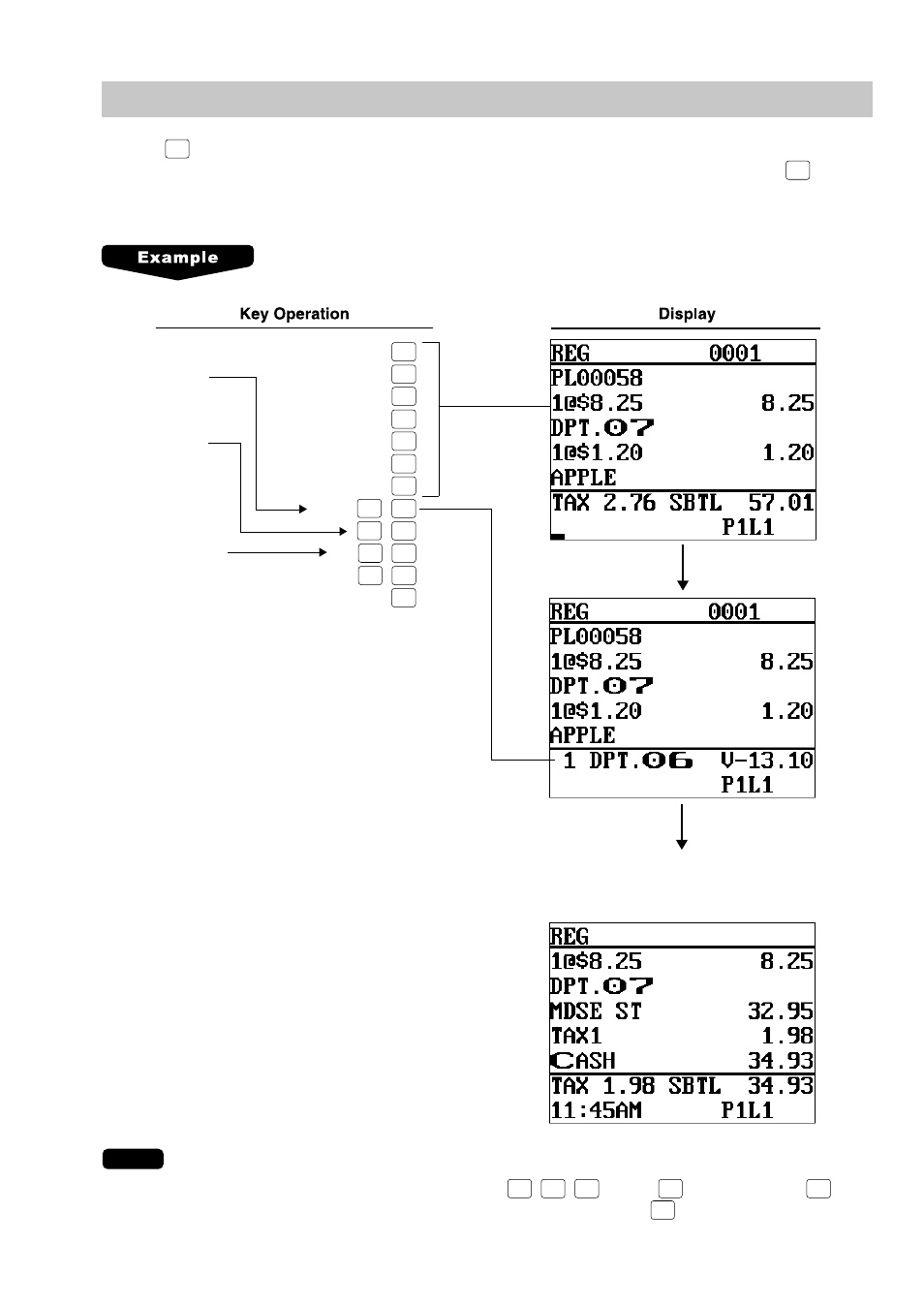
55
Correction of the Next-to-Last or Earlier Entries (Indirect Void)
With the
PAST
VOID
key you can void any incorrect department, PLU/subdepartment, UPC or item refund entry
made during a transaction if you find it before finalizing the transaction (e.g. before pressing the
CA/AT
key).
This function is applicable to department and PLU/subdepartment, UPC and item refund entries only.
1310
6
1755
7
10
PLU/UPC
35
58
PLU/UPC
825
7
5012345678900
PLU/UPC
1310
PAST
VOID
6
PAST
VOID
35
58
PAST
VOID
PLU/UPC
5012345678900
PAST
VOID
PLU/UPC
CA/AT
NOTE
•
To void entries that include a tax status shift, press the
TAX1
SHIFT
,
TAX2
SHIFT
,
TAX3
SHIFT
, and/or
TAX4
SHIFT
keys prior to the
PAST
VOID
key.
•
You can also enter a void operation from the void menu window. Press the
VOID
MENU
key and select the desired
void operation.
- - - - - -
Correction
of a department
entry
Correction
of a PLU entry
(direct PLU)
Correction
of a PLU entry
(indirect PLU)
- XL-ES5 (31 pages)
- CD-BA250 (32 pages)
- CP-ES900 (36 pages)
- CD-SW440N (16 pages)
- CP-G20000S (48 pages)
- CD G14000 (48 pages)
- SD-AS10 (64 pages)
- MD-M1H (52 pages)
- CD-BA2100 (18 pages)
- SD-EX220 (32 pages)
- CD-ES700 (36 pages)
- CD SW340 (40 pages)
- CD-ES900 (36 pages)
- CD-ES600 (36 pages)
- MD-MX10H (40 pages)
- CD-MPS900 (42 pages)
- CD-ES770 (36 pages)
- MD-MX20 (44 pages)
- CD-BA150 (18 pages)
- CD-DP900E (32 pages)
- XL-UH240 (40 pages)
- XLDH259P (16 pages)
- XL-MP150E (48 pages)
- SD-EX200 (30 pages)
- XL-MP150 (42 pages)
- MD-M2H (52 pages)
- CD-DH950P (16 pages)
- XL-DH229 (16 pages)
- UP-3300 (249 pages)
- MD-C2H (56 pages)
- CD-PC3500 (24 pages)
- CD-SW300 (44 pages)
- CD-ES777 (36 pages)
- XL-E80 (32 pages)
- CD-MPS600 (42 pages)
- CD-G10000 (47 pages)
- CDPC3500 (24 pages)
- CD-BA120 (18 pages)
- XL-HP707 (36 pages)
- MD-X60H (56 pages)
- MD-MX30 (44 pages)
- XL-MP130 (42 pages)
- XL-S10 (31 pages)
- MD-X8 (60 pages)
- XL-35H (33 pages)
