Plu updating (in the pgm1 mode) – Sharp UP-600 User Manual
Page 199
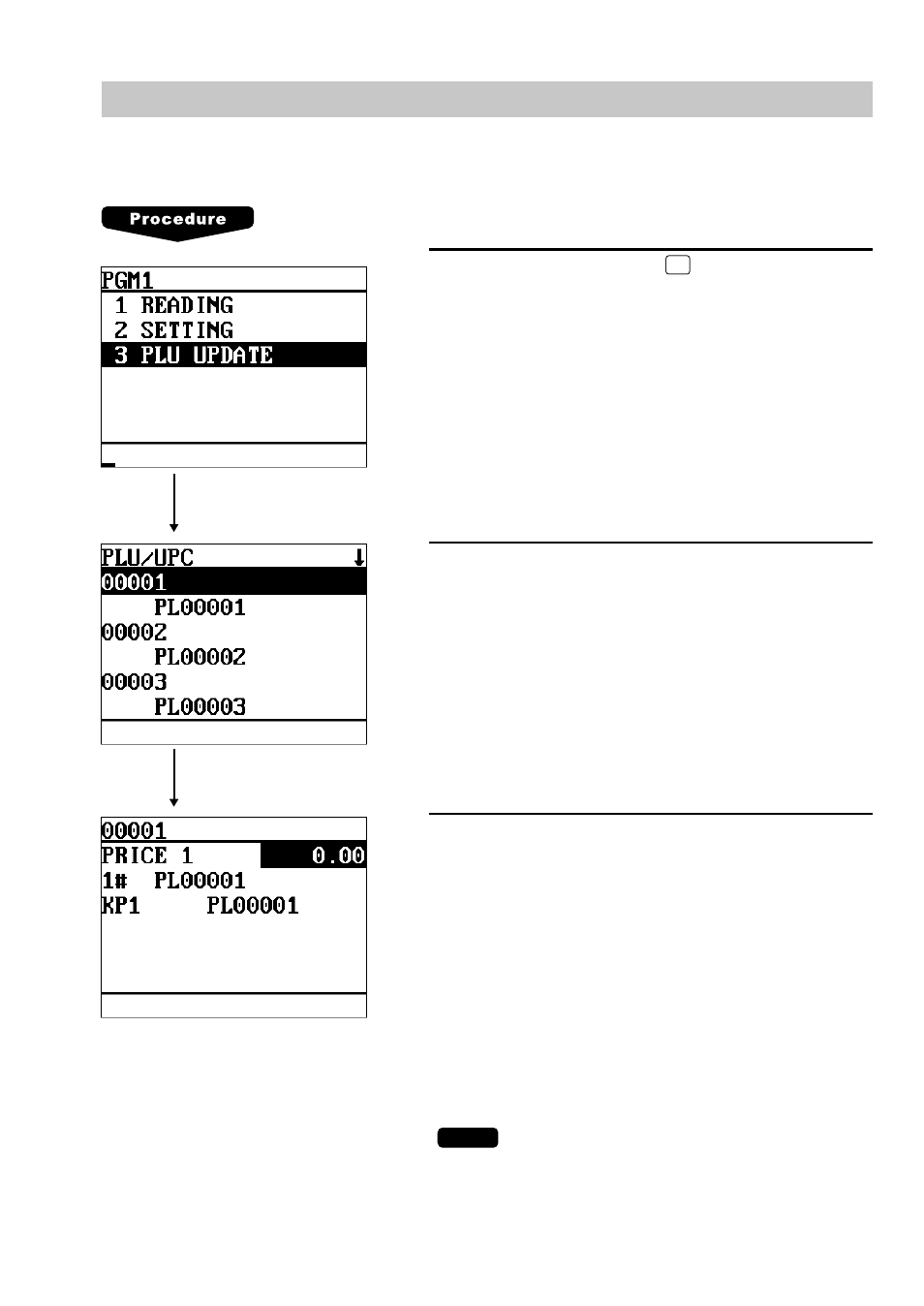
199
PLU Updating (in the PGM1 Mode)
The PLU UPDATE option is chiefly used for daily changes of the PLU’s unit price or name by a supervisor
or manager.
To program a unit price or name for the PLU as follows:
1.
In the PGM1 window, press the
(UPDATE)
key or select the option
“3 PLU UPDATE”.
• The PLU list will appear.
2.
Select any PLU code from the list.
3.
Program a unit price or name for the corresponding price
level.
• *PRICE1 thru 6 (Use the numeric entry)
Unit price of each price level (max. 6 digits)
• *1# thru 6 (Use the character entry)
Name of each price level. Up to 8 or 16 characters can
be entered.
• *KP1 thru 6 (Use the character entry)
Description of text for kitchen printer for each price level.
Up to 12 characters can be entered.
NOTE
*
On the sample screen, the price level 1 setting is only
shown. Depending on the default settings, you may see
the price level 1 through 6 settings on the screen. Please
consult your authorized SHARP dealer for more details.
