Before calling for service, 16 options, List of options – Sharp UP-600 User Manual
Page 225: Options
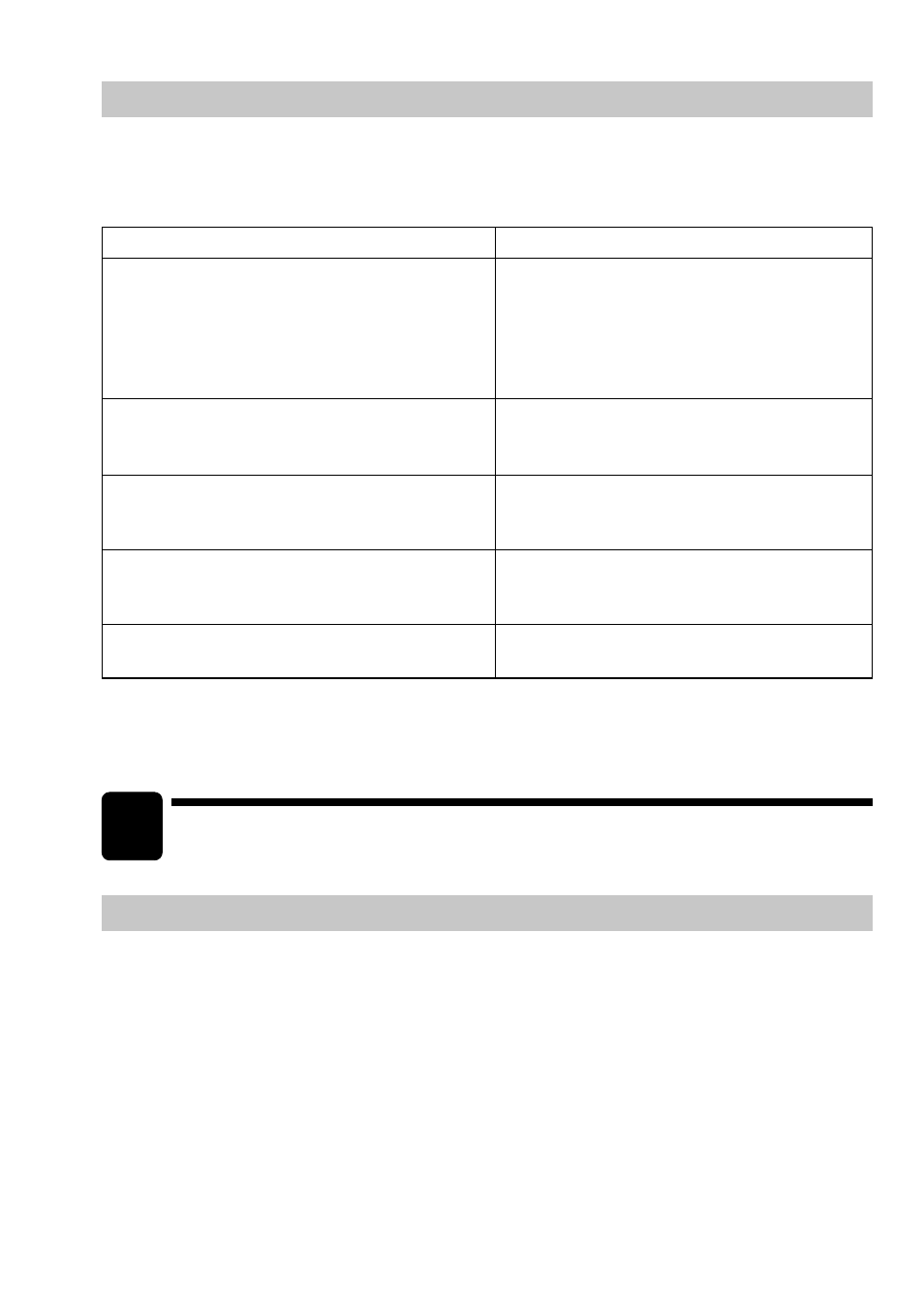
225
Before Calling for Service
The malfunctions shown in the left-hand column below, labeled “Fault,” do not necessarily indicate
functional faults of the machine. It is therefore advisable to refer to the “Checking” section shown in the
right-hand column before calling for service.
Options
List of Options
For your UP-600 POS terminal, the following options are available:
For details, contact your authorized SHARP dealer. Do not try to install any options yourself.
16
1. RAM memory board models UP-S02MB, UP-S04MB
2. Remote drawer model ER-03DW or ER-04DW
3. Magnetic card reader model UP-E13MR
4. Remote customer display model UP-P16DP (Pole
type)
5. Two-port RS-232 interface model ER-A5RS
6. Barcode reader model ER-A6HS1
7. Key kit models
By using the following key kits, you can
change the keyboard layout of your POS
terminal including the expansion of the
number of departments.
ER-11KT7:
30 regular size key kits
ER-12KT7:
30 1 x 2 size key kits
ER-22KT7:
10 2 x 2 size key kits
ER-11DK7G: 30 regular size dummy key kits
ER-51DK7G: 10 5 x 1 size dummy key kits
Fault
• The display is not illuminated even when the
mode switch is turned to any other position than
“OFF”.
• The display is illuminated, but the whole machine
refuses entries.
• No receipt is issued.
• No journal paper is taken up.
• Printing is unusual.
Checking
• Is power supplied to the electric outlet?
• Is the power cord plug out or loosely connected
to the electrical outlet?
• Is the power switch in the “ON” position?
• Is the contrast control adjusted correctly?
• Is the terminal in screen-save mode?
• Is a server code assigned to the POS terminal?
• Is the mode switch set properly at the “REG”
position?
• Is the receipt paper roll properly installed?
• Is there a paper jam?
• Is the receipt function in the “OFF” status?
• Is the take-up spool installed on the bearing
properly?
• Is there a paper jam?
• Is the ink ribbon cassette installed properly?
• Is the ink ribbon life completed?
