Direct key programming, Direct plu/combo/dept. key – Sharp UP-600 User Manual
Page 114
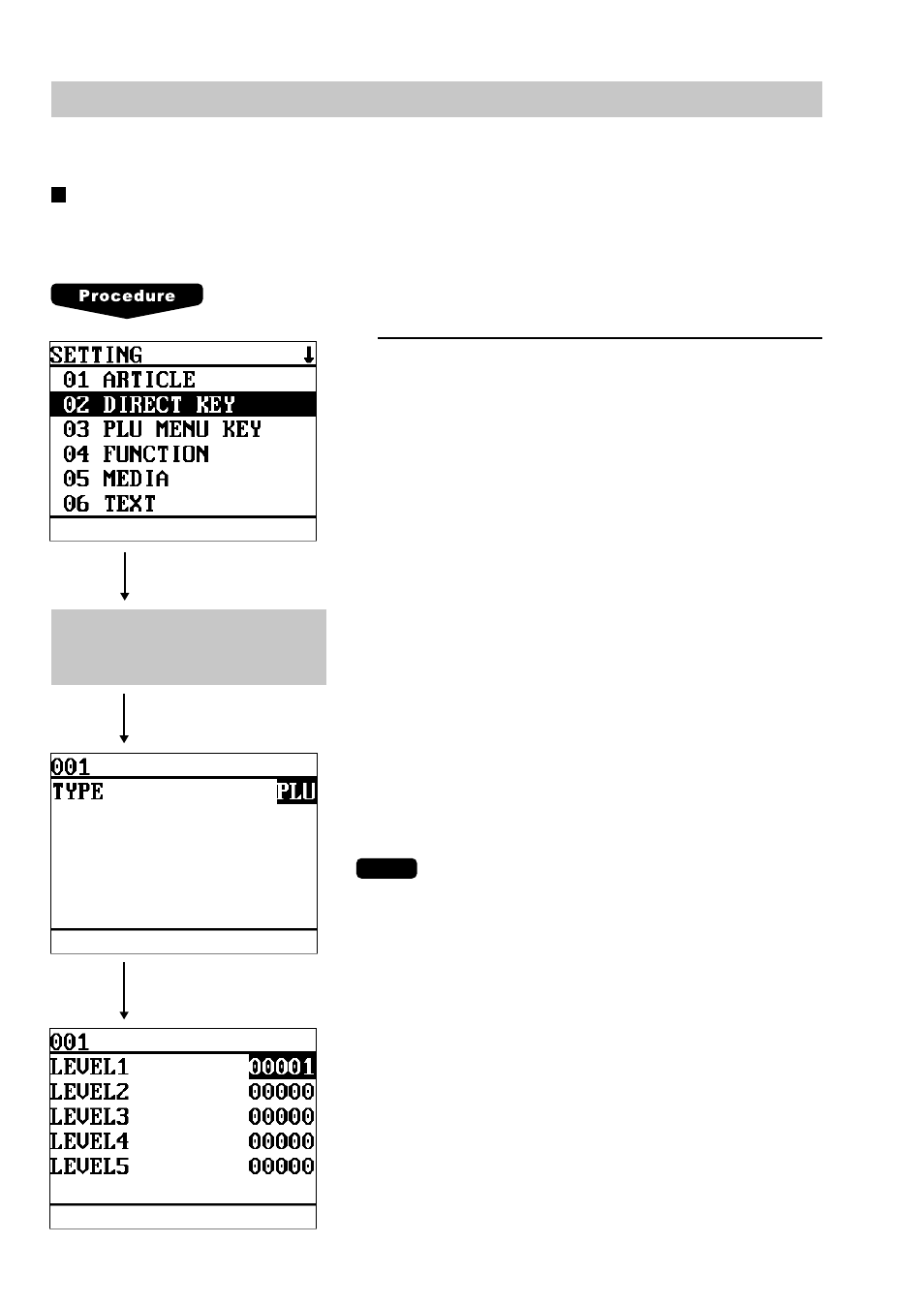
114
Direct Key Programming
Use the following procedure to select direct-key programming:
Direct PLU/COMBO/Dept. key
You can assign PLUs, combo meals and departments directly to the keyboard. In the case of combo meals
or PLUs, you may assign up to 10-levels to be accessed directly on the keyboard.
In the case of setting “00001 DIRECT PLU”
Select the desired key no. from the
key numbers list (Refer to the next
page).
1.
In the SETTING window, select “02 DIRECT KEY.”
• The DIRECT KEY window will appear.
• TYPE (Use the selective entry)
PLU:
Assigns the key as a direct PLU key.
COMBO: Assigns the key as a direct combo key.
DEPT:
Assigns the key as a direct department key.
NOTE
•
You can also select a direct PLU key by pressing the
corresponding key when the PLU has been assigned directly
on the keyboard instead of selecting the key from the menu.
•
When selecting a department, the screen on which a
department code is to be entered (the message “DEPT.
CODE”) will appear.
•
When selecting a combo, the screen on which a combo table
number is to be entered (“COMBO TBL#”) will appear.
• LEVEL1 thru 5 (Use the numeric entry)
Enter a PLU number or combo table number for each level.
For example, if you want to use this key as PLU code 1 (level
1) and PLU code 101 (level 2), enter 1 for the “LEVEL1” and
101 for the “LEVEL2.”
