Siemens 2060isdn User Manual
Page 84
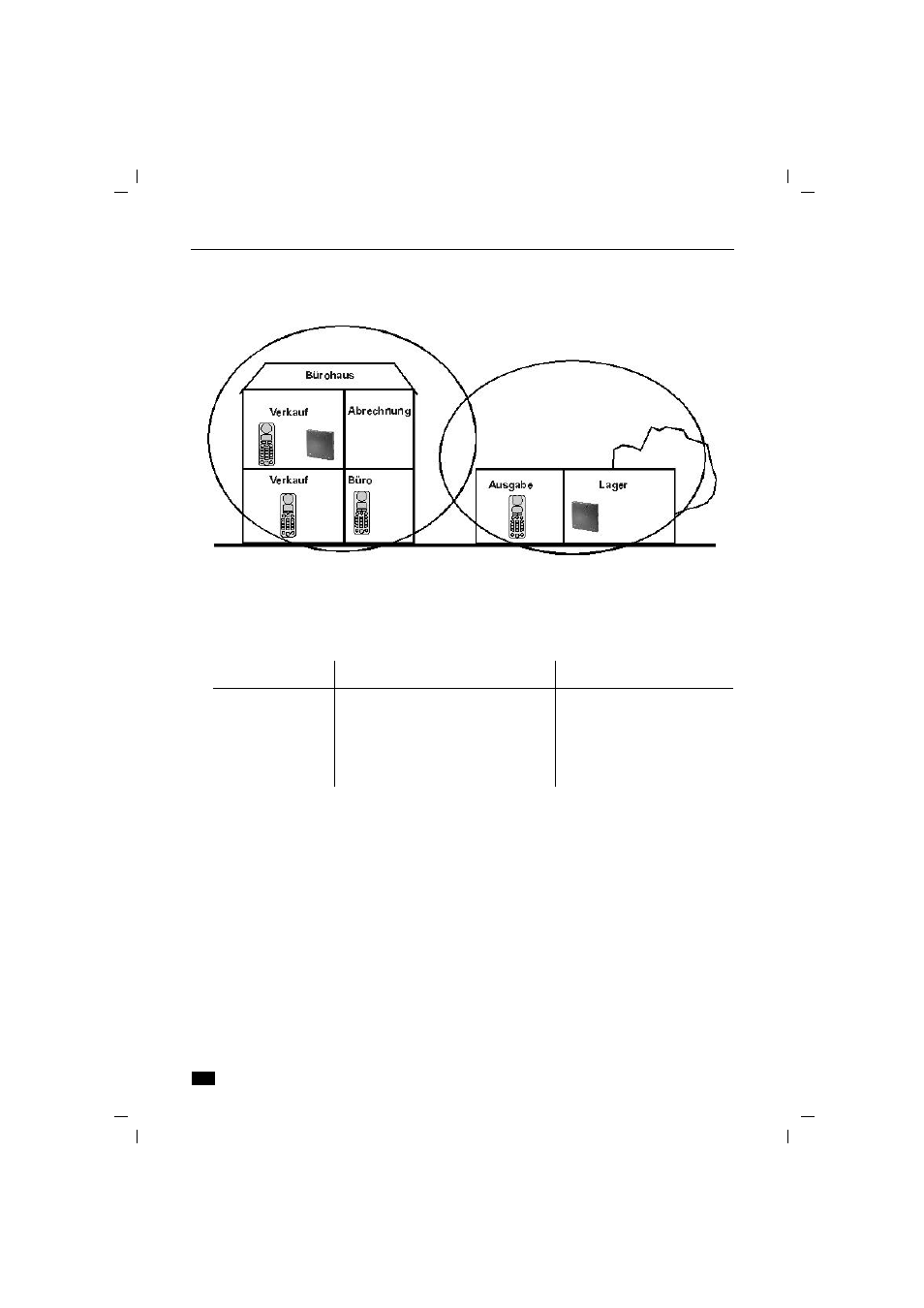
Multicell system
84
I_KAP05.FM5
Gigaset 2060isdn, Inland:
8.12.98
A30853-X210-B101-1-19
Example: multicell system with point-to-multipoint access
Procedure:
●
Install base stations 1 and 2
●
Install and register the mobile units
Each mobile unit is reachable under a single MSN for incoming external calls, irrespective of the
radio cell in which it is currently operating. Each mobile unit can be used anywhere in the radio
footprint of the two base stations to conduct external calls.
You can move from base station to base station while conducting an external call without inter-
rupting your call.
This virtually doubles the area in which you can use your mobile unit.
Registering comfort mobile units at multiple base stations
register your mobile unit at the other base stations as de-
scribed in the section entitled “Installation” (➔ page 11).
Remember to register your mobile unit under the same in-
ternal number at all base stations, because this is impor-
tant with regard to the organization of the multicell sys-
tem.
Register at base station 1
Register at base station 2
Mobile unit 1
Mobile unit 2
:
Mobile unit 4
MSN 1 and internal number 1
MSN 2 and internal number 2
:
MSN 4 and internal number 4
MSN 1 and internal number 1
MSN 2 and internal number 2
:
MSN 4 and internal number 4
