Getting started – Siemens 2060isdn User Manual
Page 2
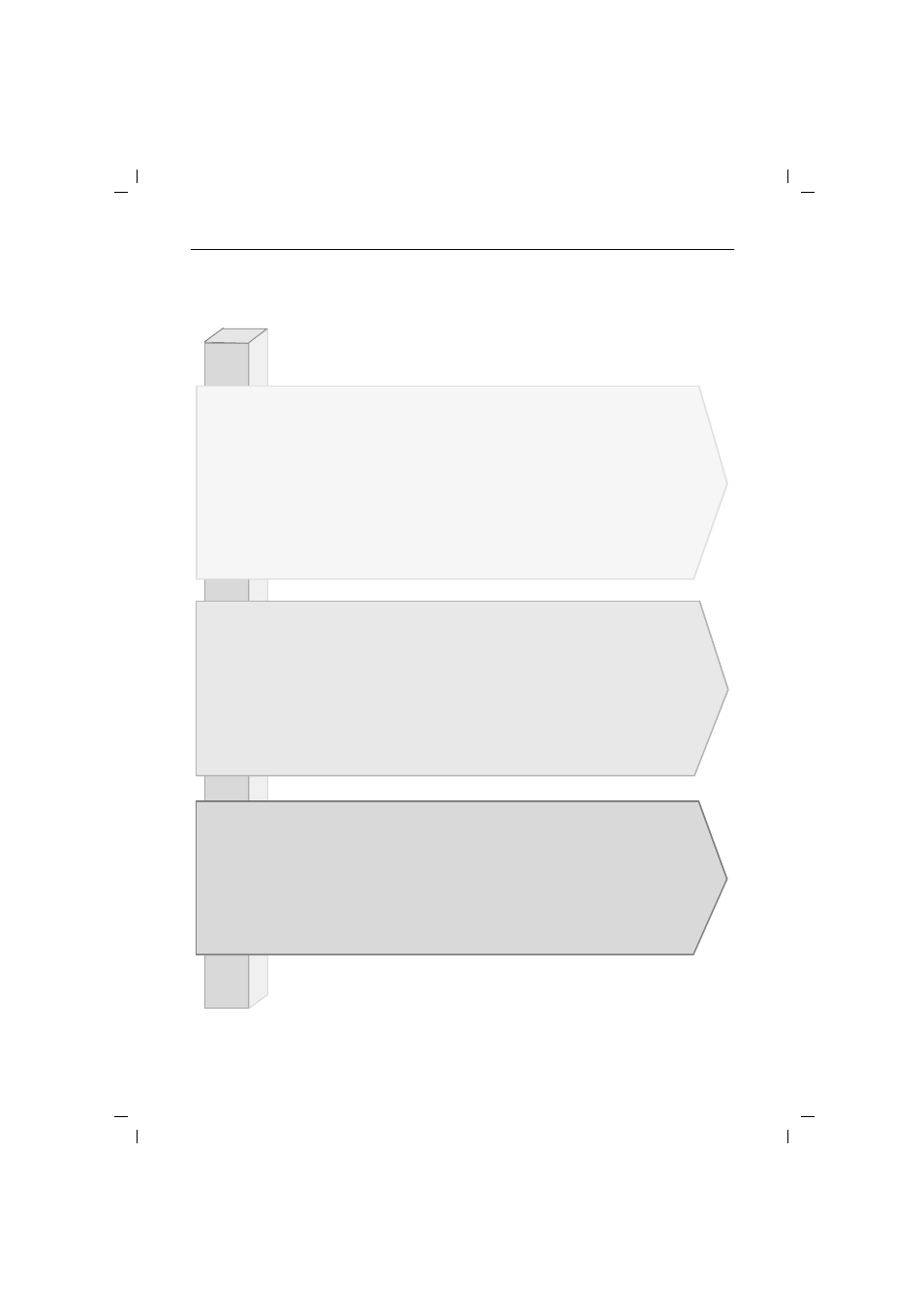
Getting started
I_KAP00.FM5
Gigaset 2060isdn, Inland:
8.12.98
A30853-X210-B101-1-19
Getting started
Installation steps for the Gigaset 2060isdn
1. Please read the safety instructions before starting (➔ page 8).
2. Install the base station (➔ page 9).
3. Insert the battery in the mobile unit; charge the battery if necessary
(see the User Guide for your mobile unit).
4. Register the mobile unit with the base station (➔ page 11).
Your Gigaset 2060isdn is now ready for use.
Preparations for using the ISDN functions
1. Enter the multiple subscriber numbers (➔ page 14).
2. Set the ring allocation (➔ page 55, ➔ page 59).
3. Please read the information on ISDN connection (➔ page 17).
You now have the ISDN features at your disposal.
Steps for installing corded equipment
1. Connect the telephone, fax machine or
intercom (➔ page 68).
2. Set the correct device type (➔ page 68).
Your corded equipment is now ready for use.
U2
