Siemens 2060isdn User Manual
Page 59
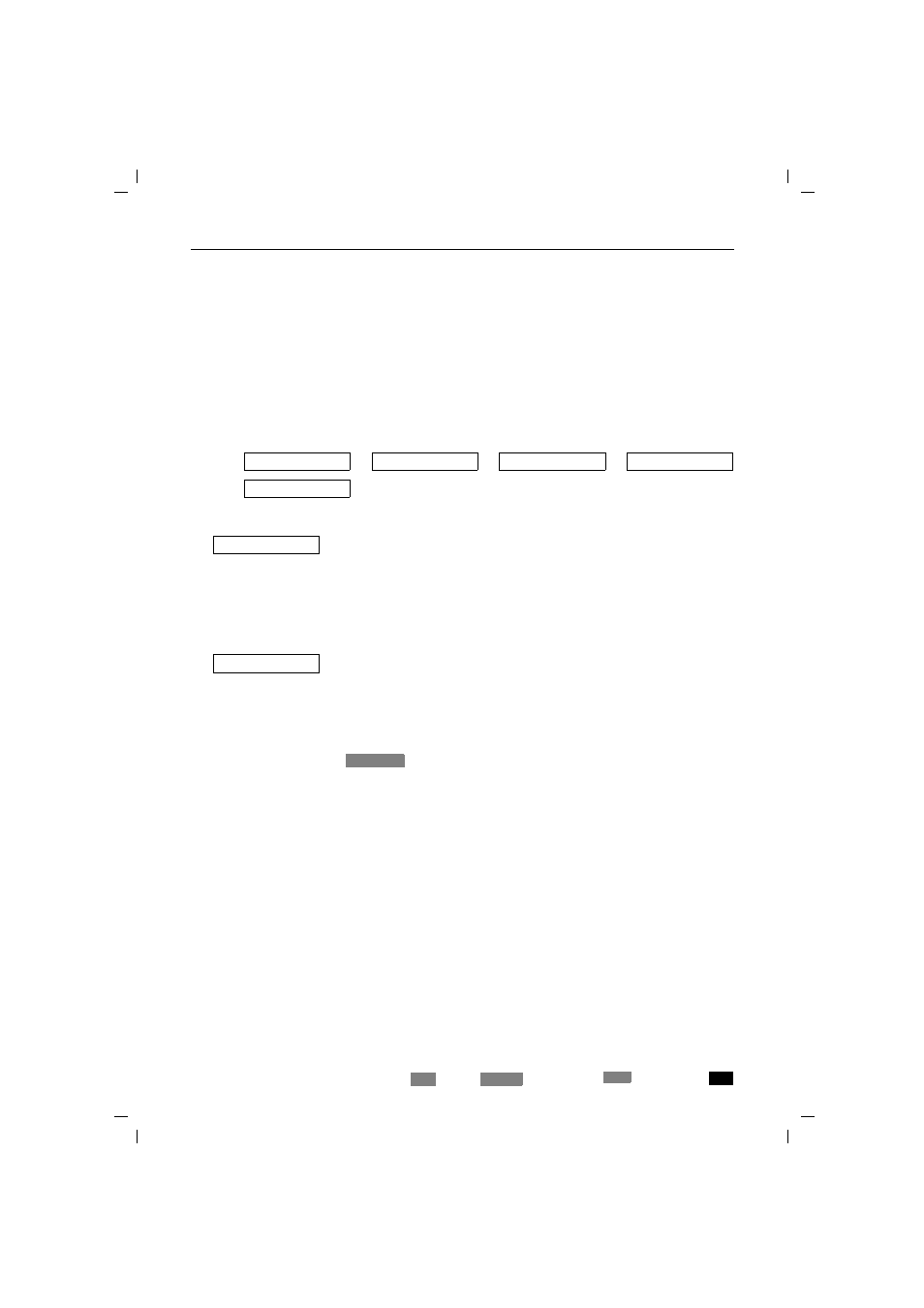
System settings
59
I_KAP03.FM5
Gigaset 2060isdn, Inland:
8.12.98
A30853-X210-B101-1-19
Setting/changing ring allocation for point-to-point access
If you have a point-to-point access ring allocation is set au-
tomatically when you assign the internal user numbers to
the system number.
You may be unavailable under certain circumstances, for
example if your mobile unit is temporarily out of range of
the base station, so you can use call forwarding to deter-
mine who will be called. You can choose between internal
call forwarding with collective call or group call.
t
Meaning: see footnote
Set call forwarding with collective call:
Set call forwarding with group call:
.t Service
t System settings t Configuration
t Point to P.
t Diversion dest.
t Collective div.
Select “Collective div.”.
@
...
9 Enter the internal numbers of the users to be called, for
example 1 and 2
or
t Group diversion
Select “Group diversion”.
@
...
9 You can define two groups of internal users; these groups
will be called one after the other. Confirm your changes.
1
...
9 Enter the number of ring cycles after which calls will be
forwarded to the second group.
x
Press this key to save your changes.
SAVE
t means: browse withu
or
u
and
press x
to confirm
Z
NEXT
OK
