Siemens 2060isdn User Manual
Page 82
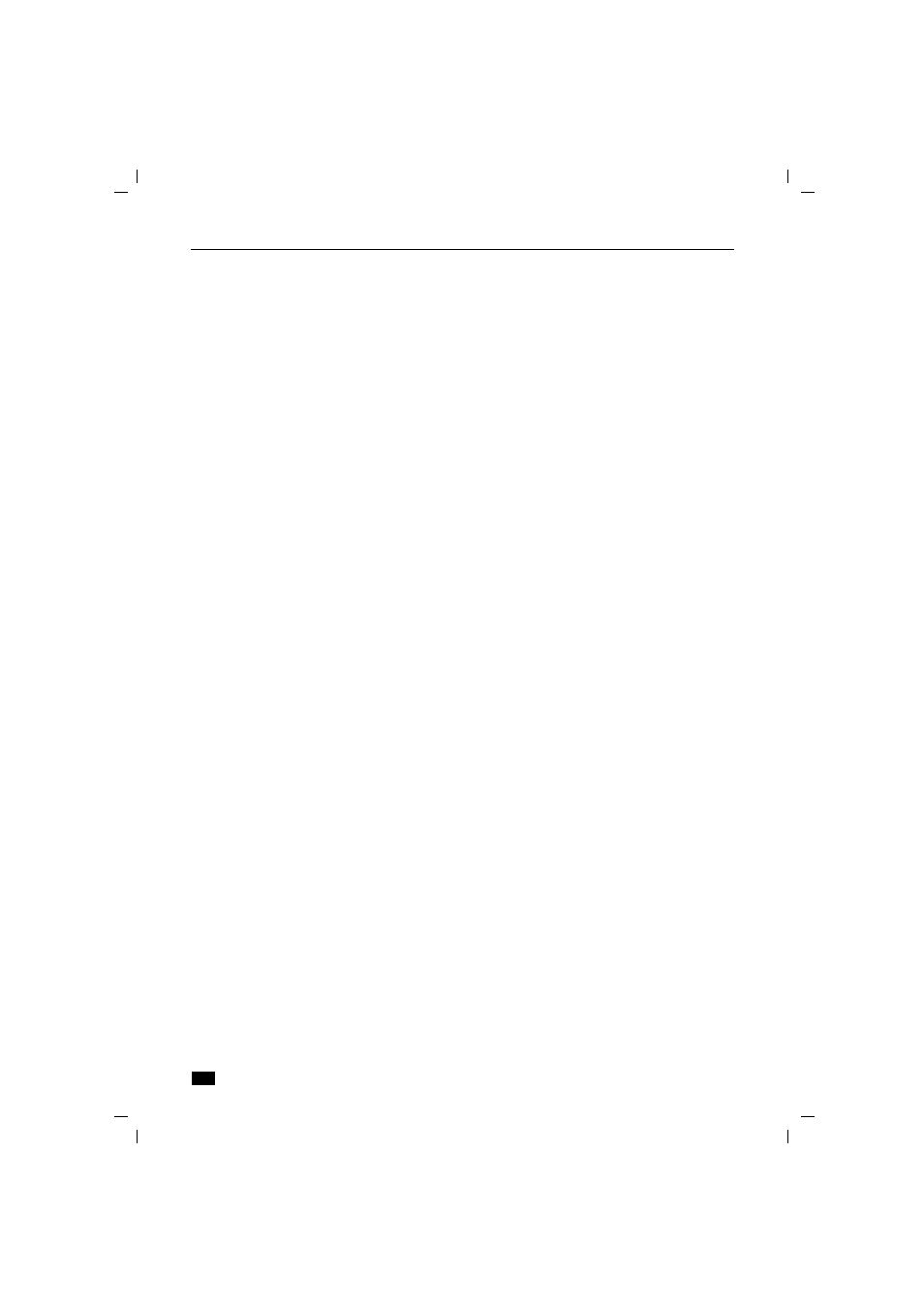
Multicell system
82
I_KAP05.FM5
Gigaset 2060isdn, Inland:
8.12.98
A30853-X210-B101-1-19
General remarks
When the Gigaset 2060isdn is incorporated in a multicell system you can use your mobile unit
at any of several base stations. By positioning the Gigaset 2060isdn base stations strategically
you can extend the area in which you can use your mobile unit.
●
You can register and use your mobile unit at a maximum of six Gigaset 2060isdn base sta-
tions.
●
You can register a maximum of 8 mobile units at each Gigaset 2060isdn base station.
●
You can use a mobile unit under the same external number (MSN) at each base station.
●
Your mobile unit can be reached under the same external number (MSN) at any base station.
●
You can change from base station to base station while a call is in progress (external call).
Organization of base stations and mobile units
It is advisable to organize the multicell system as follows:
●
Number the base stations consecutively, i.e. assign the numbers 1 to 6.
●
Determine the internal numbers for the mobile units to be operated at a base station (see
“Registering comfort mobile units at multiple base stations”, ➔ page 84).
●
Register each mobile unit at base station No. 2 under the same number as at base station
No. 1.
●
Register the mobile units at base stations Nos. 3 to 6, if applicable, again using the same
numbers in each case.
●
Activate display of base-station numbers in each mobile unit (not necessary in the case of
comfort mobile units).
If your multicell system is behind a PBX with various lines:
●
Set collective call in the PBX so that a mobile unit can be reached at the various lines.
Notes on use
●
At any given time, the mobile unit is in radio connection with the base station shown on the
display. Incoming and outgoing calls can be conducted only via this base station (even if the
radio footprints of neighboring base stations overlap).
Internal calls care possible only within the radio range of the current base station. You cannot
conduct an internal call with a user in radio connection with another base station in the mul-
ticell system.
●
When the mobile unit moves into the radio footprint of another base station the radio con-
nect to the original base station is broken and a connection to the new base station is set
up automatically (see “Setting automatic base station selection”, ➔ page 86).
You can deactivate automatic base station selection and manually define the base station with
which the mobile unit maintains contact (see the User Guide for your mobile unit). This is impor-
tant in the areas in which two or more radio cells overlap, because it enables you to define the
base station from which your mobile unit will receive calls.
Possible combinations
You can combine base stations in a variety of ways, choosing the arrangement best suited to
the number of base stations and the desired range.
Bear in mind that if you have a point-to-multipoint access, the maximum permissible distance
between the first and last base stations is 150 meters.
