Keystone correction, Basic operation – Sanyo PJLINK PLC-WM4500 User Manual
Page 31
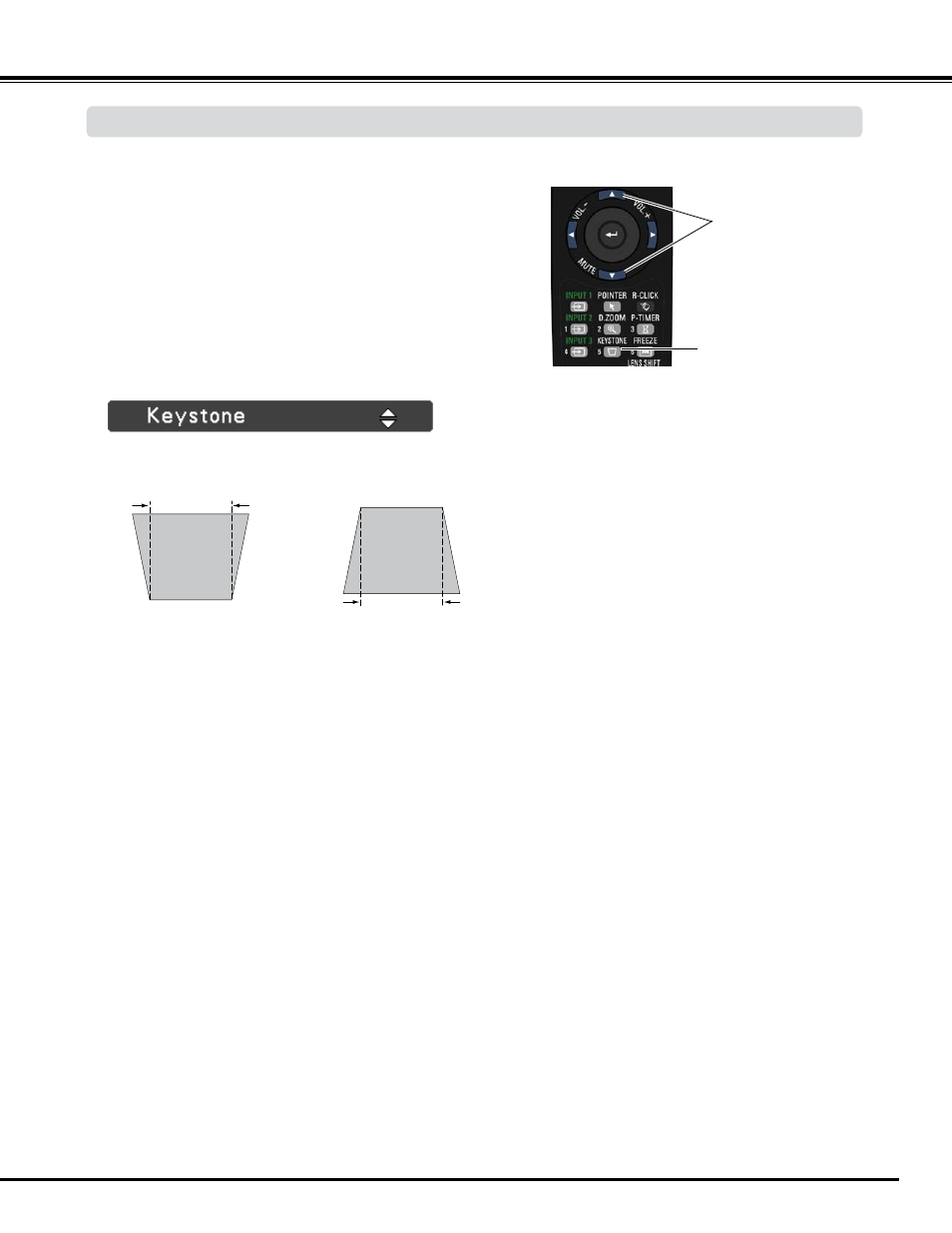
1
Remote Control
POINT
pq
buttons
KEySTONE button
Basic Operation
If a projected picture has keystone distortion, correct
the image with Keystone adjustment.
It is not available when On-Screen menu is displayed.
Press the KEYSTONE button on the remote control. The keystone
dialog box appears.
Correct keystone distortion by pressing the
Point
pq buttons on the remote control. Keystone
adjustment can be memorized. (p.44, 50)
P
Note:
• The white arrows indicate that there is no correction.
• A red arrow indicates the direction of correction.
• An arrow disappears at the maximum correction.
• If you press and hold the KEYSTONE button for
more than 3 seconds while the Keystone correction
dialog box is being displayed, the Keystone
correction adjustment will be released.
• The adjustable range is limited depending on the
input signal.
Reduce the upper width
with the Point
p button.
Reduce the lower width
with the Point
q button.
Keystone Correction
- PDG-DSU30 (20 pages)
- PLC-WXU30 (82 pages)
- PLC-XP40 (44 pages)
- PLC WM5500L (92 pages)
- PLC-XM100 (1 page)
- PLC ZM5000L (1 page)
- 1AV4U19B25500 (154 pages)
- WXU700A (1 page)
- PDG-DXL2000 (60 pages)
- PLC-XC56 (60 pages)
- PLC-SW30 (52 pages)
- XGA ULTRAPORTABLE MULTIMEDIA PROJECTOR PLC-XU300A (1 page)
- LNS-W11 (1 page)
- PLC-XF35/XF35NL (52 pages)
- PLC-XF12N (56 pages)
- XM150 (1 page)
- PLC-UF15 (56 pages)
- BUNDLE PLC-WL2500S (1 page)
- PLC WXU700A (85 pages)
- 1AA6P1P1756 (8 pages)
- POA-MD11DVI (2 pages)
- PLC-SW15 (40 pages)
- POA-MD18DVI (2 pages)
- XP51L (56 pages)
- WXGA PLC-WL2503A (1 page)
- PLC-XF20 (52 pages)
- PLC-WL2503A (78 pages)
- WXGA PLC-WM5500 (2 pages)
- 3000 ANSI LUMENS PLC-XU305 (1 page)
- PDG-DWL2500 (82 pages)
- PLC-UF10 (52 pages)
- GAIA PLC-WXU700 (2 pages)
- PLC-XF45 (56 pages)
- PLC-SU60 (60 pages)
- PDG-DHT100WL (2 pages)
- VCC-WB4000 (68 pages)
- PLC-XP18N (54 pages)
- PLC-WXE46 (65 pages)
- plc-su32 (48 pages)
- PJLINK PDG-DXL100 (63 pages)
- PLC-EF31N (52 pages)
- PDG-DXT10 (2 pages)
- XU350A (2 pages)
- PLC-WU3800 (83 pages)
- PCL-WXU10E (42 pages)
