Sharp SF-1120 User Manual
Page 95
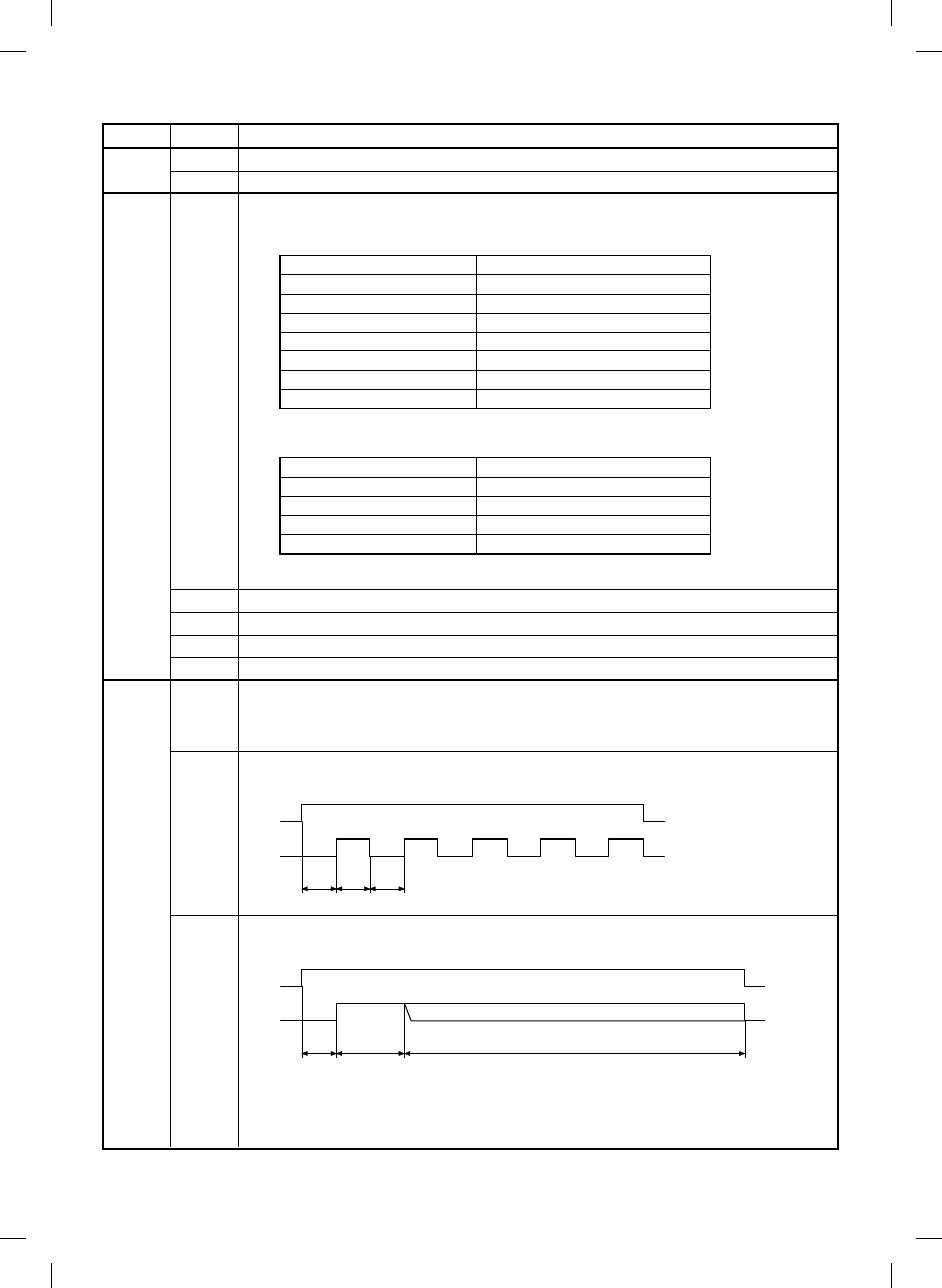
Main code
Sub code
Content
02
10
ADF individual load operation check (paper feed motor + paper feed solenoid)
11
ADF individual load operation check (transport motor forward rotation + repulsion motor forward rotation) A57 only
03
02
Sorer sensor state display
The ADF sensor ON/OFF states can be monitored with the LED on the operation panel.
When the third digit of the multi display is “A,” the following display is made.
Sensor name
Operation panel LED
Entrance sensor
Jam lamp (
ê
)
Tray paper presence/empty sensor
Paper empty sensor (
ç
)
Upper limit sensor
Manual feed selection lamp
Lower limit sensor
Resist position jam lamp (
▼
)
Bin home position sensor
Drum position jam lamp (
▼
)
Take-out sensor
Paper exit jam lamp (
▼
)
Alignment bar home sensor
ADF section jam lamp (
▼
)
S54 only
If, at that time, the magnification ratio display key is pressed, the third digit of the multi display is changed to “B”
and the following display is made.
Sensor name
Operation panel LED
Pinch (hold) home sensor
Jam lamp (
ê
)
S54 only
Stapler home sensor
Paper exit position jam lamp (
▼
)
S54 only
Stapler paper sensor
Paper empty jam lamp (
ç
)
S54 only
Stapler near end sensor
Resist position jam lamp (
▼
)
S54 only
03
Sorter individual load operation check (Transport motor)
04
Sorter individual load operation check (Bin motor)
05
Sorter individual load operation check (Buzzer)
06
Sorter individual load operation check (Alignment motor)
07
Sorter individual load operation check (Pinch hold motor)
05
01
Operation panel display check
All the LED’s on the operation panel are lighted for 5 sec.
When the automatic original feed unit is installed, the original feed lamp and the original remaining lamp are also
lighted for 5 sec.
02
Heater lamp lighting check
The heater lamp is turned of/off in the following sequence.
03
Copy lamp lighting check
The copy lamp is turned on/off in the following sequence.
0.5s
0.5s
0.5s
PR
HL
0.5s
1s
PR
CL
5s
Full power ON
Data ON (Can be set by the exposure key arbitrarily
8 – 5
