4] unpacking and installation, Unpacking, Installation – Sharp SF-1120 User Manual
Page 18
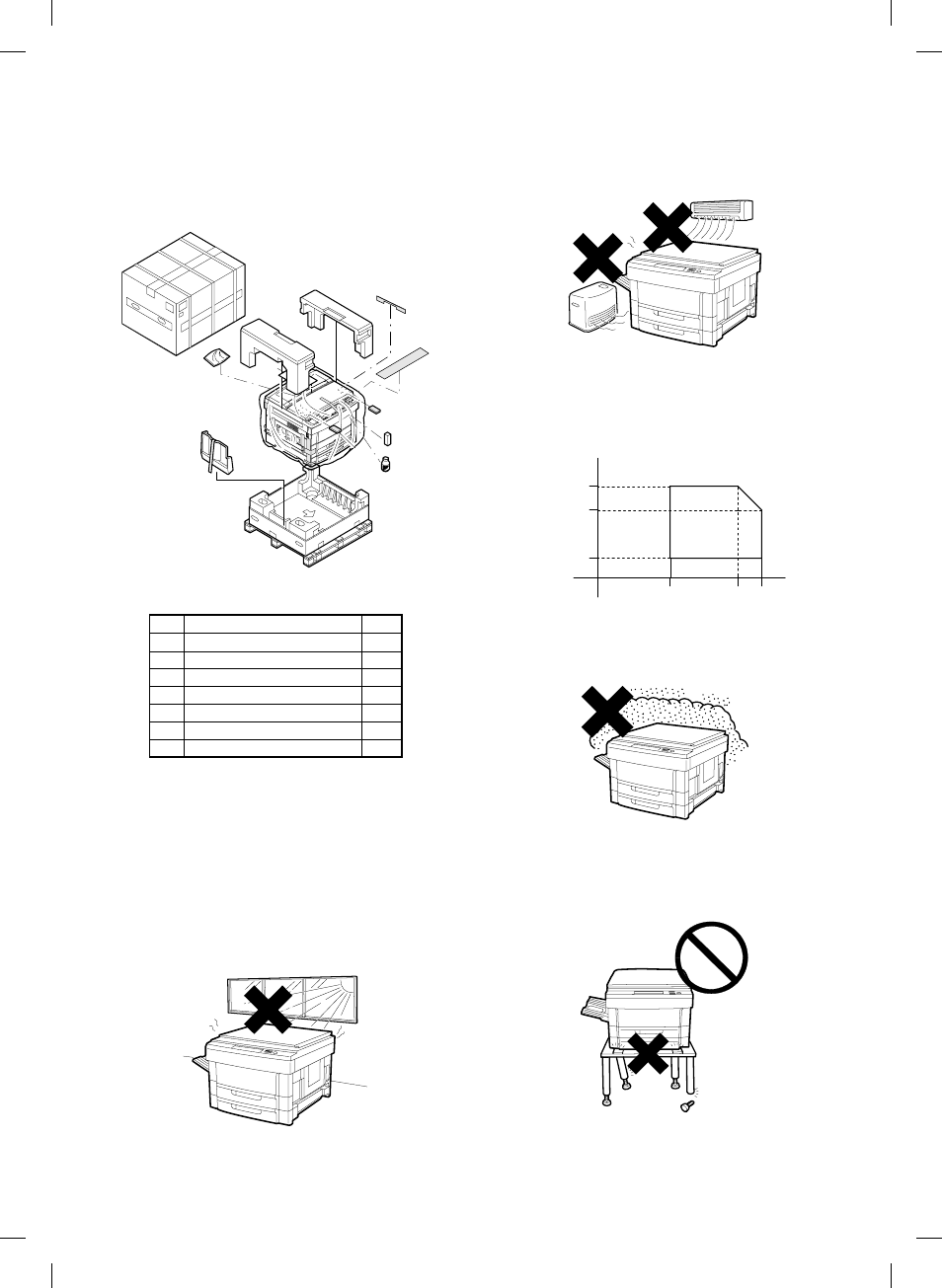
[4] UNPACKING AND INSTALLATION
1. Unpacking
Packing material/accessory list
Name
Q’ty
1
Paper exit tray
1
2
Instruction manual
1
3
Maintenance card
1
4
Dust cover
1
5
Service contract
1
6
Installation manual
1
7
Magnification ratio select label
1
2. Installation
Installing conditions
The surrounding conditions of the machine affect the machine perfor-
mance greatly. Use great care for the following items.
(1) Environment
1
Avoid direct sunlight, and avoid installation near the window. (Cur-
tains or blinds must be shut completely.)
If not, the plastic parts and the original cover may be deformed.
Even if the window is of frosted glass, there is no difference.
2
Avoid high temperature and high humidity, and avoid sudden
temperature change. (Avoid installation near a cooler or a heater.)
If not, paper absorbs moisture and dew forms in the machine,
causing paper jam or degraded image quality.
(Standard condition):
The best condition to use the machine.
20
∼
25°C:
65
±
5%RH
(Temperature and humidity):
15
∼
30°C
20%
∼
85% RH
35°C for 65%
3
Avoid dust and vibrations.
If dust enters the machine, malfunctions may occur.
4
Avoid installation to an unstable place.
Keep the machine in horizontal state to maintain the performan-
ces.
85
65
20
15
30
35
Humidity
HR
%
˚C
4 – 1
