Recent calls, Eco walk, Recent calls eco walk – Samsung Evergreen a667 User Manual
Page 114
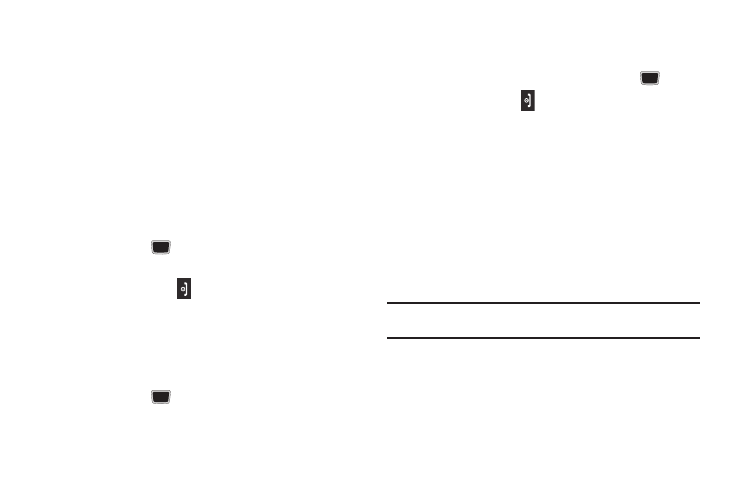
109
16.
Highlight the Except weekends checkbox and press Check
to exempt non-work days (weekends) from the event
notification.
17.
Select the Until field and assign an expiration date for this
event.
18.
Press Save to store the new event.
Viewing an Event
1.
Press Menu
➔
My Stuff
➔
Tools
➔
Calendar
➔
Options
➔
Event list.
2.
Press the Right Navigation key and select an event type,
then press the
key.
The events in the selected category display.
3.
Press Back or press
to exit.
Deleting an Event
1.
Press Menu
➔
My Stuff
➔
Tools
➔
Calendar
➔
Options
➔
Event List.
2.
Press the Right Navigation key and select an event type,
then press the
key.
The events in the selected category display.
3.
Highlight an event to delete and press Options
➔
Delete
and press the Right Navigation key.
4.
Select Selected, Multiple, or all and press the
key.
5.
Press Back or press
to exit.
Recent Calls
The phone stores the numbers of the calls you’ve missed, made,
or received in the Recent Calls
menu. If the number or caller is
listed in your Address Book, the associated name displays. For
more information, refer to “Recent Calls” on page 29.
Eco Walk
Eco Walk is a built-in pedometer that measures how far you have
walked using your step measurement. It shows the amount of
CO2 emissions you have saved by walking. It also measures the
amount of calories you have burned.
Note: The measurements taken by the built-in pedometer may differ slightly
from your physical step measurements due to sensor properties.
1.
Press Menu
➔
My Stuff
➔
Tools
➔
Eco Walk.
2.
Press Options
➔
Eco Setting and enter the following:
• My Steps: enter the length of one of your steps in centimeters. Use
the Right or Left Navigation keys to select between 1 and 5 feet.
