Outbox, Drafts, Using instant messaging (im) – Samsung Evergreen a667 User Manual
Page 43: Outbox drafts using instant messaging (im)
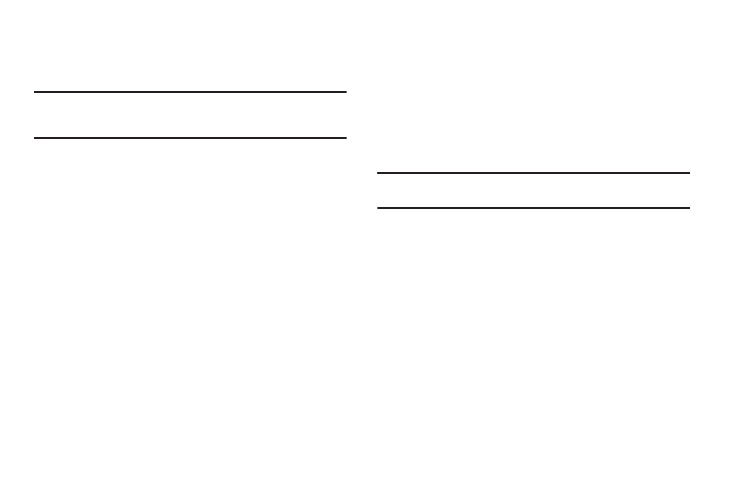
Messaging 38
Voicemail
The Voicemail option allows you edit the existing number and
create a new number to use when accessing remote voicemail.
Important!: Changing the Voicemail Center Address can affect your ability to
access your voicemail. Check with your provider’s Customer
Service before changing.
Push Message
Push Messages are service provider-sent messages, that include
software upgrades or general information messages. The
following option is available:
•
Receiving Option: you can specify whether to turn push message
reception On or Off.
Outbox
This message box contains messages that were sent or will be
sent.
When you enter this menu, the list of messages in the Outbox
displays with the recipients’ phone numbers or names, if
available in your Address Book.
ᮣ
In Idle mode, press Menu
➔
Messaging
➔
Outbox.
Drafts
This message box stores unsent messages that you want to edit
or send later.
ᮣ
In Idle mode, press Menu
➔
Messaging
➔
Drafts.
Using Instant Messaging (IM)
Instant Messaging allows you to send and receive instant
messages using AIM, Windows Live, and Yahoo!
®
communities.
Note: Before using this feature, you need to subscribe to a messaging
service. For further details, contact your service provider.
Signing into Your IM Account
Although each account type differs, the initial sign in procedure is
common to all supported types. Before beginning the sign in
procedure, you must complete the previous procedures for
selecting your default IM Community to which you are
subscribed.
1.
Press Menu
➔
Messaging
➔
IM.
2.
Select an IM client (AIM, Windows Live, or Yahoo!).
