Symbol Technologies VC5090 User Manual
Page 73
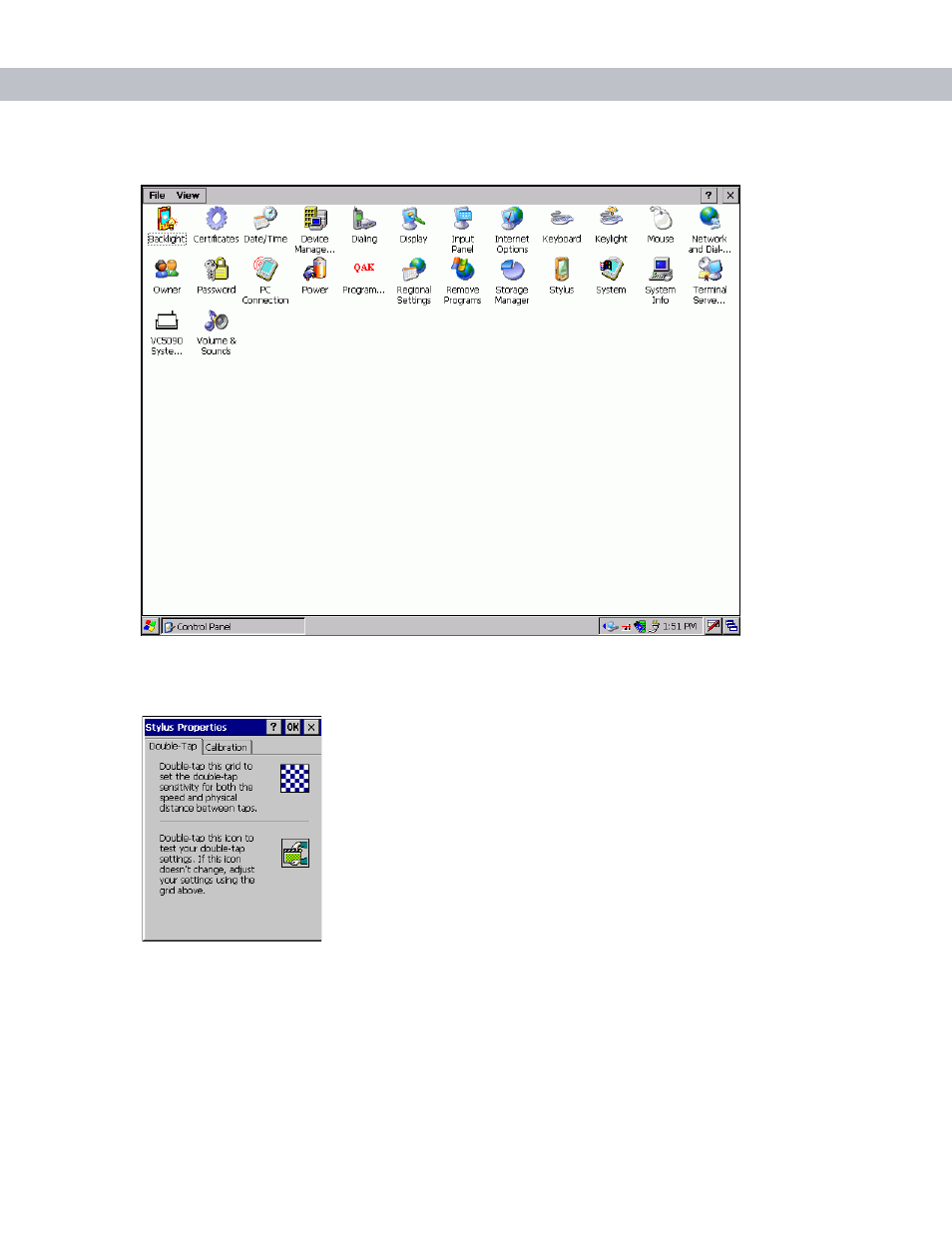
Operating the VC5090 3 - 15
3.
Press
Enter
to display the
Control Panel
window.
Figure 3-20
Control Panel Window
4.
Using the arrow keys, move to the
Stylus
icon and press
Enter
. The
Stylus Properties
window appears.
Figure 3-21
Stylus Properties Window
5.
Using the
Tab
key (key with double arrows), select the
Calibration
tab.
