Mounting the bracket on a wall, Installing the vc5090 on a wall or desktop -12, Mounting the bracket on a wall -12 – Symbol Technologies VC5090 User Manual
Page 36: Installing the vc5090 on a wall or desktop
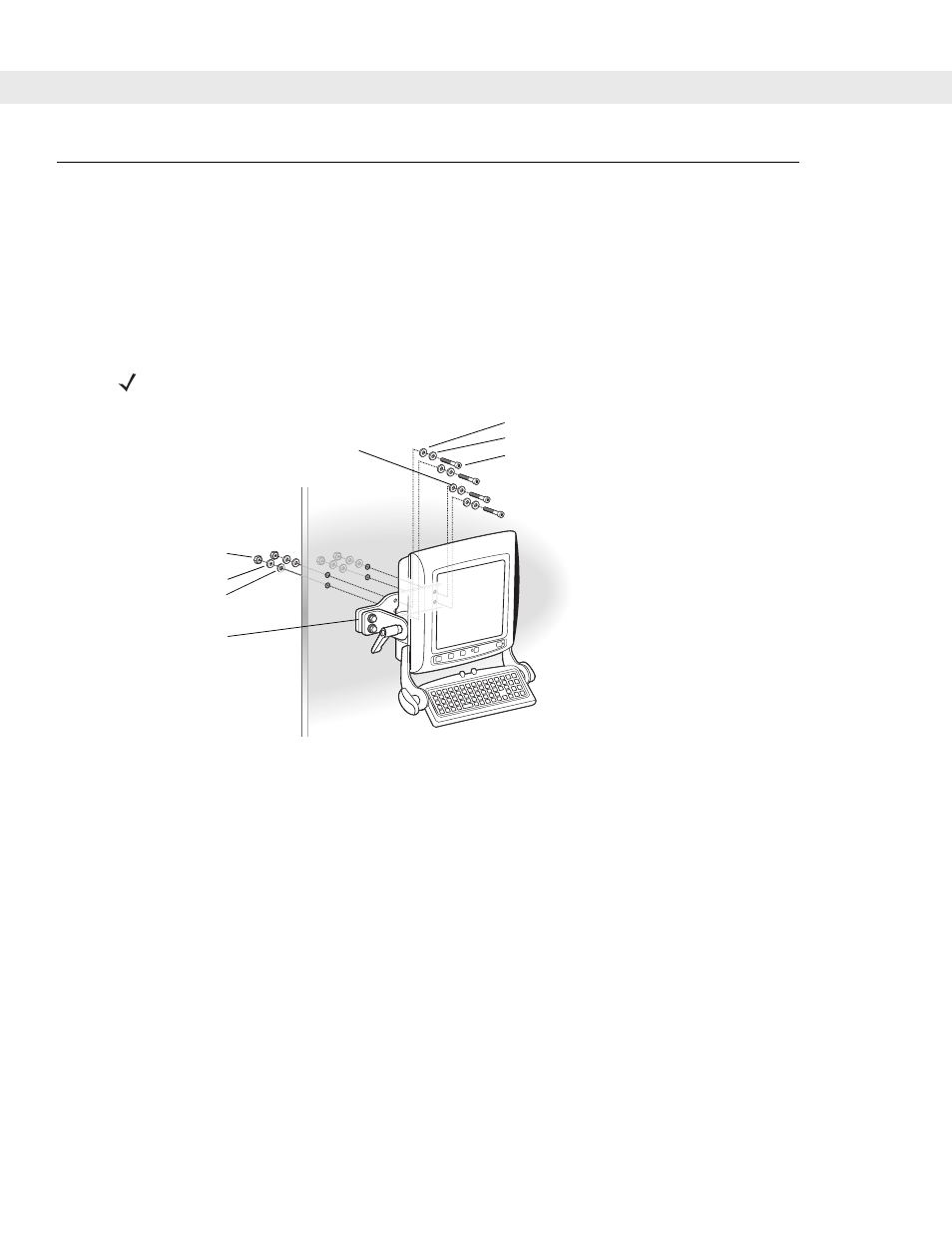
2 - 12 VC5090 Vehicle Computer Product Reference Guide
Installing the VC5090 on a Wall or Desktop
To use the vehicle computer in a wall mounted application:
•
Install the mounting bracket to the wall.
•
Connect the vehicle computer to the AC power supply.
Mounting the Bracket on a Wall
Figure 2-12
Mounting on a Wall
NOTE
If mounting to a thin surface, a reinforcing plate maybe required.
Flat Washers
Nuts
Optional Wall
Mounting Bracket
Lock Washers
Cap Screws
Lock Washers
Flat Washers
