SMC Networks SMC TigerAccess SMC7824M/FSW User Manual
Page 77
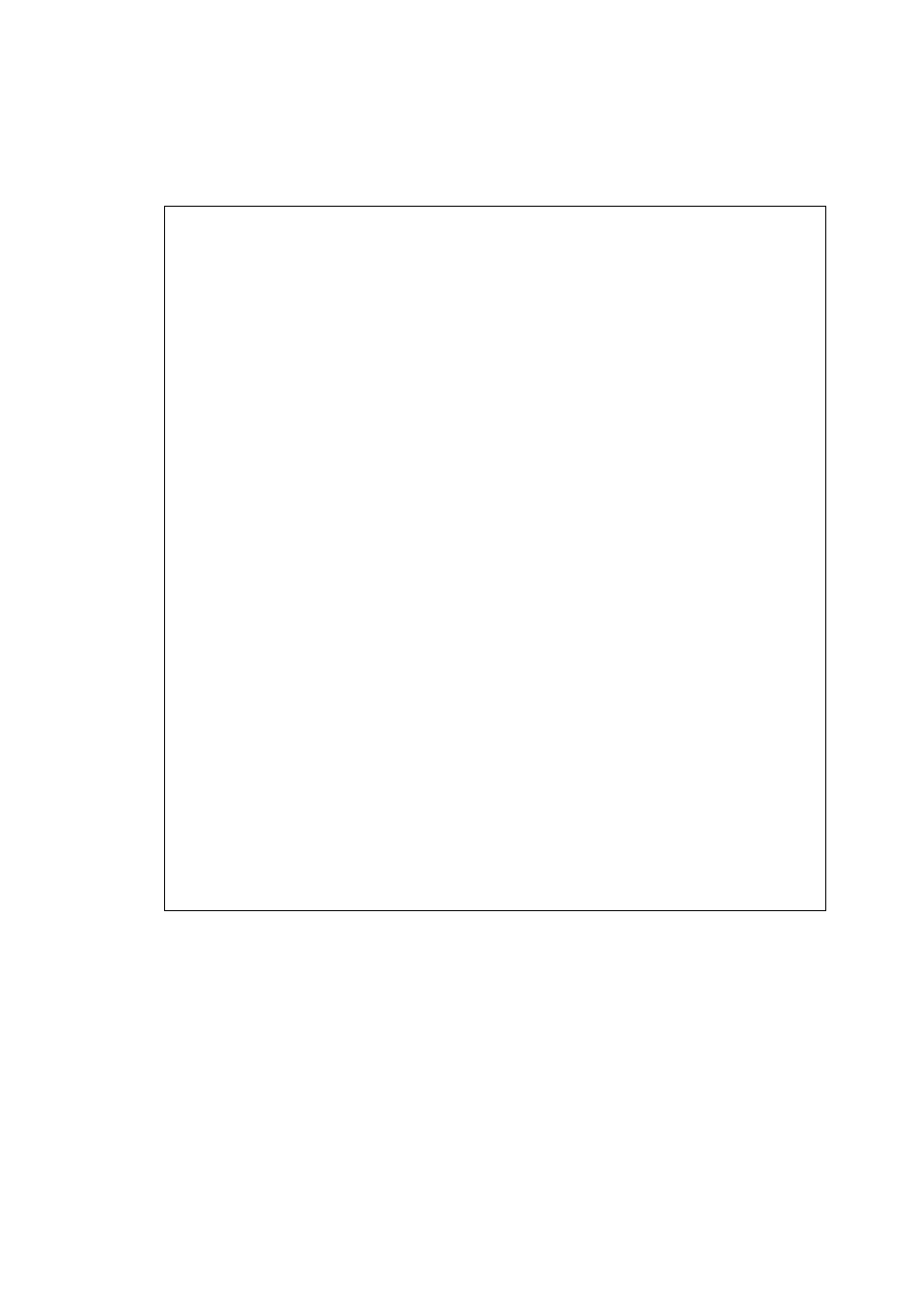
D
ISPLAYING
S
YSTEM
I
NFORMATION
4-3
CLI – Specify the hostname, location and contact information.
Console(config)#hostname R&D 5
Console(config)#snmp-server location WC 9
Console(config)#snmp-server contact Ted
Console(config)#exit
Console#show system
System Description: 24 port 100FX FTTH Metro Access Switch
with 2 Combo ports and 2 module slots
System OID String: 1.3.6.1.4.1.202.20.64
System Information
System Up Time: 0 days, 0 hours, 4 minutes, and 7.84 seconds
System Name: R&D 5
System Location: WC 9
System Contact: Ted
MAC Address (Unit1): 00-12-CF-21-DC-E0
Web Server: Enabled
Web Server Port: 80
Web Secure Server: Enabled
Web Secure Server Port: 443
Telnet Server: Enable
Telnet Server Port: 23
Jumbo Frame: Disabled
Power Module A Status : UP
Power Module B Status : Not present
Power Module A Type :
Power Module B Type : [None]
Fan(1) : OK
Fan(2) : OK
Fan(3) : OK
POST Result:
DUMMY Test 1 ................. PASS
UART Loopback Test ........... PASS
DRAM Test .................... PASS
Timer Test ................... PASS
I2C Bus Initialization ....... PASS
Switch Int Loopback Test ..... PASS
Console#
