Show users, Show users -8 – SMC Networks SMC TigerAccess SMC7824M/FSW User Manual
Page 378
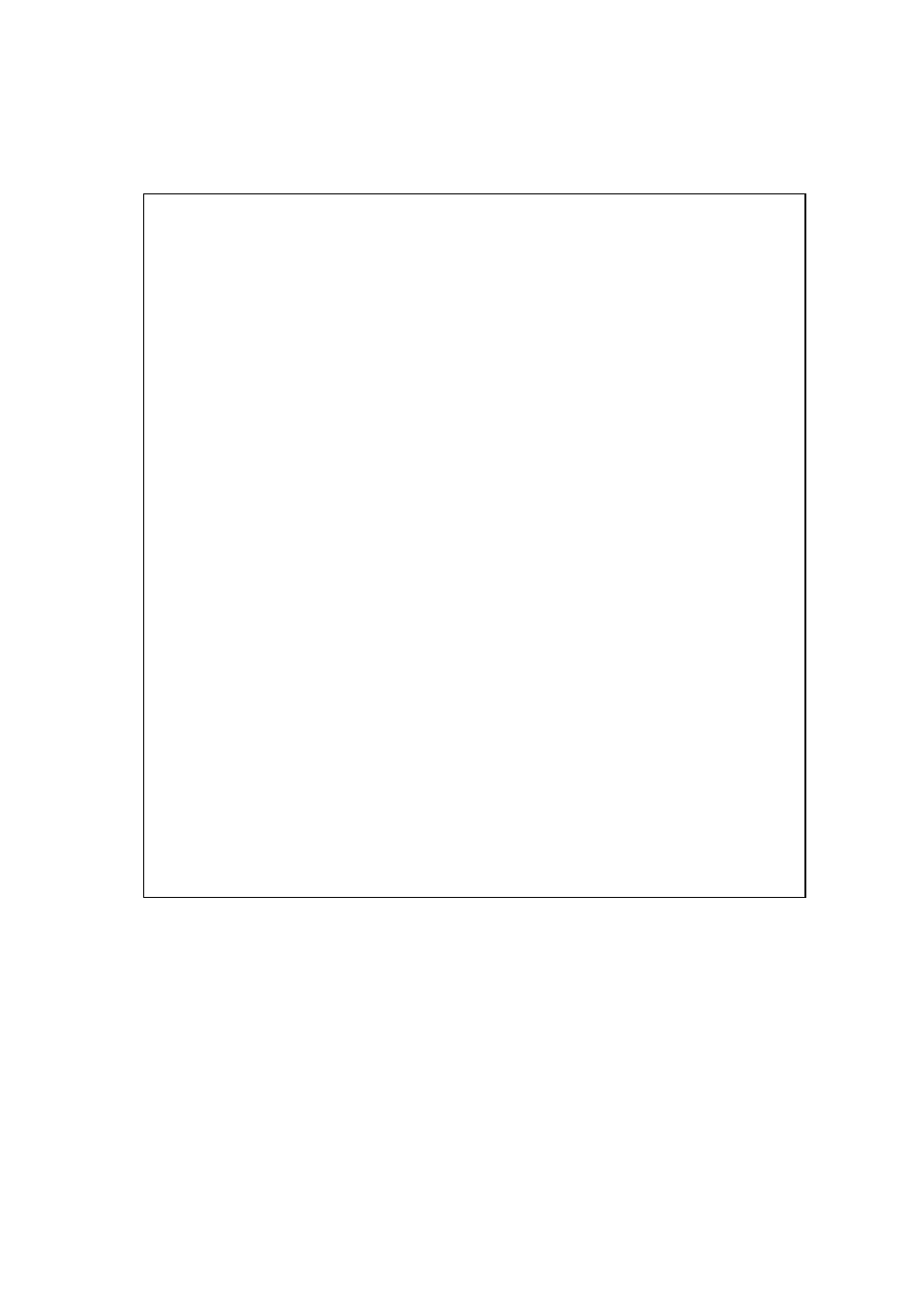
S
YSTEM
M
ANAGEMENT
C
OMMANDS
19-8
Example
show users
Shows all active console and Telnet sessions, including user name, idle
time, and IP address of Telnet client.
Default Setting
None
Command Mode
Normal Exec, Privileged Exec
Console#show system
System Description : 24 port 100FX FTTH Metro Access Switch with 2
Combo ports and 2 module slots
System OID String : 1.3.6.1.4.1.202.20.64
System information
System Up time: 0 days, 1 hours, 23 minutes, and 44.61 seconds
System Name : [NONE]
System Location : [NONE]
System Contact : [NONE]
MAC Address (Unit1): 00-20-1A-DF-9C-A0
MAC Address (Unit2): 00-20-1A-DF-9E-C0
Web Server: Enabled
Web Server Port: 80
Web Secure Server: Enabled
Web Secure Server Port: 443
Telnet Server: Enable
Telnet Server Port: 23
Jumbo Frame: Disabled
Power Module A Status : UP
Power Module B Status : Not present
Power Module A Type :
Power Module B Type : [None]
Fan(1) : OK
Fan(2) : OK
Fan(3) : OK
POST Result:
DUMMY Test 1 ................. PASS
UART Loopback Test ........... PASS
DRAM Test .................... PASS
Timer Test ................... PASS
PCI Device 1 Test ............ PASS
I2C Bus Initialization ....... PASS
Switch Int Loopback Test ..... PASS
Fan Speed Test ............... PASS
Done All Pass.
Console#
