Table 33-6 show mvr - display description -20 – SMC Networks SMC TigerAccess SMC7824M/FSW User Manual
Page 698
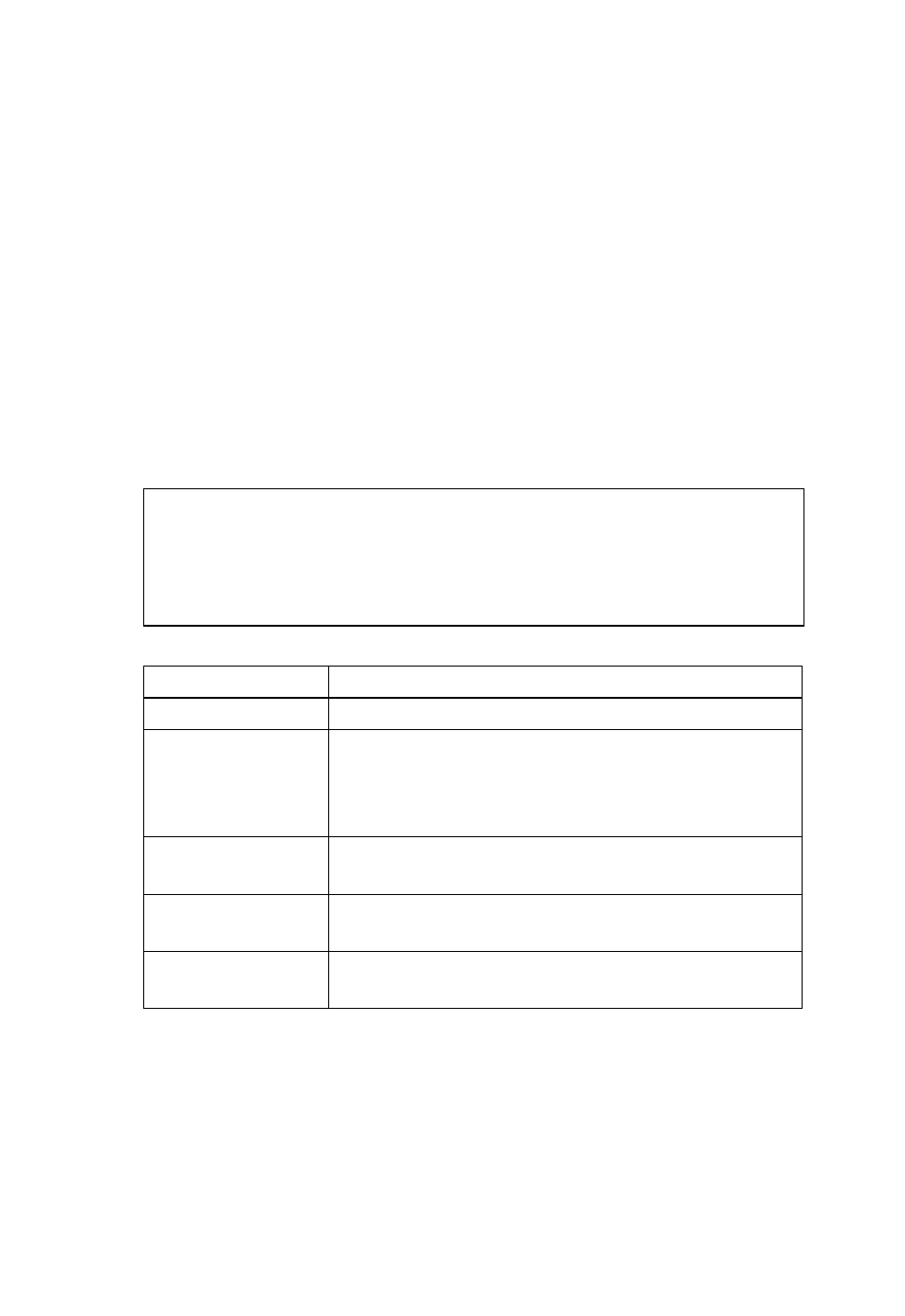
M
ULTICAST
F
ILTERING
C
OMMANDS
33-20
Command Mode
Privileged Exec
Command Usage
Enter this command without any keywords to display the global
settings for MVR. Use the interface keyword to display information
about interfaces attached to the MVR VLAN. Or use the members
keyword to display information about multicast groups assigned to the
MVR VLAN.
Example
The following shows the global MVR settings:
Console#show mvr
MVR Status:enable
MVR running status:TRUE
MVR multicast vlan:1
MVR Max Multicast Groups:255
MVR Current multicast groups:10
Console#
Table 33-6 show mvr - display description
Field
Description
MVR Status
Shows if MVR is globally enabled on the switch.
MVR running status
Indicates whether or not all necessary conditions in the
MVR environment are satisfied. (Running status is true as
long as MVR Status is enabled, and the specified MVR
VLAN exists.)
MVR multicast vlan
Shows the VLAN used to transport all MVR multicast
traffic.
MVR Max Multicast
Groups
Shows the maximum number of multicast groups which
can assigned to the MVR VLAN.
MVR Current
multicast groups
Shows the number of multicast groups currently assigned
to the MVR VLAN.
