Ptp addressing scheme, Configuring library partitions, Ptp addressing scheme 34 – Sun Microsystems StreamLine SL8500 User Manual
Page 74: Configuring library partitions 34
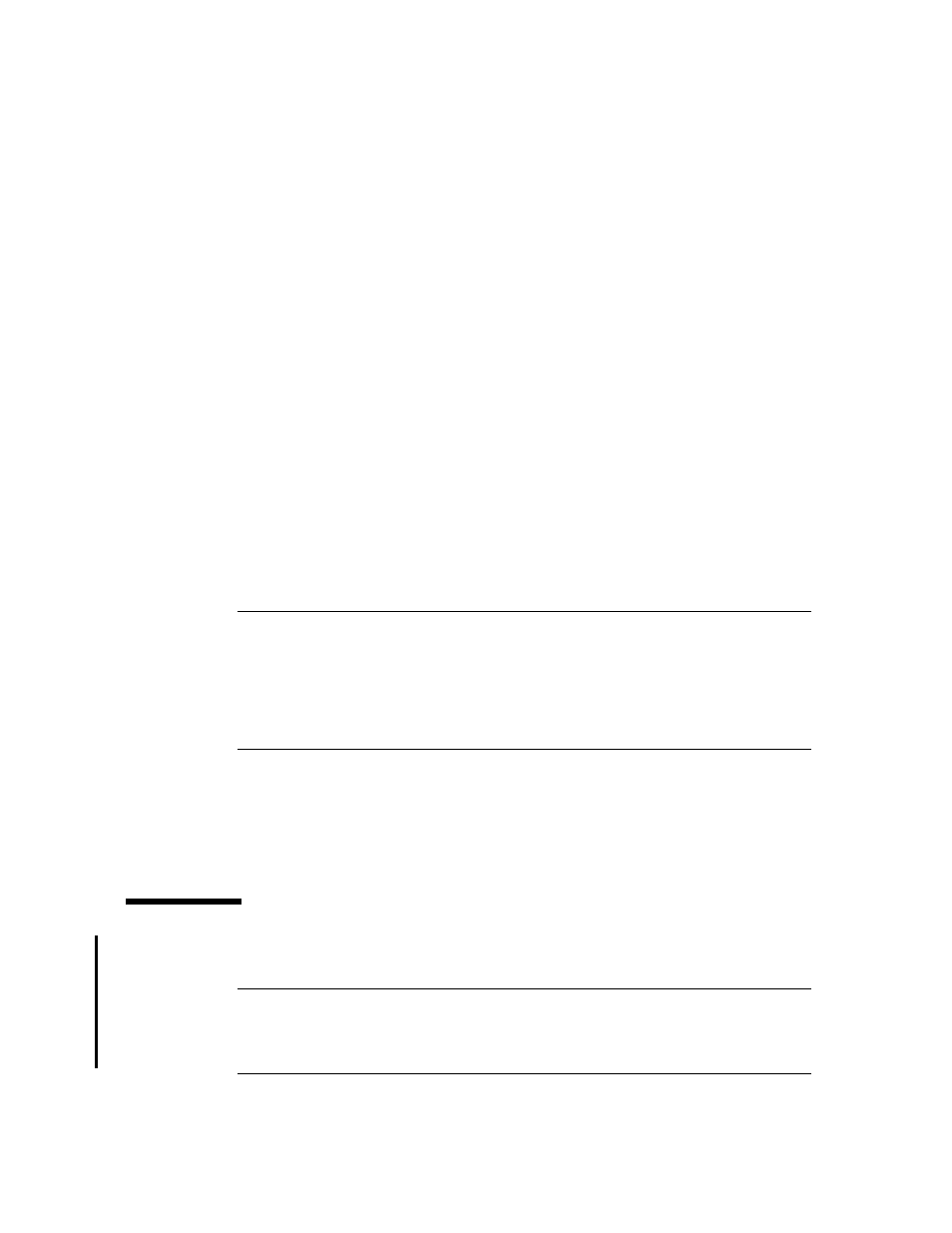
Configuring Library Partitions
34 StreamLine™ SL8500 Modular Library System User's Guide • March 2007
Revision K • 96154
PTP Addressing Scheme
The following terms and definitions apply to PTP operations:
Home Library: For two libraries connected by PTPs, the home library is the library
supplying power and signals to the PTP through the left side of the Drive and
Electronics Module, as viewed from the front of both libraries.
Away Library: For two libraries connected by PTPs, the away library is the library on
the left side of the home library as viewed from the front of both libraries.
The PTP addressing scheme is the same five-digit value as the other SL8500 devices and
“Internal Address” on page 110
).
PTP numbering for the home library is:
■
Library number
■
Rail number (1-4 [internal firmware] or 0-3 [host])
■
-6 (Column number)
■
1 (Side number)
■
0 (Row number)
PTP numbering for the away library would be:
■
Library number
■
Rail (LSM) number (1-4 [hardware] or 0-3 [host])
■
+6 (Column number)
■
1 (Side number)
■
0 (Row number)
Note –
Columns +6 and -6 are the PTP areas for a library. Column +6 in a library
firmware address refers to libraries connected to the right, -6 indicates libraries
connected to the left.
However, the host software (ACSLS and HSC) consider Panel 1 as the PTP area, whereas
elevators are Panel 0. The first library installed in the complex is 1 and each additional
library added to the complex increments by 1.
Home and away designations are always referenced from a PTP perspective of the
library it is connected to. When more than two libraries are connected in a complex,
every library that has two neighbors is both a home and away library, depending on the
perspective of the PTP devices. For example, the middle library in a set of three is the
home library for the PTP's on its left and the away library for the PTPs on its right.
Configuring Library Partitions
Note –
Library partitioning is a licensed feature which must be enabled by your Sun
service representative. This feature is available starting with SL8500 firmware version
3.7x and StreamLine Library Console version 3.25. See
Library Partitioning” on page 24
for complete details.
