Hli-prc address, Table b-2 – Sun Microsystems StreamLine SL8500 User Manual
Page 167
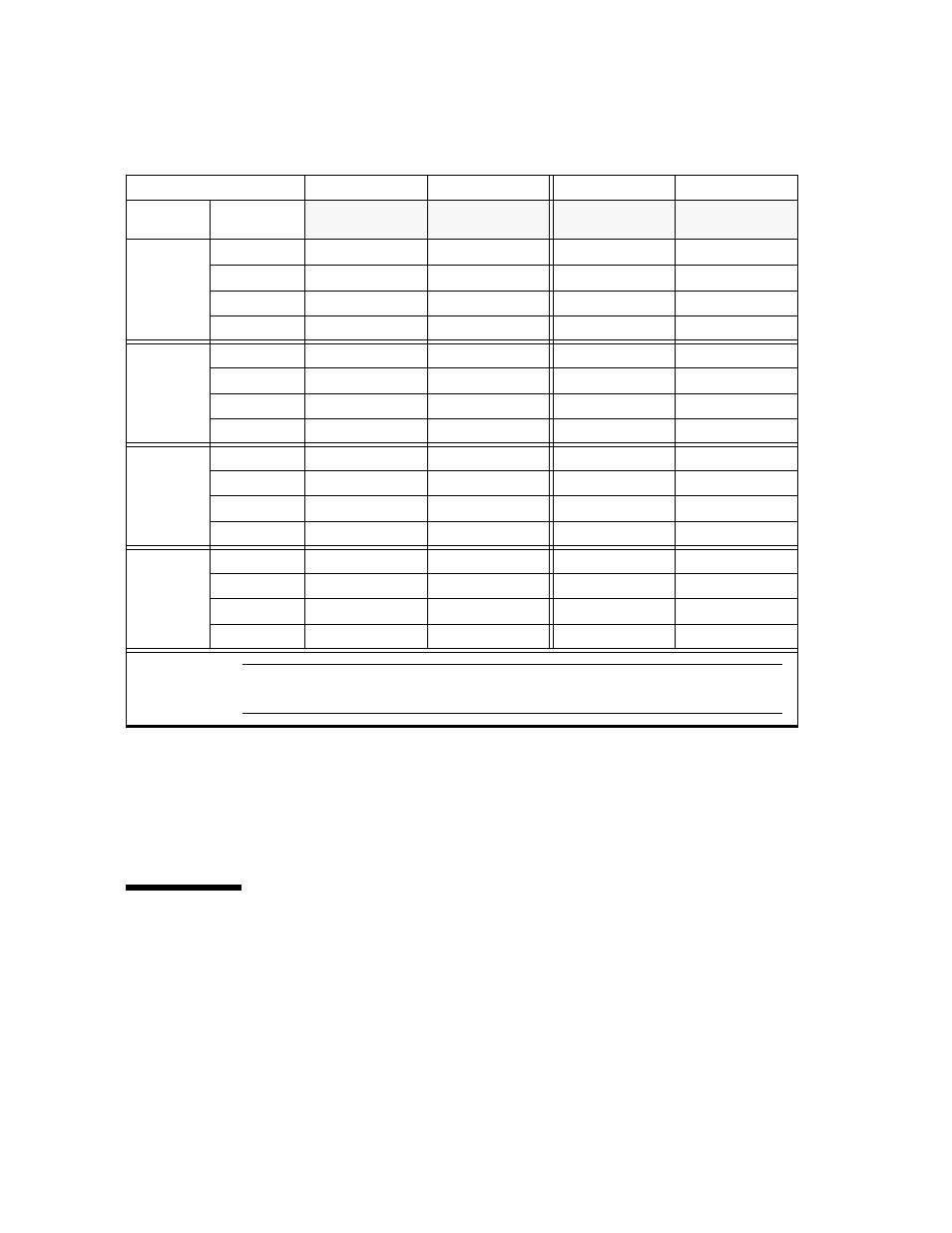
HLI-PRC Address
96154 • Revision K
Appendix B Drive Bay Locations 127
Firmware numbering is listed in
As examples:
■
Drive firmware number 1, 4, -2, 1, 4 is the bottom, left drive in rail 1, as viewed from
inside the library looking at the drive bays.
■
Drive firmware number 1, 1, 2, 1, 1 is the top, right drive in rail 1, as viewed from
inside the library looking at the drive bays.
HLI-PRC Address
The HLI-PRC addressing is a four-digit comma-separated value (L,P,R,C) representing
Library, Panel, Row, and Column. The HLI (Host LMU Interface) clients (ACSLS, HSC)
use this addressing scheme to represent library components accessible to the host.
TABLE B-2
Firmware Drive Address
Drive Column -2
Drive Column -1
Drive Column 1
Drive Column 2
Rail
Number
Row Number
Drive Number
Drive Number
Drive Number
Drive Number
1
1
x, 1, -2, 1, 1
x, 1, -1, 1, 1
x, 1, 1, 1, 1
x, 1, 2, 1, 1
2
x, 1, -2, 1, 2
x, 1, -1, 1, 2
x, 1, 1, 1, 2
x, 1, 2, 1, 2
3
x, 1, -2, 1, 3
x, 1, -1, 1, 3
x, 1, 1, 1, 3
x, 1, 2, 1, 3
4
x, 1, -2, 1, 4
x, 1, -1, 1, 4
x, 1, 1, 1, 4
x, 1, 2, 1, 4
2
1
x, 2, -2, 1,1
x, 2, -1, 1, 1
x, 2, 1, 1, 1
x, 2, 2, 1, 1
2
x, 2, -2, 1, 2
x, 2, -1, 1, 2
x, 2, 1, 1, 2
x, 2, 2, 1, 2
3
x, 2, -2, 1, 3
x, 2, -1, 1, 3
x, 2, 1, 1, 3
x, 2, 2, 1, 3
4
x, 2, -2, 1, 4
x, 2, -1, 1, 4
x, 2, 1, 1, 4
x, 2, 2, 1, 4
3
1
x, 3, -2, 1, 1
x, 3, -1, 1, 1
x, 3, 1, 1, 1
x, 3, 2, 1, 1
2
x, 3, -2, 1, 2
x, 3, -1, 1, 2
x, 3, 1, 1, 2
x, 3, 2, 1, 2
3
x, 3, -2, 1, 3
x, 3, -1, 1, 3
x, 3, 1, 1, 3
x, 3, 2, 1, 3
4
x, 3, -2, 1, 4
x, 3, -1, 1, 4
x, 3, 1, 1, 4
x, 3, 2, 1, 4
4
1
x, 4, -2, 1, 1
x, 4, -1, 1, 1
x, 4, 1, 1, 1
x, 4, 2, 1, 1
2
x, 4, -2, 1, 2
x, 4, -1, 1, 2
x, 4, 1, 1, 2
x, 4, 2, 1, 2
3
x, 4, -2, 1, 3
x, 4, -1, 1, 3
x, 4, 1, 1, 3
x, 4, 2, 1, 3
4
x, 4, -2, 1, 4
x, 4, -1, 1, 4
x, 4, 1, 1, 4
x, 4, 2, 1, 4
Note –
Perspective is from the front of the Customer Interface Module. “x” =
library #
