Handbot numbering, Handbot numbering 1 – Sun Microsystems StreamLine SL8500 User Manual
Page 52
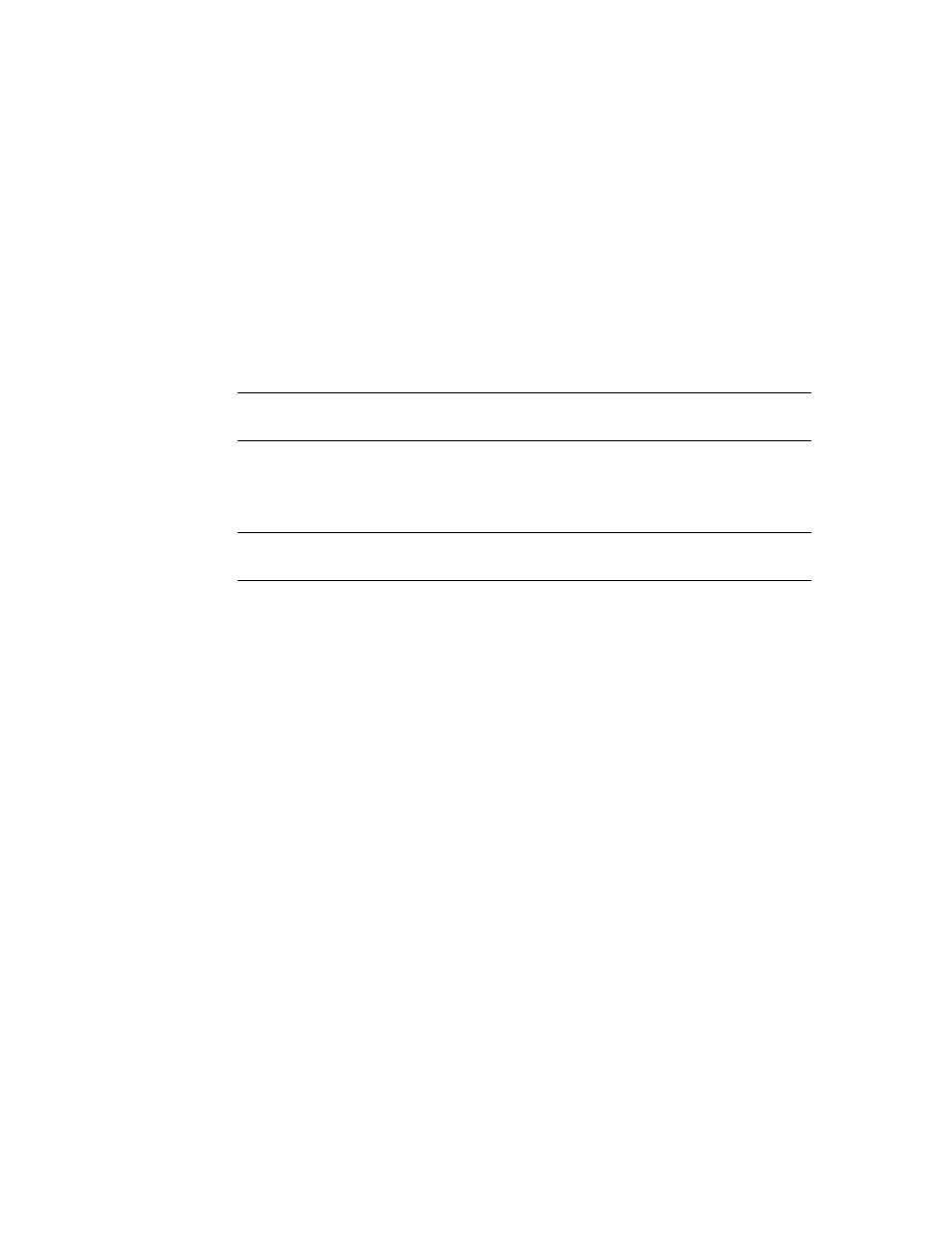
Robotics Interface Module
12 StreamLine™ SL8500 Modular Library System User's Guide • March 2007
Revision K • 96154
10. HandBots move to an empty slot detection area (the slot under the bar code insert,
in the 3-cell array at the front of the customer interface module) to verify proximity
sensor accuracy. During normal operation, if an empty slot is detected, the “empty
slot detector” sensor is activated; non-labeled cartridges are also detected.
11. Belt-driven reach mechanism initializes by a wrist motion, pointing the hand to an
aisle position, and reach components are then verified.
12. Gripper, reach, and scanner initialization is accomplished at the three cell array
section:
a. If there is no cartridge in the gripper, the initialization continues.
b. If a cartridge is in the hand, the hand moves to the drop-off slot, the cartridge is
placed in the slot, and gripper initialization continues.
Note –
Cartridge drop-off slots are the bottom slots in the 3-cell arrays and the top
fixed array slots under the PTP locations leading to a total of 16.
13. Hand points toward the rear of the library.
14. End status sent to HBC card.
Note –
If any hand or robotic error cannot be resolved by error recovery routines, the
entire HandBot must be replaced.
HandBot Numbering
Rails are numbered from 1 (top rail) to 4 (bottom rail). They are also designated as
separate library storage modules (LSMs) within a library.
As examples:
■
Rails 1 and 2 can be designated LSMs for HSC, while rails number 3 and 4 can be
designated LSMs for ACSLS.
■
If only one host exists, all rails become separate LSMs for that host.
See
Appendix A, “Cartridge Slot Locations”
for more details.
HandBots have the following numbering:
1. Library number (within a library complex)
2. Rail number – Rails are numbered 1 through 4, rail 1 is the top rail
3. Column number – Columns are “signed” numbers referenced from the customer
interface module, where +1 is right of the center of the drive bays and -1 is to the left
of the drive bays
4. Side number – Outer wall = 1, Inner wall = 2
