Activating password, To activate your user account, Verifying configuration entries – Sun Microsystems StreamLine SL8500 User Manual
Page 68
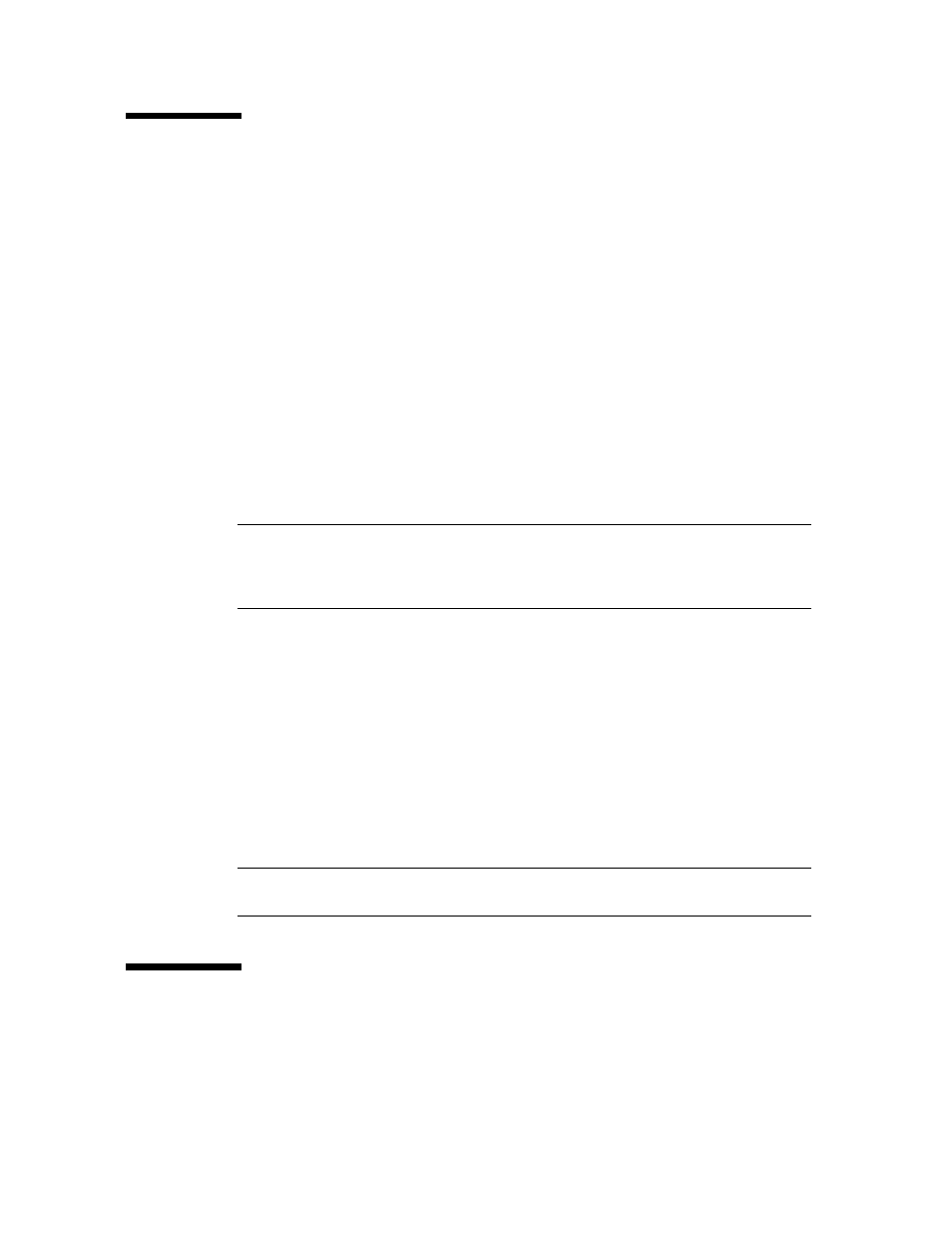
Activating Password
28 StreamLine™ SL8500 Modular Library System User's Guide • March 2007
Revision K • 96154
Activating Password
If you are logging on to the Library Console for the first time you must activate your
user account (admin) with an activation password.
The Library Console security system requires activation of your site user account with
an activation password. This activation password is valid for one time use only. After
the initial login with the activation password, the system prompts you to setup a new
password for the user account. You can then share the new password with other users
requiring access to the Library Console using the same user account.
Your service representative will retrieve the Activation Password for the customer
administrator account.
▼
To Activate Your User Account
1. Logon to the Library Console by entering your site user ID (service, admin, or oem),
activation password, and the library name.
Note –
The activation password is case sensitive. You must type this password exactly
as it was issued by the Activation Password Request application. If you there is a
mismatch, you have to obtain another password from the Activation Password Request
application.
2. The system authenticates the user ID and the activation password for the library.
3. If the authentication is not successful, the system displays the following error
message:
“account is not activated. Contact customer Support for an activation
password.”
4. If the logon process is successful, the system directs you to the change password
screen to do the following:
a. Type a new password.
b. Retype the new password to confirm.
Note –
It is mandatory to assign a new password to your user ID for future access to
the StreamLine Library Console.
Verifying Configuration Entries
To verify or enter configuration details using the Library Console, select
System Details, and then select the ? button for the online help.
