Replying to an e-mail message, Replying to all, Forwarding an e-mail message – Sharp SL-5500 User Manual
Page 71
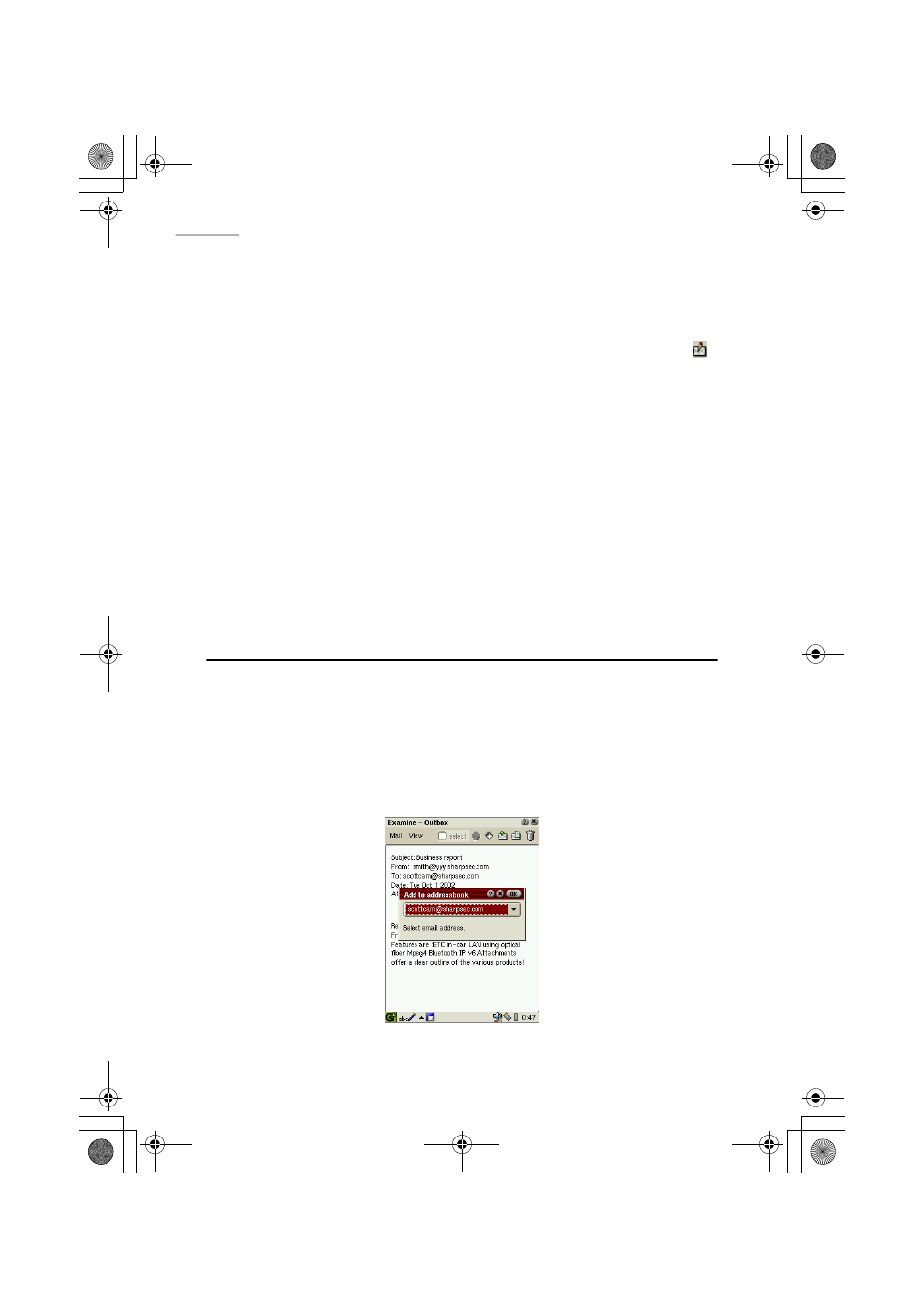
66 EMail
Replying to an e-mail message
You can reply only to the sender(s).
1.
Tap “Mail” menu and then tap “Reply to mail”, or tap the Reply to mail icon (
).
Replying to all
You can reply to all recipients and senders.
1.
Tap the “Mail” menu and then tap “Reply to all”.
Forwarding an e-mail message
You can forward an e-mail message.
1.
Tap the “Mail” menu and then tap “Forward mail”.
Registering the e-mail address of the sender
in the Address Book application
You can register the e-mail address of the sender of the e-mail message you
received in the Address Book application.
1.
On the Index screen, tap the desired e-mail in the Inbox or Outbox folder.
The Examine screen will be displayed.
2.
Tap the “Mail” menu and then tap “Add to addressbook”.
The Add to addressbook screen will be displayed.
00.Cover.book Page 66 Monday, January 21, 2002 5:47 PM
