Uninstalling package files – Sharp SL-5500 User Manual
Page 104
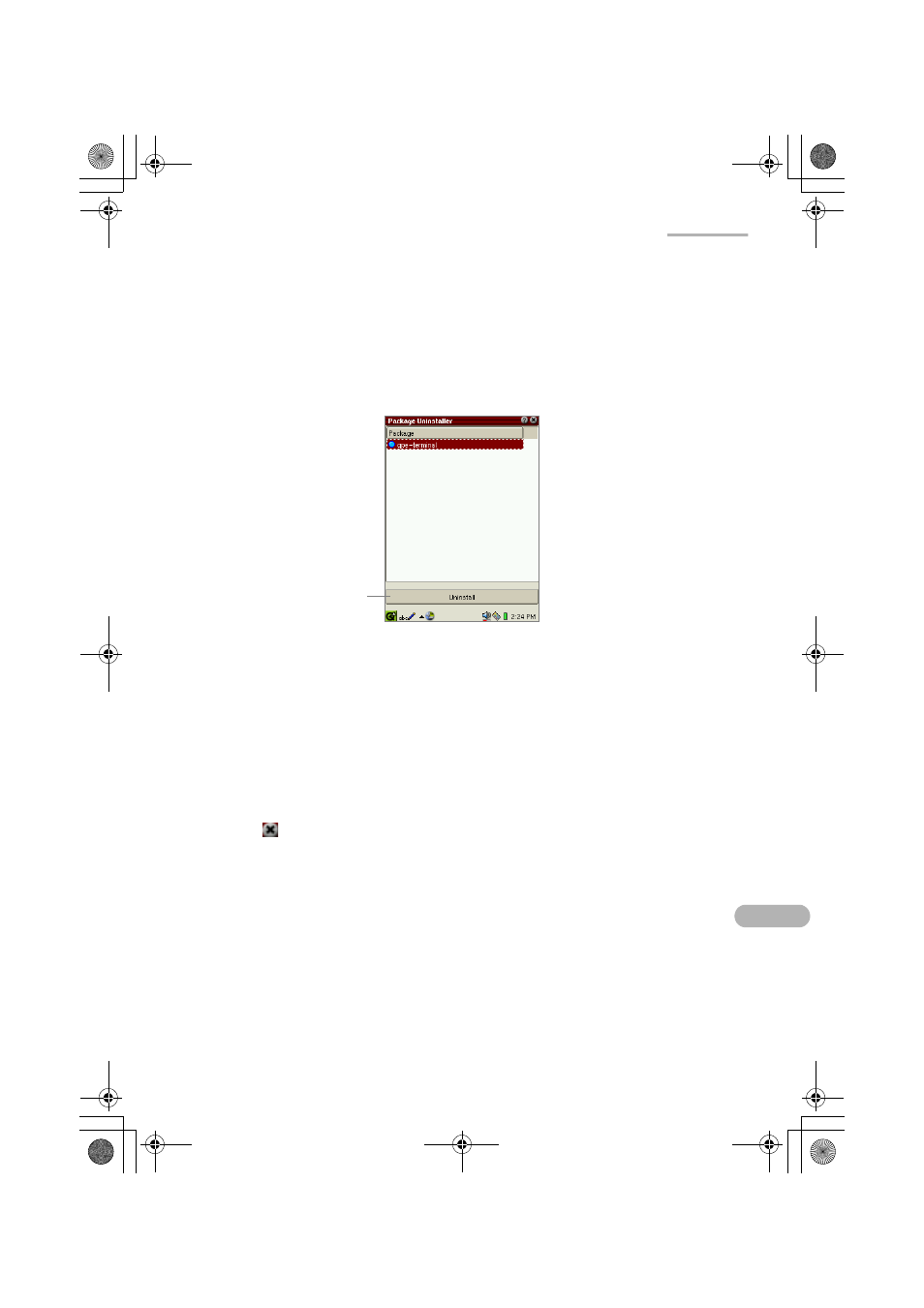
Settings
99
Uninstalling package files
If you uninstall a package file, all information about the application, such as data and
settings, are also deleted.
1.
On the Add/Remove Select screen, tap the “Uninstall packages” button.
The Index screen for uninstallation appears.
2.
Tap the package file you want to uninstall.
Or move the focus to the package file you want to uninstall and then tap the
“Uninstall” button.
The confirmation message appears before the package is uninstalled.
3.
Tap “Yes” to uninstall it.
If you tap “Cancel”, the uninstallation is canceled.
The uninstalled package disappears from the Index screen.
4.
Tap
twice to close the Add/Remove Software application to restart the SL-
5500.
The unit will then be automatically restarted.
The application icon will disappear from the related folder of the Home screen.
Removing applications installed via networks
The Index screen for installation via networks allows you to remove applications.
1.
On the Index screen, double-tap the package file you want to remove.
Or move the focus to the package file you want to remove and then tap the
Package Information icon.
“Uninstall” button
00.Cover.book Page 99 Monday, January 21, 2002 5:47 PM
