Sharp SL-5500 User Manual
Page 64
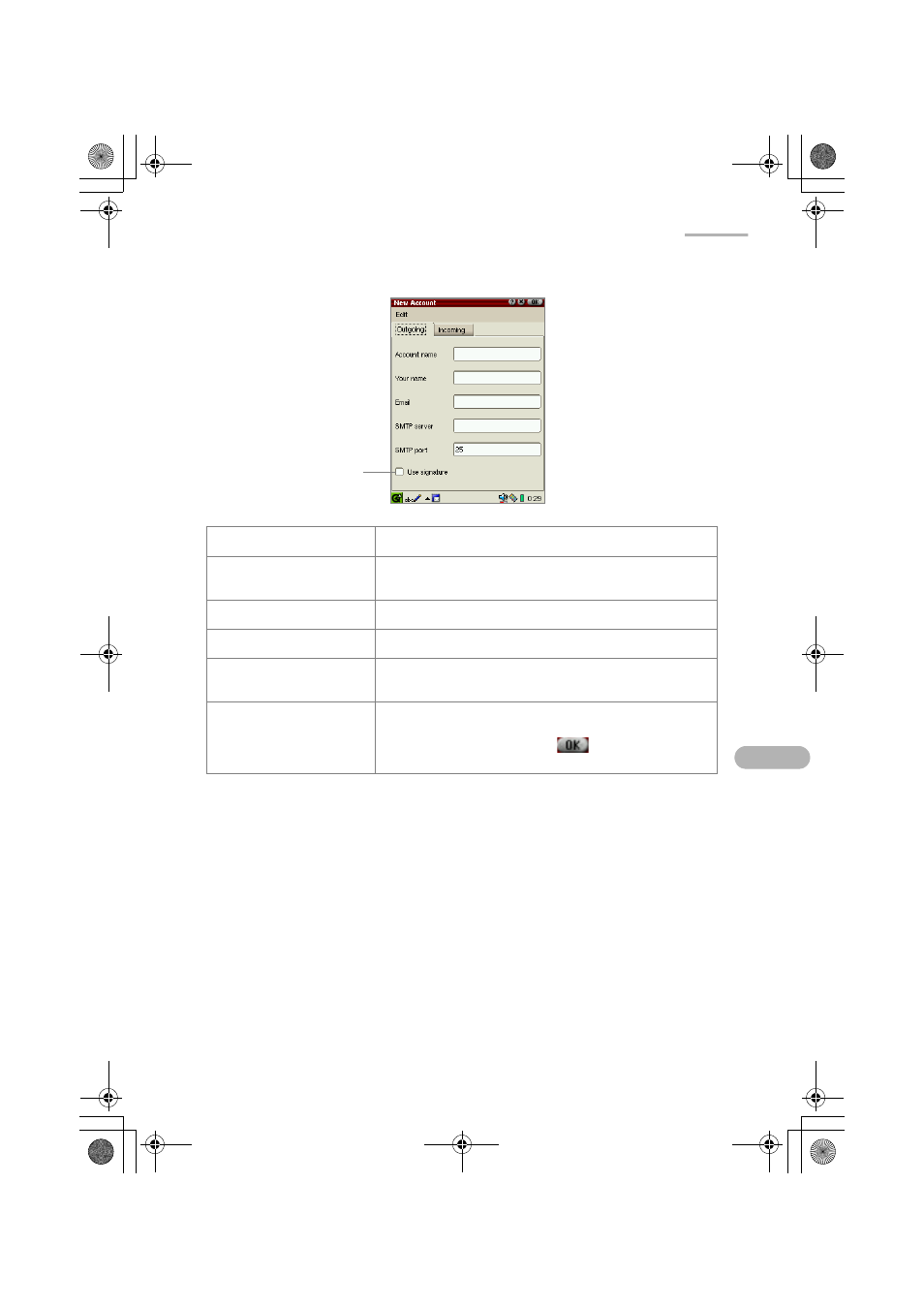
59
2.
Tap the “Outgoing” tab to set the sending options.
Account name
Enter the account name.
Your name
Enter your name as used in the “From” field of the e-
mail message.
Enter your e-mail address.
SMTP server
Enter the server name for sending e-mail messages.
SMTP port
Enter the server port number for sending e-mail
messages (default setting: 25).
Use signature checkbox
Check to add a signature. On the screen that
appears, enter the signature that is added to the end
of the e-mail message. Tap
to save the
signature.
Use signature checkbox
00.Cover.book Page 59 Monday, January 21, 2002 5:47 PM
