Disc/md messages, Additional information, Continued) – JVC UX-J99DVD User Manual
Page 92
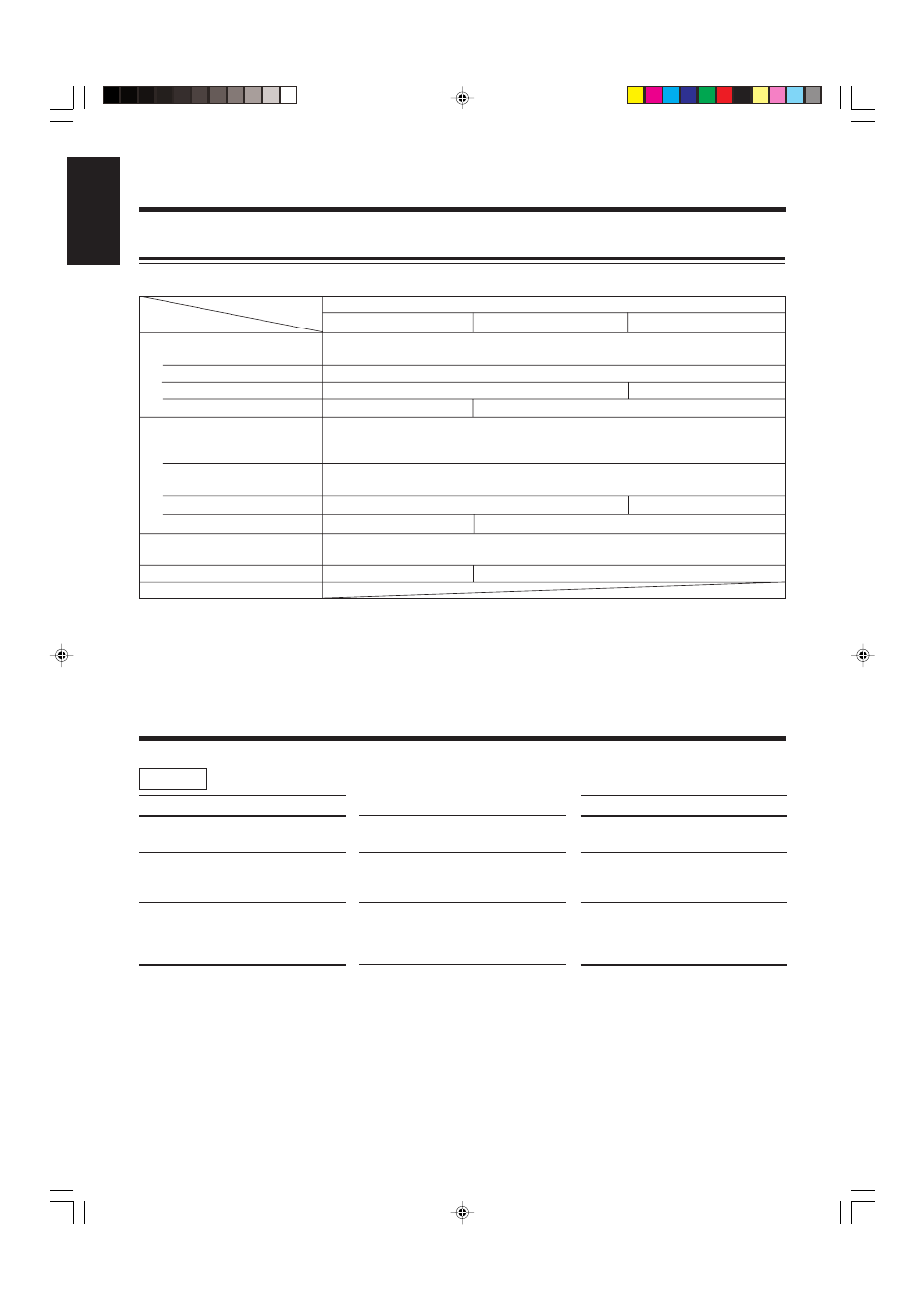
89
English
Disc/MD Messages
Output Signals through the DVD OPTICAL DIGITAL OUT Terminal
Output signals differ according to the “DIGITAL AUDIO OUTPUT” setting. (See page 79.)
* While playing some DVDs, digital signals may be emitted at 20 bits or 24 bits (at their original bit rate) through the DVD OPTICAL
DIGITAL OUT terminal if the discs are not copy-protected.
• No signal is emitted through the DVD OPTICAL DIGITAL OUT terminal while playing an MP3 disc.
Output Signals
STREAM/PCM
DOLBY DIGITAL/PCM
PCM ONLY
48 kHz, 16 bit Linear PCM*
48 kHz, 16 bit Linear PCM
Dolby Digital bitstream
48 kHz, 16 bit Linear PCM
DTS bitstream
48 kHz, 16 bit Linear PCM
48 kHz, 16 bit Linear PCM*
44.1 kHz, 16 bit Linear PCM*
Dolby Digital bitstream
48 kHz, 16 bit Linear PCM
DTS bitstream
48 kHz, 16 bit Linear PCM
44.1 kHz, 16 bit Linear PCM*/48 kHz, 16 bit Linear PCM*
DTS bitstream
48 kHz, 16 bit Linear PCM
Playback disc
DVD VIDEO
with 48 kHz, 16/20/24 bit Linear PCM
with 96 kHz, Linear PCM
with Dolby Digital
with DTS Digital Surround
DVD AUDIO
with 48/96/192 kHz, 16/20/24 bit
Linear PCM
with 44.1/88.2/176.4 kHz, 16/20/
24 bit Linear PCM
with Dolby Digital
with DTS Digital Surround
SVCD, VCD, CD
CD with DTS Digital Surround
MP3 disc
DIGITAL AUDIO
OUTPUT
Additional Information
(Continued)
For Disc:
Signification
You are trying to play back an unplayable
disc or a disc with scratches, etc.
You cannot hear any sound. (The disc you
are trying to play back could be an illegal
copy.)
You are trying to play back a disc contains
multi-channel sound which down-mixing is
prohibited on the disc, only signals of the
front left and right channel are output.
Solution
Change the disc.
Consult with the dealer you purchased the
disc from.
This is not a malfunction.
Message
CANNOT PLAY
NO AUDIO
LR ONLY
EN83-92_UX-J99DVD[UB]5.p65
03.12.12, 11:06 PM
89
