Playing back a bonus group – JVC UX-J99DVD User Manual
Page 37
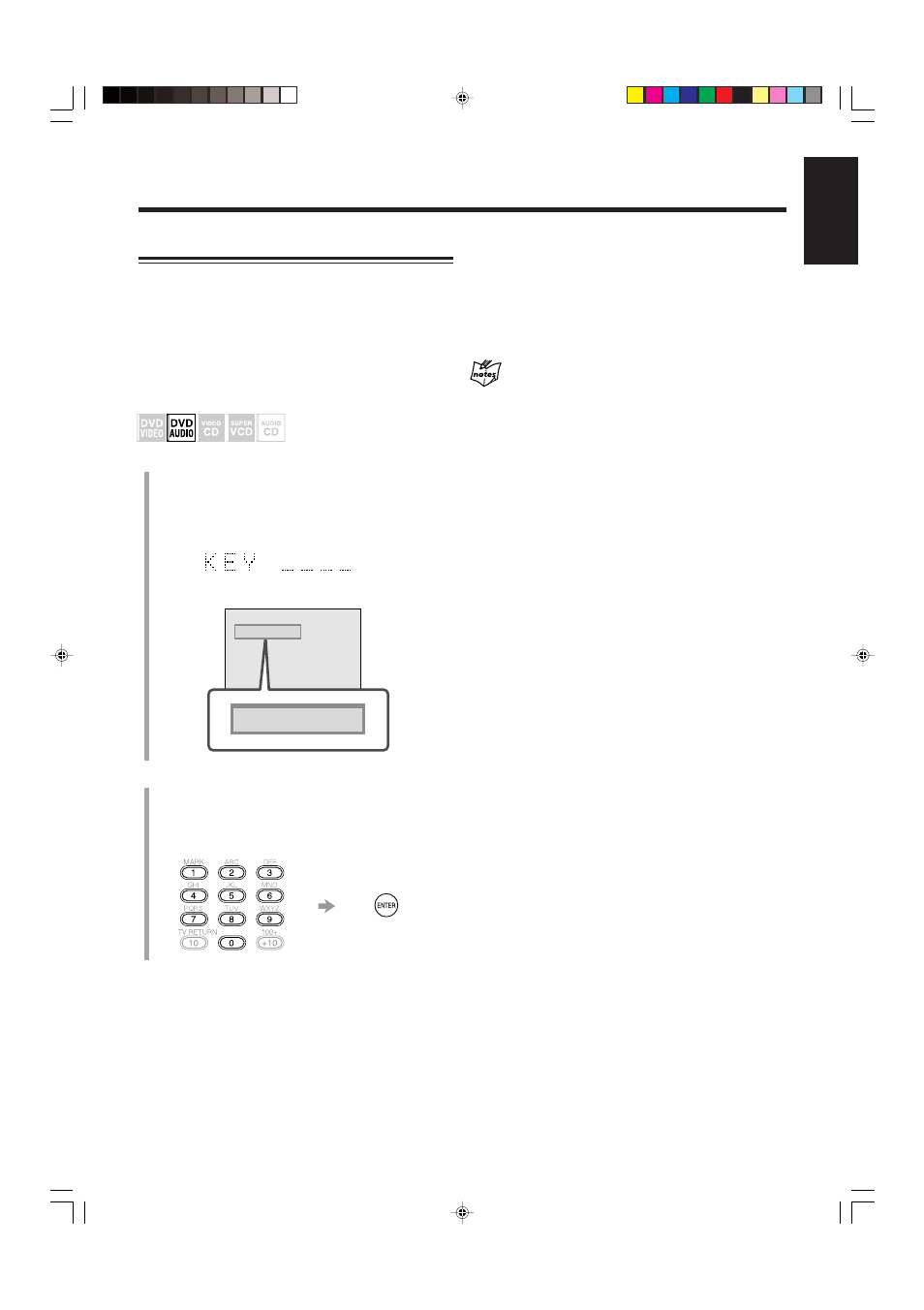
34
English
Playing Back a Bonus Group
Some DVD AUDIOs have a special group called “bonus group”
whose contents are not open to the public. The bonus group is
always assigned to the last group of a disc (for example, if a disc
contains 4 groups including a bonus group, “group 4” is the bonus
group).
To play back a bonus group, you have to enter the specific “key
number” (a kind of password) for the bonus group. The way of
getting the key number depends on the disc.
After getting the key number, you can play back the bonus group
using the following procedure.
& While the key number entry
indication appears
1
Select a bonus group.
For how to select the group, see “To go to another title or group”
on page 18.
The key number entry indication appears as follows:
On the display
On the TV screen
2
Enter the key number using the number buttons
(0 – 9), then press ENTER.
When you enter the correct key number, the unit starts playing
back the bonus group.
• If you enter the wrong number, enter the number again.
KEY _ _ _ _
KEY _ _ _ _
To turn off the key number entry indication
Perform one of the following:
• Press
7,
• Open the disc tray, or
• Turn off the unit.
Opening the disc tray, selecting another disc tray or selecting
another playing source (MD, TAPE, FM/AM or AUX/AUX-
DIGITAL) erases the memory of the key number.
• You cannot select a track in the bonus group for the program playback.
• In the Random Play, tracks in the bonus group are played back.
EN24-34_UX-J99DVD[UB]5.p65
03.12.12, 11:04 PM
34
