Recording on an md, Continued), English – JVC UX-J99DVD User Manual
Page 50
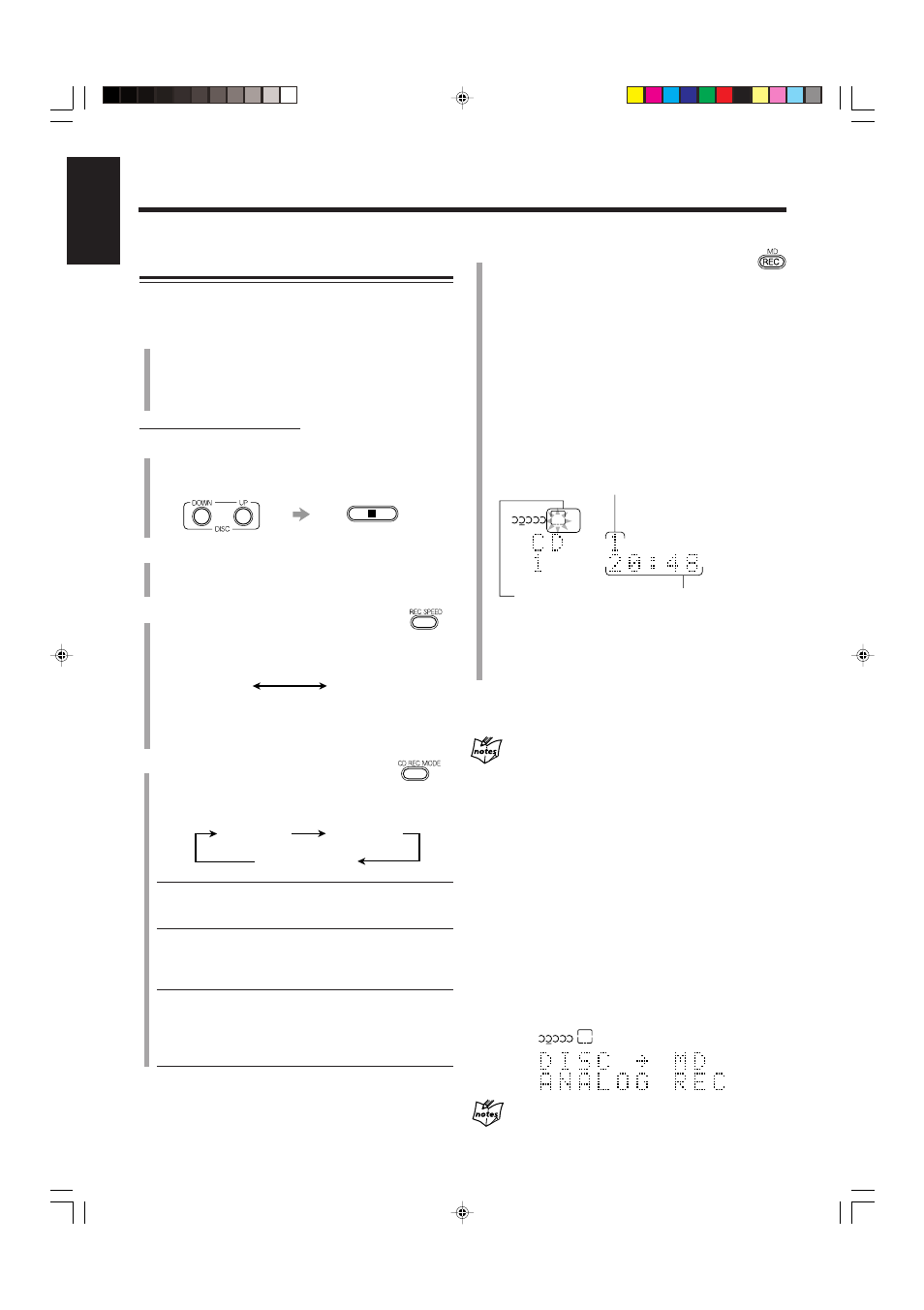
47
English
6
Press MD REC when the selected
recording mode in step 5 is still shown
on the display.
The recording starts and the REC (MD recording) indicator starts
flashing on the display.
• When you have selected a track by pressing
¢ or 4
before pressing CD REC MODE in step
5
, recording starts
from the selected track (except when Program Play mode is
selected).
• If you do not select the recording mode in step
5
, the current
disc will be recorded entirely.
• When you have selected Program Play or Random Play mode,
you cannot record using x5 speed recording (“CANNOT REC
x1 ONLY” will appear).
When the DVD player stops, the MD recorder also stops
automatically.
To stop recording, press
7.
“WRITING” flashes on the display.
• When using “DISC REC ALL DISC” or “DISC REC BEST HIT”
We recommend that you record onto the same kind of discs, otherwise
some disc might be skipped, or the recording may stop altogether.
• While Disc-MD Synchronized Recording
You cannot change or select the recording mode.
When recording from a CD-R/RW
You cannot make a digital recording from a digital-copied CD-R/
RW on an MD. “SCMS CANNOT COPY” appears on the display
(see page 88).
To record such discs, follow the procedure below to make an analog
recording.
• You cannot record MD and tape at a same time.
1
Change the recording speed to “x1” (normal speed).
2
Press MD REC button for more than 4 seconds.
While recording
You cannot exchange or eject discs.
Recording discs onto an MD
—Disc-MD Synchronized Recording
Using the disc synchronized recording method, you can start and
stop disc play and MD recording at the same time.
1
Load discs into the 5-DVD changer.
• If the current playing source is not “DISC,” press DVD
3 (or
#¥8 DVD on the unit), then 7 before going to the next step.
• You can make a program (see page 21) or select Random Play
(see page 22) if you want.
= Go to step
3
.
On the remote control ONLY:
2
Press DISC UP or DISC DOWN to select the disc
you want to record, then
7 before going to the
next step.
3
Insert a recordable MD into the MD loading slot.
• Set the MD recording length mode, “LP:”-prefix addition
mode, and group recording mode (see pages 45 and 46).
4
Press REC SPEED to select the
recording speed you want.
• Each time you press the button, recording speed alternates
between “x1” and “x5.”
• If you have selected Program Play or Random Play,
go to step
6
.
5
Press CD REC MODE to select the
recording mode.
• Each time you press the button, recording mode
changes as follow:
DISC REC 1 DISC
Records one selected disc. The
recording stops when the disc
playback stops.
DISC REC ALL DISC
Records all discs loaded on the disc
tray. The recording starts from the
selected disc tray, and it stops when
all of the loaded discs are recorded.
DISC REC BEST HIT
Records the first track of loaded
discs. The recording starts from the
selected disc tray, and it stops when
the first tracks of all the loaded discs
are recorded.
x1
(Normal speed)
x 5
(5 times normal speed)
MD operation indicators
The track number on the disc
currently being recorded
Ex.: Track 1 of CD2 is now recorded on an MD using
LP2 and Group recording at normal speed (x1).
Elapsed playing time
C D
x 1
REC
1
2
3
4 5
MD
GROUP
LP
2
DISC REC
1 DISC
DISC REC
ALL DISC
DISC REC
BEST HIT
Recording on an MD
(Continued)
C D
x 1
1
2
3
4 5
MD
LP
2
EN45-53_UX-J99DVD[UB]5.p65
03.12.12, 11:04 PM
47
